- Buy Steam / Origin / Uplay / Xbox / PSN game keys / License keys
- Xbox
- Games
- Assassin's Creed IV - Black Flag Xbox One (US)
Assassin's Creed IV - Black Flag Xbox One (US)
Platform
Edition
Reviewed
-
Special Price £7.99 RRP £22.99
-65%
Limited stock available at this price!
Currently In Stock
Code Delivered To You Digitally
Release Date
22 Nov 2013
Reviewed
-
Developer
Ubisoft
 Platform
Platform Xbox One
Publisher
Ubisoft
Delivery
Instant Delivery
Language 

You May Also Like
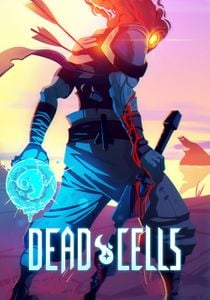 -56% Dead Cells PCSpecial Price £6.69 RRP £15.09
-56% Dead Cells PCSpecial Price £6.69 RRP £15.09 -83% Red Dead Redemption 2 PC - Rockstar Games LauncherSpecial Price £10.49 RRP £59.99
-83% Red Dead Redemption 2 PC - Rockstar Games LauncherSpecial Price £10.49 RRP £59.99 -90% Dead Rising 2: Off The Record PCSpecial Price £1.49 RRP £14.99
-90% Dead Rising 2: Off The Record PCSpecial Price £1.49 RRP £14.99 -88% Helldivers Digital Deluxe Edition PCSpecial Price £2.99 RRP £24.99
-88% Helldivers Digital Deluxe Edition PCSpecial Price £2.99 RRP £24.99 -62% Diablo II: Resurrected Xbox One & Xbox Series X|S (WW)Special Price £13.19 RRP £34.99
-62% Diablo II: Resurrected Xbox One & Xbox Series X|S (WW)Special Price £13.19 RRP £34.99 -44% S.T.A.L.K.E.R. 2: Heart of Chornobyl PC (EU & North America)Special Price £27.99 RRP £49.99
-44% S.T.A.L.K.E.R. 2: Heart of Chornobyl PC (EU & North America)Special Price £27.99 RRP £49.99 -46% Minecraft: Java & Bedrock Edition PC (WW)Special Price £13.49 RRP £24.99
-46% Minecraft: Java & Bedrock Edition PC (WW)Special Price £13.49 RRP £24.99 -28% HELLDIVERS 2 PCSpecial Price £25.29 RRP £34.99
-28% HELLDIVERS 2 PCSpecial Price £25.29 RRP £34.99
Get your instant download with Buy Steam / Origin / Uplay / Xbox / PSN game keys / License keys
This product includes Assassin's Creed IV - Black Flag Xbox One
The top 3 reasons to play Assassin's Creed IV - Black Flag Xbox One
- Command your ship, the Jackdaw, and strike fear in all who see her.
- Become Edward Kenway, a charismatic yet brutal pirate captain, trained by Assassins.
- Discover the largest and most diverse Assassin’s Creed world ever created.
About Assassin's Creed IV - Black Flag Xbox One
- The year is 1715. Pirates rule the Caribbean and have established their own lawless Republic where corruption, greediness and cruelty are commonplace. Among these outlaws is a brash young captain named Edward Kenway. His fight for glory has earned him the respect of legends like Blackbeard, but also drawn him into the ancient war between Assassins and Templars, a war that may destroy everything the pirates have built.
- Become Edward Kenway, a charismatic yet brutal pirate captain, trained by Assassins. Edward can effortlessly switch between the Hidden Blade of the Assassin’s Order and all new weaponry including four flintlock pistols and dual cutlass swords.
- Stand amongst legendary names such as Blackbeard, Calico Jack and Benjamin Hornigold, as you establish a lawless Republic in the Bahamas and relive the truly explosive events that defined the Golden Age of Piracy.
What are the system requirements?
- OSXbox One / Xbox X
- SubscriptionOnline multiplayer on Xbox requires Xbox Live Gold (subscription sold separately).
- OtherInternet Access
Genre
Action, Action RPGPlatform
Xbox One (US)











Write Your Review
HOW TO REDEEM XBOX ONE GAME CODE

Xbox One Console:
- Sign in to your Xbox One (make sure you’re signed in with the Microsoft account you want to redeem the code with)
- Press the Xbox button on the controller to open the guide, and then select Store.

- Press the View button on the controller to open the side menu, and then select Redeem.

- Enter your unique code that’s displayed on the ‘Orders’ page of Buy Steam / Origin / Uplay / Xbox / PSN game keys / License keys and select Next, and then follow the prompts.

Web Browser:
- On your PC or phone’s browser, navigate to https://redeem.microsoft.com
- Sign in with your Microsoft account credentials (make sure you’re signed in with the Microsoft account you want to redeem the code with).
- Enter your unique code that’s displayed on the ‘Orders’ page of Buy Steam / Origin / Uplay / Xbox / PSN game keys / License keys and select Next, and then follow the prompts.
Microsoft Store on Windows:
- On your PC, press the Start button , and then enter the store into the search bar.
- Choose Microsoft Store from the results to open the app and sign in with your Microsoft account credentials (make sure you’re signed in with the Microsoft account you want to redeem the code with).
- Select your account in the top-right corner of the screen, and then select Redeem code or gift cards.

- Enter your unique code that’s displayed on the ‘Orders’ page of Buy Steam / Origin / Uplay / Xbox / PSN game keys / License keys and select Next, and then follow the prompts.

Xbox App for Windows (ONLY PC):
- On your PC, press the Start button , and then enter Xbox into the search bar.
- Choose the Xbox app from the results to open the app and sign in with your Microsoft account credentials (make sure you’re signed in with the Microsoft account you want to redeem the code with)
- Select your gamerpic, and then select Settings.

- Select Redeem under Redeem a code.

- Enter your unique code that’s displayed on the ‘Orders’ page of Buy Steam / Origin / Uplay / Xbox / PSN game keys / License keys and select Next and then follow the prompts.






































































