- Buy Steam / Origin / Uplay / Xbox / PSN game keys / License keys
- Xbox
- Games
- Battlefield 2042 Elite Edition Xbox One & Xbox Series X|S (Europe & UK)
Battlefield 2042 Elite Edition Xbox One & Xbox Series X|S (Europe & UK)
 Platform
Platform 




 -96% Sid Meier's Civilization VI 6 PC (Global)Special Price £1.99 RRP £49.99
-96% Sid Meier's Civilization VI 6 PC (Global)Special Price £1.99 RRP £49.99 -27% Nintendo Switch Online 12 Month (365 Day) Family Membership Switch (EU & UK)Special Price £22.99 RRP £31.49
-27% Nintendo Switch Online 12 Month (365 Day) Family Membership Switch (EU & UK)Special Price £22.99 RRP £31.49 -64% Tom Clancy's Rainbow Six Siege 16000 R6 Credits Pack Xbox One & Xbox Series X|S (WW)Special Price £29.99 RRP £82.99
-64% Tom Clancy's Rainbow Six Siege 16000 R6 Credits Pack Xbox One & Xbox Series X|S (WW)Special Price £29.99 RRP £82.99 -45% Grand Theft Auto V - Megalodon Cash Card Xbox (EU)Special Price £35.99 RRP £64.99
-45% Grand Theft Auto V - Megalodon Cash Card Xbox (EU)Special Price £35.99 RRP £64.99 -22% 1 Month Xbox Game Pass Ultimate Xbox One / PC (EU)Special Price £11.69 RRP £14.99
-22% 1 Month Xbox Game Pass Ultimate Xbox One / PC (EU)Special Price £11.69 RRP £14.99 -33% 3 Month Xbox Game Pass Ultimate Xbox One / PC (EU & UK)Special Price £29.99 RRP £44.99
-33% 3 Month Xbox Game Pass Ultimate Xbox One / PC (EU & UK)Special Price £29.99 RRP £44.99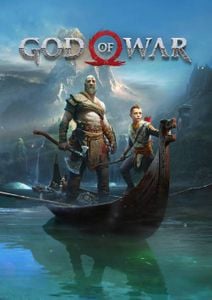 -60% God of War PCSpecial Price £15.99 RRP £39.99
-60% God of War PCSpecial Price £15.99 RRP £39.99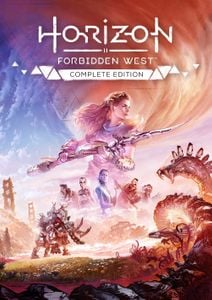 -40% Horizon Forbidden West Complete Edition PCSpecial Price £29.99 RRP £49.99
-40% Horizon Forbidden West Complete Edition PCSpecial Price £29.99 RRP £49.99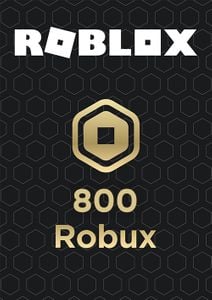 -15% Roblox Gift Card - 800 RobuxSpecial Price £8.49 RRP £9.99
-15% Roblox Gift Card - 800 RobuxSpecial Price £8.49 RRP £9.99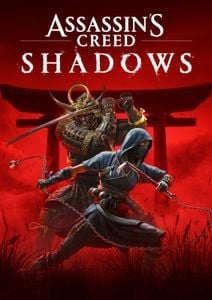 -27% Assassin's Creed Shadows Xbox Series X|S (WW)Special Price £50.99 RRP £69.99
-27% Assassin's Creed Shadows Xbox Series X|S (WW)Special Price £50.99 RRP £69.99 -23% EA Sports FC 25 - 5900 FC Points Xbox (WW)Special Price £34.99 RRP £45.49
-23% EA Sports FC 25 - 5900 FC Points Xbox (WW)Special Price £34.99 RRP £45.49 -23% EA Sports FC 25 - 18500 FC Points Xbox (WW)Special Price £99.99 RRP £129.99
-23% EA Sports FC 25 - 18500 FC Points Xbox (WW)Special Price £99.99 RRP £129.99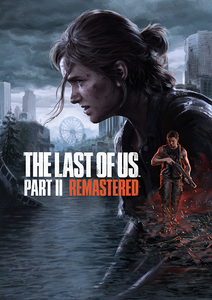 -25% The Last of Us Part II Remastered PC (Europe & UK)Special Price £29.99 RRP £39.99
-25% The Last of Us Part II Remastered PC (Europe & UK)Special Price £29.99 RRP £39.99 -36% Clair Obscur: Expedition 33 PCSpecial Price £26.99 RRP £41.99
-36% Clair Obscur: Expedition 33 PCSpecial Price £26.99 RRP £41.99
THIS EDITION INCLUDES
- Dual Entitlement
- Four Seasons worth of content
- “Lost World” Epic Cosmetic Bundle
ABOUT THE GAME
Battlefield 2042 is a first-person shooter that marks the return to the iconic all-out warfare of the franchise. With the help of a cutting-edge arsenal, engage in intense, immersive multiplayer battles. Lead your team to victory in both large all-out warfare and close-quarters combat on maps from the world of 2042 and classic Battlefield titles. Find your playstyle in class-based gameplay and take on several experiences comprising elevated versions of Conquest and Breakthrough. Explore Battlefield™ Portal, a platform where players can discover, create, and share unexpected battles from Battlefield's past and present. Battlefield 2042 has never played better thanks to ongoing improvements like a returning Class system, map overhauls, weapon balancing, squad management tools, and much more.
What are the system requirements?
- OSXbox One / Xbox Series X|S
- Optimised for Xbox Series X|S?Yes
- SubscriptionOnline multiplayer on Xbox requires Xbox Live Gold (subscription sold separately).
- OtherInternet Access
Genre
Action, Adventure, ShooterPlatform
Xbox (EU)







HOW TO REDEEM XBOX ONE AND XBOX SERIES X|S GAME CODE

Xbox One Console / Xbox Series X|S Console:
- Sign in to your Xbox One / Xbox Series X|S (make sure you’re signed in with the Microsoft account you want to redeem the code with)
- Press the Xbox button on the controller to open the guide, and then select Store.

- Press the View button on the controller to open the side menu, and then select Redeem.

- Enter your unique code that’s displayed on the ‘Orders’ page of Buy Steam / Origin / Uplay / Xbox / PSN game keys / License keys and select Next, and then follow the prompts.

Web Browser:
- On your PC or phone’s browser, navigate to https://redeem.microsoft.com
- Sign in with your Microsoft account credentials (make sure you’re signed in with the Microsoft account you want to redeem the code with).
- Enter your unique code that’s displayed on the ‘Orders’ page of Buy Steam / Origin / Uplay / Xbox / PSN game keys / License keys and select Next, and then follow the prompts.
Microsoft Store on Windows:
- On your PC, press the Start button , and then enter the store into the search bar.
- Choose Microsoft Store from the results to open the app and sign in with your Microsoft account credentials (make sure you’re signed in with the Microsoft account you want to redeem the code with).
- Select your account in the top-right corner of the screen, and then select Redeem code or gift cards.

- Enter your unique code that’s displayed on the ‘Orders’ page of Buy Steam / Origin / Uplay / Xbox / PSN game keys / License keys and select Next, and then follow the prompts.

Xbox App for Windows (ONLY PC):
- On your PC, press the Start button , and then enter Xbox into the search bar.
- Choose the Xbox app from the results to open the app and sign in with your Microsoft account credentials (make sure you’re signed in with the Microsoft account you want to redeem the code with)
- Select your gamerpic, and then select Settings.

- Select Redeem under Redeem a code.

- Enter your unique code that’s displayed on the ‘Orders’ page of Buy Steam / Origin / Uplay / Xbox / PSN game keys / License keys and select Next and then follow the prompts.






































































