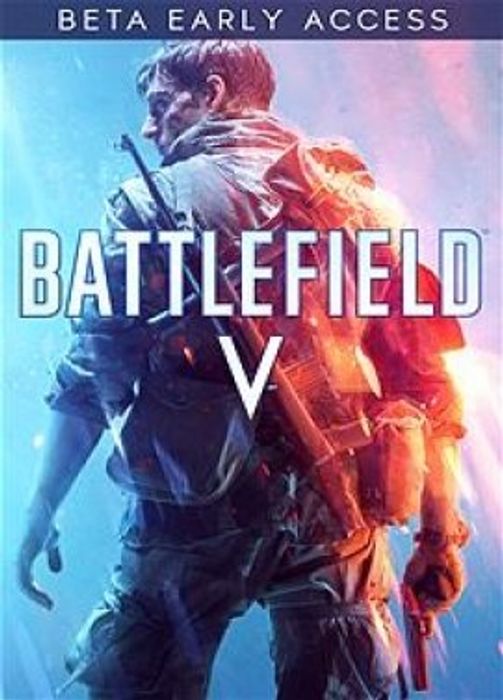- Buy Steam / Origin / Uplay / Xbox / PSN game keys / License keys
- PC
- Games
- Battlefield V 5 PC Beta
Battlefield V 5 PC Beta
Platform
Reviewed
-
£0.39
Notify me
Currently Out Of Stock
Code Delivered To You Digitally
Release Date
03 Sept 2018
Reviewed
-
Developer
EA DICE
 Platform
Platform EA App
Publisher
Electronic Arts
Delivery
Out of Stock
Language 







You May Also Like
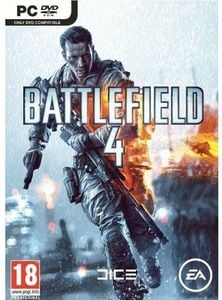 -85% Battlefield 4 (PC)Special Price £3.69 RRP £24.99
-85% Battlefield 4 (PC)Special Price £3.69 RRP £24.99 -89% Battlefield 1 PCSpecial Price £5.59 RRP £49.99
-89% Battlefield 1 PCSpecial Price £5.59 RRP £49.99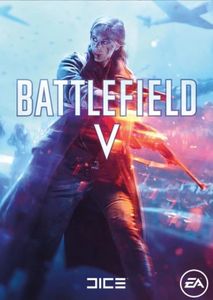 -85% Battlefield V 5 PC (WW)Special Price £7.39 RRP £49.99
-85% Battlefield V 5 PC (WW)Special Price £7.39 RRP £49.99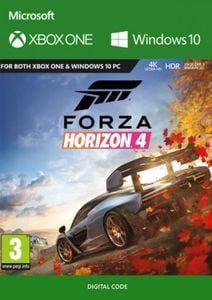 -74% Forza Horizon 4 Xbox One/PCSpecial Price £12.99 RRP £49.99
-74% Forza Horizon 4 Xbox One/PCSpecial Price £12.99 RRP £49.99 -90% Tom Clancy's The Division 2 PC (EU & UK)Special Price £5.19 RRP £49.99
-90% Tom Clancy's The Division 2 PC (EU & UK)Special Price £5.19 RRP £49.99
Deploy early into an unprecedented take on WW2.
- Early Access to the Battlefield V Beta: Try Battlefield V beforehand through early access to the Open Beta. Be one of the first on the frontlines and witness Battlefield – and WW2 – as you’ve never seen it before.
- Paratrooper Outfit: At launch, choose one of eight Special Soldier Sets available in Battlefield V and customize your troops.
- Special Assignments: Starting on launch week, earn rewards and get an edge over the competition by completing Special Assignments.
- Immediate Access to Five Battlefield 1 Weapons*: Ready for use in Battlefield 1, unlock five of the Great War’s most modern weapons and bridge the technological gap between the two world wars.
System Requirements:
Minimum:
OS Win 7 64
CPU Core i5-6600K 3.5GHz / FX-6350
RAM 8 GB
GPU GeForce GTX 660 / Radeon HD 7850
HDD 50 GB
Recommended:
OS Win 10 64
CPU Core i7-4790 4-Core 3.6GHz / FX-8350
RAM 16 GB
GPU GeForce GTX 1060 / Radeon RX 480 4GB
HDD 50 GB
Genre
Action, Adventure, FPS, Multiplayer, Shooter, Singleplayer









Write Your Review
Please note EA App is only available for Windows. Download Origin client for MacOS
Activate with EA App:

- Click here, to download the EA App for Windows
- Log in to your EA Account
- Open My Collection.
- Select Redeem Code
- Enter your unique code that's displayed on the 'Orders' page of Buy Steam / Origin / Uplay / Xbox / PSN game keys / License keys and follow the prompts to activate.
Activate with Origin Client:
For Windows:
- Log in with the EA Account where you want to add the game.
- Click the Origin menu
- Select Redeem Code
- Enter your unique code that's displayed on the 'Orders' page of Buy Steam / Origin / Uplay / Xbox / PSN game keys / License keys and follow the prompts to activate.
For Mac:
- Log in with the EA Account where you want to add the game.
- Go to your computer’s top menu to select Games and Redeem Code
- Enter your unique code that's displayed on the 'Orders' page of Buy Steam / Origin / Uplay / Xbox / PSN game keys / License keys and follow the prompts to activate.
To Redeem EA Gift Card:
- Go to your EA Account and Billing settings.
- Click on Payment Methods.
- Next to EA Wallet, click Add More.
- Enter your unique code that’s displayed on the ‘Orders’ page of Buy Steam / Origin / Uplay / Xbox / PSN game keys / License keys.
- Read and accept the Terms and Conditions.
- Click Submit.