- Buy Steam / Origin / Uplay / Xbox / PSN game keys / License keys
- Xbox
- Games
- Bayonetta & Vanquish 10th Anniversary Bundle Xbox One & Xbox Series X|S (UK)
Add to Wish List
Bayonetta & Vanquish 10th Anniversary Bundle Xbox One & Xbox Series X|S (UK)
Platform
Edition
Reviewed
-
Special Price £13.99 RRP £34.99
-60%
Notify me
Currently Out Of Stock
Code Delivered To You Digitally
Release Date
18 Feb 2020
Reviewed
-
Developer
PlatinumGames
 Platform
Platform Xbox One & Xbox Series X/S
Publisher
Sega
Delivery
Out of Stock
Language 

You May Also Like
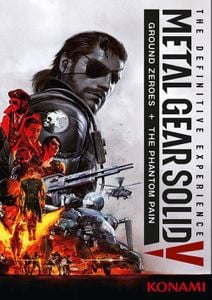 -52% Metal Gear Solid V 5 Definitive Experience PCSpecial Price £11.99 RRP £24.99
-52% Metal Gear Solid V 5 Definitive Experience PCSpecial Price £11.99 RRP £24.99 -27% Nintendo Switch Online 12 Month (365 Day) Family Membership Switch (EU & UK)Special Price £22.99 RRP £31.49
-27% Nintendo Switch Online 12 Month (365 Day) Family Membership Switch (EU & UK)Special Price £22.99 RRP £31.49 -48% Elden Ring PC (EMEA)Special Price £25.99 RRP £49.99
-48% Elden Ring PC (EMEA)Special Price £25.99 RRP £49.99
Get your instant download with Buy Steam / Origin / Uplay / Xbox / PSN game keys / License keys
This product includes Bayonetta & Vanquish 10th Anniversary Bundle Xbox One & Xbox Series X|S (UK).
The top 3 reasons to play Bayonetta & Vanquish 10th Anniversary Bundle Xbox One & Xbox Series X|S (UK)
- Commemorate the 10th anniversary of PlatinumGames’ two most celebrated titles with the Bayonetta & Vanquish remastered dual-pack.
- Experience the genesis of the Bayonetta series with the original action-adventure.
- Take advantage of Bayonetta’s arsenal of skills to hack, slash, and open fire upon hordes of celestial foes.
About Bayonetta & Vanquish 10th Anniversary Bundle Xbox One & Xbox Series X|S (UK)
- Commemorate the 10th anniversary of PlatinumGames’ two most celebrated titles with the Bayonetta & Vanquish remastered dual-pack.
- Experience the genesis of the Bayonetta series with the original action-adventure. Take advantage of Bayonetta’s arsenal of skills to hack, slash, and open fire upon hordes of celestial foes.
- Play as space soldier Sam Gideon in the hit sci-fi shooter, Vanquish. Equipped with BLADE, the experimental weapon system that can scan and copy existing weapons, he must infiltrate conquered space colony Providence and defeat legions of future-tech enemies.
What are the system requirements?
- OSXbox One / Xbox X|S
- Optimised for Xbox Series X|S?No
- SubscriptionOnline multiplayer on Xbox requires Xbox Live Gold (subscription sold separately).
- OtherInternet Access
Genre
Action, Adventure, Anime, Comedy, Fantasy, Great Soundtrack, Mature, SingleplayerPlatform
Xbox One (UK)









Write Your Review
HOW TO REDEEM XBOX ONE AND XBOX SERIES X|S GAME CODE

Xbox One Console / Xbox Series X|S Console:
- Sign in to your Xbox One / Xbox Series X|S (make sure you’re signed in with the Microsoft account you want to redeem the code with)
- Press the Xbox button on the controller to open the guide, and then select Store.

- Press the View button on the controller to open the side menu, and then select Redeem.

- Enter your unique code that’s displayed on the ‘Orders’ page of Buy Steam / Origin / Uplay / Xbox / PSN game keys / License keys and select Next, and then follow the prompts.

Web Browser:
- On your PC or phone’s browser, navigate to https://redeem.microsoft.com
- Sign in with your Microsoft account credentials (make sure you’re signed in with the Microsoft account you want to redeem the code with).
- Enter your unique code that’s displayed on the ‘Orders’ page of Buy Steam / Origin / Uplay / Xbox / PSN game keys / License keys and select Next, and then follow the prompts.
Microsoft Store on Windows:
- On your PC, press the Start button , and then enter the store into the search bar.
- Choose Microsoft Store from the results to open the app and sign in with your Microsoft account credentials (make sure you’re signed in with the Microsoft account you want to redeem the code with).
- Select your account in the top-right corner of the screen, and then select Redeem code or gift cards.

- Enter your unique code that’s displayed on the ‘Orders’ page of Buy Steam / Origin / Uplay / Xbox / PSN game keys / License keys and select Next, and then follow the prompts.

Xbox App for Windows (ONLY PC):
- On your PC, press the Start button , and then enter Xbox into the search bar.
- Choose the Xbox app from the results to open the app and sign in with your Microsoft account credentials (make sure you’re signed in with the Microsoft account you want to redeem the code with)
- Select your gamerpic, and then select Settings.

- Select Redeem under Redeem a code.

- Enter your unique code that’s displayed on the ‘Orders’ page of Buy Steam / Origin / Uplay / Xbox / PSN game keys / License keys and select Next and then follow the prompts.






































































