- Buy Steam / Origin / Uplay / Xbox / PSN game keys / License keys
- PC
- Games
- Carpe Lucem Seize The Light PC
Carpe Lucem Seize The Light PC
Platform
Edition
Reviewed
-
Special Price £8.79 RRP £10.99
-20%
Less than 3 games left at this price
Currently In Stock
Code Delivered To You Digitally
Release Date
05 Apr 2016
Reviewed
-
 Platform
Platform Steam
Publisher
Application Systems Heidelberg
Delivery
Instant Delivery
Language 

You May Also Like
 -47% Grand Theft Auto Online (GTA V: Legacy Edition): Megalodon Cash Card PC - Rockstar Games LauncherSpecial Price £31.99 RRP £59.99
-47% Grand Theft Auto Online (GTA V: Legacy Edition): Megalodon Cash Card PC - Rockstar Games LauncherSpecial Price £31.99 RRP £59.99 -65% No Man's Sky PCSpecial Price £13.99 RRP £39.99
-65% No Man's Sky PCSpecial Price £13.99 RRP £39.99 -79% Fallout 4: Game of the Year Edition PCSpecial Price £8.49 RRP £39.99
-79% Fallout 4: Game of the Year Edition PCSpecial Price £8.49 RRP £39.99 -25% Nintendo Switch Online 12 Month (365 Day) Membership Switch (EU & UK)Special Price £13.49 RRP £17.99
-25% Nintendo Switch Online 12 Month (365 Day) Membership Switch (EU & UK)Special Price £13.49 RRP £17.99 -80% Grand Theft Auto V Enhanced PC - Rockstar Games LauncherSpecial Price £9.99 RRP £49.99
-80% Grand Theft Auto V Enhanced PC - Rockstar Games LauncherSpecial Price £9.99 RRP £49.99 -22% 1 Month Xbox Game Pass Ultimate Xbox One / PC (EU)Special Price £11.69 RRP £14.99
-22% 1 Month Xbox Game Pass Ultimate Xbox One / PC (EU)Special Price £11.69 RRP £14.99 -33% 3 Month Xbox Game Pass Ultimate Xbox One / PC (EU & UK)Special Price £29.99 RRP £44.99
-33% 3 Month Xbox Game Pass Ultimate Xbox One / PC (EU & UK)Special Price £29.99 RRP £44.99 -48% Elden Ring PC (EMEA)Special Price £25.99 RRP £49.99
-48% Elden Ring PC (EMEA)Special Price £25.99 RRP £49.99 -22% 1 Month Xbox Game Pass Ultimate Xbox One / PC (EU) (Non - Stackable)Special Price £11.69 RRP £14.99
-22% 1 Month Xbox Game Pass Ultimate Xbox One / PC (EU) (Non - Stackable)Special Price £11.69 RRP £14.99 -46% Minecraft: Java & Bedrock Edition PC (WW)Special Price £13.49 RRP £24.99
-46% Minecraft: Java & Bedrock Edition PC (WW)Special Price £13.49 RRP £24.99 -28% HELLDIVERS 2 PCSpecial Price £25.29 RRP £34.99
-28% HELLDIVERS 2 PCSpecial Price £25.29 RRP £34.99 -23% EA Sports FC 25 - 5900 FC Points Xbox (WW)Special Price £34.99 RRP £45.49
-23% EA Sports FC 25 - 5900 FC Points Xbox (WW)Special Price £34.99 RRP £45.49
Get your instant download with Buy Steam / Origin / Uplay / Xbox / PSN game keys / License keys
This product includes Carpe Lucem Seize The Light PC.
The top 3 reasons to play Carpe Lucem Seize The Light PC
- Solve tricky puzzles in a world full of mysterious secrets.
- Guide and adjust the light rays, change their colors to match the flowers, use mirrors, prisms, magnets, teleporters.
- Carpe Lucem challenges and entertains players by transferring classical 2D puzzles into the virtual space.
About Carpe Lucem Seize The Light PC
- Solve tricky puzzles in a world full of mysterious secrets. Make steampunk styled flowers bloom using the power of light rays to unveil new worlds. In a relaxed, no pressure environment players immerse themselves into this beautifully designed virtual reality.
- Guide and adjust the light rays, change their colors to match the flowers, use mirrors, prisms, magnets, teleporters and more to direct them to where they need to be.
- Carpe Lucem challenges and entertains players by transferring classical 2D puzzles into the virtual space. They learn new fascinating aspects quickly. Now puzzle elements can be moved literally in the third dimension.
- But not only that: They can also be arranged 360 degrees all around the player. Sounds simple but it creates a whole new way of interacting and playing mind teasing puzzle games and it is indeed a perfect introduction to Virtual Reality.
- Three mystical worlds await discovery.
- Adaptive soundtrack.
- Optimized VR engine delivers 90 FPS per eye, avoiding any symptoms of motion sickness.
- Can be played standing or sitting down.
- Works with Oculus DK2/Rift and HTC Vive.
- Full 360 degree view tracked by headset.
- Supports regular game controllers as well as Vive Motion Controllers.
- Perfect for Room Scale VR.
- Target platforms: Windows PC
- Includes level editor to create your own puzzles, use your headset to create and edit in actual VR. Vive Motion controller required.
- Share user generated levels via Steam Workshop.
What are the system requirements?
Windows
- OSWindows 7
- ProcessorIntel i5-4590 equivalent or greater
- Memory4 GB RAM
- GraphicsNVIDIA GTX 970 / AMD 290
- Storage600 MB available space
Genre
Atmospheric, Casual, Educational, Exploration, Great Soundtrack, Indie, Puzzle, Simulation, SingleplayerPlatform
PC (WW)

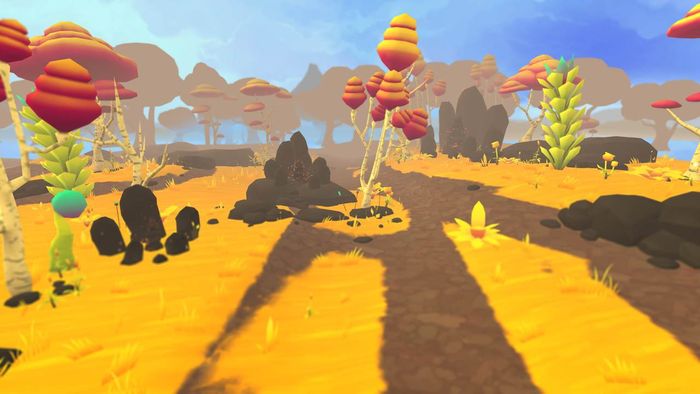




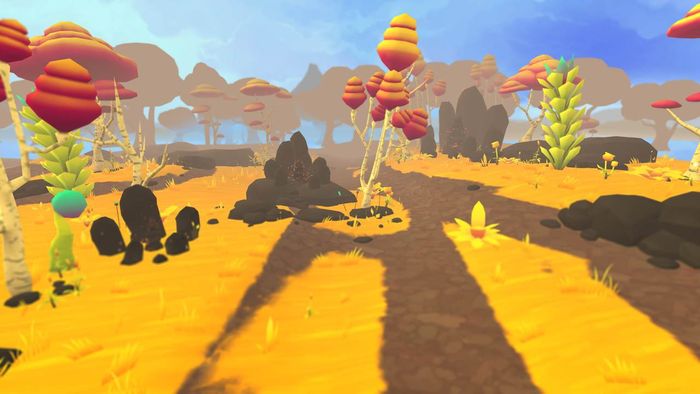


Write Your Review
Activate with Steam:
- Download and install the Steam client on your PC.
- Open the Steam client, login and locate the Games tab on the top menu. Click this and then select “Activate a Product on Steam…”

- Enter your unique code that's displayed on the 'Orders' page of Buy Steam / Origin / Uplay / Xbox / PSN game keys / License keys and follow the prompts to activate.

- Your game is now viewable in the “Library” tab and is available to download/install when you’re ready.
You can find additional support for the Steam client here: https://help.steampowered.com/en/wizard/HelpWithSteam






































































