- Buy Steam / Origin / Uplay / Xbox / PSN game keys / License keys
- Xbox
- Games
- Crash Team Rumble - Standard Edition Xbox One & Xbox Series X|S (UK)
Crash Team Rumble - Standard Edition Xbox One & Xbox Series X|S (UK)
 Platform
Platform 
 -27% Nintendo Switch Online 12 Month (365 Day) Family Membership Switch (EU & UK)Special Price £22.99 RRP £31.49
-27% Nintendo Switch Online 12 Month (365 Day) Family Membership Switch (EU & UK)Special Price £22.99 RRP £31.49 -22% 1 Month Xbox Game Pass Ultimate Xbox One / PC (EU)Special Price £11.69 RRP £14.99
-22% 1 Month Xbox Game Pass Ultimate Xbox One / PC (EU)Special Price £11.69 RRP £14.99 -33% 3 Month Xbox Game Pass Ultimate Xbox One / PC (EU & UK)Special Price £29.99 RRP £44.99
-33% 3 Month Xbox Game Pass Ultimate Xbox One / PC (EU & UK)Special Price £29.99 RRP £44.99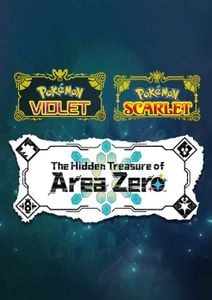 -29% Pokémon Scarlet & Violet: The Hidden Treasure of Area Zero Switch (EU & UK)Special Price £22.29 RRP £31.49
-29% Pokémon Scarlet & Violet: The Hidden Treasure of Area Zero Switch (EU & UK)Special Price £22.29 RRP £31.49 -46% Minecraft: Java & Bedrock Edition PC (WW)Special Price £13.49 RRP £24.99
-46% Minecraft: Java & Bedrock Edition PC (WW)Special Price £13.49 RRP £24.99 -27% NINTENDO SWITCH ONLINE 12 MONTH MEMBERSHIP PLUS EXPANSION PACK SWITCH (Europe & UK)Special Price £27.99 RRP £38.19
-27% NINTENDO SWITCH ONLINE 12 MONTH MEMBERSHIP PLUS EXPANSION PACK SWITCH (Europe & UK)Special Price £27.99 RRP £38.19
THIS EDITION INCLUDES
- Crash Team Rumble for Xbox One / Xbox Series X|S
- Premium Battle Pass Unlock for Season 1
ABOUT THE GAME
Crash Team Rumble™ takes Crash Bandicoot™ in a brand new direction, placing the series’ iconic heroes and villains into a 4v4 team-based competition. Players will duke it out across diverse and dangerous maps as both teams race to be the first team to collect and bank enough Wumpa fruit to claim victory! Rise as a hero, or feed your inner villain across a wild and N.Sane cast of characters, each with their own unique skills and abilities. Teamwork is integral to every match, as players must work together to battle the opposing team, defend their own Wumpa Bank, and capture key points around the map to boost their score.
Premium Battle Pass will be accessible in Crash Team Rumble™ once the Season 1 Battle Pass, or equivalent system, is made available in-game. Limited time only. Season 1 Premium Battle Pass (or equivalent version) must be redeemed by September 12th, 2023. Season dates subject to change.
What are the system requirements?
- OSXbox One / Xbox X|S
- Optimised for Xbox Series X|S?Yes
- SubscriptionOnline multiplayer on Xbox requires Xbox Live Gold (subscription sold separately).
- OtherInternet Access
Genre
Action, AdventurePlatform
Xbox (UK)







HOW TO REDEEM XBOX ONE AND XBOX SERIES X|S GAME CODE

Xbox One Console / Xbox Series X|S Console:
- Sign in to your Xbox One / Xbox Series X|S (make sure you’re signed in with the Microsoft account you want to redeem the code with)
- Press the Xbox button on the controller to open the guide, and then select Store.

- Press the View button on the controller to open the side menu, and then select Redeem.

- Enter your unique code that’s displayed on the ‘Orders’ page of Buy Steam / Origin / Uplay / Xbox / PSN game keys / License keys and select Next, and then follow the prompts.

Web Browser:
- On your PC or phone’s browser, navigate to https://redeem.microsoft.com
- Sign in with your Microsoft account credentials (make sure you’re signed in with the Microsoft account you want to redeem the code with).
- Enter your unique code that’s displayed on the ‘Orders’ page of Buy Steam / Origin / Uplay / Xbox / PSN game keys / License keys and select Next, and then follow the prompts.
Microsoft Store on Windows:
- On your PC, press the Start button , and then enter the store into the search bar.
- Choose Microsoft Store from the results to open the app and sign in with your Microsoft account credentials (make sure you’re signed in with the Microsoft account you want to redeem the code with).
- Select your account in the top-right corner of the screen, and then select Redeem code or gift cards.

- Enter your unique code that’s displayed on the ‘Orders’ page of Buy Steam / Origin / Uplay / Xbox / PSN game keys / License keys and select Next, and then follow the prompts.

Xbox App for Windows (ONLY PC):
- On your PC, press the Start button , and then enter Xbox into the search bar.
- Choose the Xbox app from the results to open the app and sign in with your Microsoft account credentials (make sure you’re signed in with the Microsoft account you want to redeem the code with)
- Select your gamerpic, and then select Settings.

- Select Redeem under Redeem a code.

- Enter your unique code that’s displayed on the ‘Orders’ page of Buy Steam / Origin / Uplay / Xbox / PSN game keys / License keys and select Next and then follow the prompts.






































































