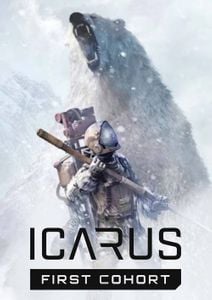CryoFall PC
Platform
Edition
Reviewed
-
Special Price £0.99 RRP £15.99
-93%
Limited stock available at this price!
Currently In Stock
Code Delivered To You Digitally
Release Date
03 Apr 2019
Reviewed
-
 Platform
Platform Steam
Publisher
Daedalic Entertainment
Delivery
Instant Delivery
Language 









You May Also Like
 -65% No Man's Sky PCSpecial Price £13.99 RRP £39.99
-65% No Man's Sky PCSpecial Price £13.99 RRP £39.99 -55% 7 Days to Die PCSpecial Price £16.99 RRP £37.99
-55% 7 Days to Die PCSpecial Price £16.99 RRP £37.99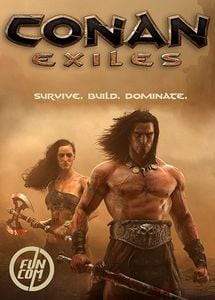 -73% Conan Exiles PCSpecial Price £7.99 RRP £29.99
-73% Conan Exiles PCSpecial Price £7.99 RRP £29.99 -79% Fallout 4: Game of the Year Edition PCSpecial Price £8.49 RRP £39.99
-79% Fallout 4: Game of the Year Edition PCSpecial Price £8.49 RRP £39.99 -55% Dead by Daylight PCSpecial Price £6.79 RRP £14.99
-55% Dead by Daylight PCSpecial Price £6.79 RRP £14.99 -80% Grand Theft Auto V Enhanced PC - Rockstar Games LauncherSpecial Price £9.99 RRP £49.99
-80% Grand Theft Auto V Enhanced PC - Rockstar Games LauncherSpecial Price £9.99 RRP £49.99 -71% Risk of Rain 2 PCSpecial Price £5.49 RRP £18.99
-71% Risk of Rain 2 PCSpecial Price £5.49 RRP £18.99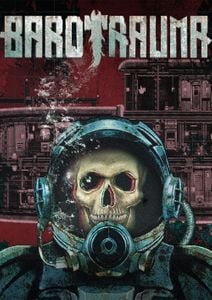 -40% Barotrauma PCSpecial Price £12.99 RRP £21.49
-40% Barotrauma PCSpecial Price £12.99 RRP £21.49 -48% Medieval Dynasty PCSpecial Price £12.99 RRP £24.99
-48% Medieval Dynasty PCSpecial Price £12.99 RRP £24.99 -70% Going Medieval PCSpecial Price £7.59 RRP £24.99
-70% Going Medieval PCSpecial Price £7.59 RRP £24.99 -85% Tribes of Midgard PCSpecial Price £2.19 RRP £14.99
-85% Tribes of Midgard PCSpecial Price £2.19 RRP £14.99 -48% Elden Ring PC (EMEA)Special Price £25.99 RRP £49.99
-48% Elden Ring PC (EMEA)Special Price £25.99 RRP £49.99 -56% Remnant II - Ultimate Edition PCSpecial Price £19.99 RRP £44.99
-56% Remnant II - Ultimate Edition PCSpecial Price £19.99 RRP £44.99 -28% HELLDIVERS 2 PCSpecial Price £25.29 RRP £34.99
-28% HELLDIVERS 2 PCSpecial Price £25.29 RRP £34.99
Get your instant download with Buy Steam / Origin / Uplay / Xbox / PSN game keys / License keys
This product includes CryoFall PC
The top 3 reasons to play CryoFall PC
- Complex crafting and industry, including oil refining & lithium extraction and Technology progression through the ages: primitive, industrial, modern, futuristic, sci-fi.
- Farming with crop growth simulation, fertilizers, irrigation, etc. & diverse cooking options and Electricity system with power grid simulation. Build generators, storage structures, and electricity consumers.
- Civilian and military vehicles to explore the world faster or use in combat and Bionic and cybernetic implants to augment your character with new abilities or to boost stats.
About CryoFall PC
- CryoFall is a sci-fi multiplayer colony simulation survival game set on a forgotten planet in a distant future.
- Join the vast world of CryoFall together with other survivors to rebuild your civilization from scratch. Start with primitive technology and simple tools and use them to progress towards modern industrial might and even beyond, eventually reaching space-age technology only seen in science fiction.
- CryoFall can be played either as a relaxed PvE experience with no competition or as a brutal and unforgiving PvP. Make your choice and join one of many available servers with different game modes or host your own and invite your friends to join you!
- Build your house or a large base together with other players. Dig wells and create farms to sustain basic needs. Build vehicles to explore the world faster. Establish basics of science, all the way from medicine and chemistry to fuel creation and even lithium extraction to create electronic devices. Cook food or prepare drinks to sell them from vending machines in your store.
- Build factories to produce on an industrial scale: Weapons and defense systems, bionic implants to augment yourself, even large war machines and artillery guns to use against the biggest of opponents.
What are the system requirements?
MINIMUM
- OSWindows 7/8.1/10 (64-bit only)
- ProcessorDual Core 2.2 GHz or equivalent
- Memory 3 GB RAM
- Graphics 512 MB video memory, Shader Model 4.0+
- Storage700 MB available space
RECOMMENDED
- OS Windows 7/8.1/10 (64-bit only)
- ProcessorQuad Core 1.8 GHz or equivalent
- Memory4 GB RAM
- Graphics2 GB video memory, Shader Model 4.0+
- Storage700 MB available space
Genre
Agriculture, Building, Simulation, Space, 2DPlatform
PC (WW)









Write Your Review
Activate with Steam:
- Download and install the Steam client on your PC.
- Open the Steam client, login and locate the Games tab on the top menu. Click this and then select “Activate a Product on Steam…”

- Enter your unique code that's displayed on the 'Orders' page of Buy Steam / Origin / Uplay / Xbox / PSN game keys / License keys and follow the prompts to activate.

- Your game is now viewable in the “Library” tab and is available to download/install when you’re ready.
You can find additional support for the Steam client here: https://help.steampowered.com/en/wizard/HelpWithSteam