- Buy Steam / Origin / Uplay / Xbox / PSN game keys / License keys
- Xbox
- Games
- Cult of the Lamb Xbox One & Xbox Series X|S (Europe & UK)
Cult of the Lamb Xbox One & Xbox Series X|S (Europe & UK)
 Platform
Platform 




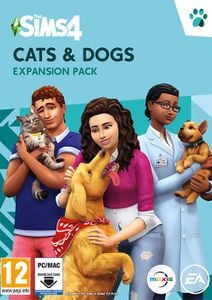 -73% The Sims 4 - Cats and Dogs Expansion Pack PC/MacSpecial Price £10.99 RRP £39.99
-73% The Sims 4 - Cats and Dogs Expansion Pack PC/MacSpecial Price £10.99 RRP £39.99 -22% 1 Month Xbox Game Pass Ultimate Xbox One / PC (EU)Special Price £11.69 RRP £14.99
-22% 1 Month Xbox Game Pass Ultimate Xbox One / PC (EU)Special Price £11.69 RRP £14.99 -33% 3 Month Xbox Game Pass Ultimate Xbox One / PC (EU & UK)Special Price £29.99 RRP £44.99
-33% 3 Month Xbox Game Pass Ultimate Xbox One / PC (EU & UK)Special Price £29.99 RRP £44.99 -78% Road 96 PCSpecial Price £3.79 RRP £16.99
-78% Road 96 PCSpecial Price £3.79 RRP £16.99 -22% 1 Month Xbox Game Pass Ultimate Xbox One / PC (EU) (Non - Stackable)Special Price £11.69 RRP £14.99
-22% 1 Month Xbox Game Pass Ultimate Xbox One / PC (EU) (Non - Stackable)Special Price £11.69 RRP £14.99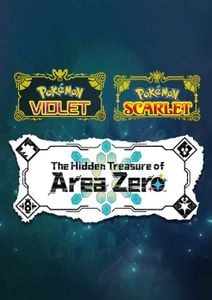 -29% Pokémon Scarlet & Violet: The Hidden Treasure of Area Zero Switch (EU & UK)Special Price £22.29 RRP £31.49
-29% Pokémon Scarlet & Violet: The Hidden Treasure of Area Zero Switch (EU & UK)Special Price £22.29 RRP £31.49 -20% Xbox Game Pass Core - 12 Month Membership (Europe & UK)Special Price £39.99 RRP £49.99
-20% Xbox Game Pass Core - 12 Month Membership (Europe & UK)Special Price £39.99 RRP £49.99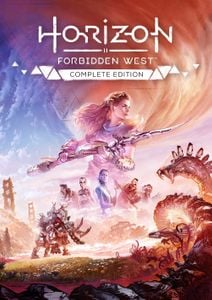 -40% Horizon Forbidden West Complete Edition PCSpecial Price £29.99 RRP £49.99
-40% Horizon Forbidden West Complete Edition PCSpecial Price £29.99 RRP £49.99 -57% DAVE THE DIVER PCSpecial Price £7.29 RRP £16.99
-57% DAVE THE DIVER PCSpecial Price £7.29 RRP £16.99 -59% The Sims 4: Lovestruck Expansion Pack PC/MacSpecial Price £13.99 RRP £33.99
-59% The Sims 4: Lovestruck Expansion Pack PC/MacSpecial Price £13.99 RRP £33.99 -23% EA Sports FC 25 - 18500 FC Points Xbox (WW)Special Price £99.99 RRP £129.99
-23% EA Sports FC 25 - 18500 FC Points Xbox (WW)Special Price £99.99 RRP £129.99
ABOUT THE GAME
The Lamb must lead, and Followers must follow in Sins of the Flesh, a free content expansion for Cult of the Lamb.
As your followers indulge in worldly pleasures, choose their prideful customizable outfits, and treat them to a gluttony of vacation juice, you might find that life may hatch from an egg. Alongside a new levelling system, new mechanics, new quests, and improved quality-of-life features, the Lamb has uncovered a new combat weapon to blast the heretics of the Old Faith. This power can be yours if you yield to the Sins of the Flesh.
FEATURES
New progression systems add more depth and complexity to managing the Cult of the Lamb. By following the sinful path, your followers will delight in gluttonous rituals, vain buildings, and wrathful doctrines. Invite your most loyal Followers to the inner circle of Disciples, a revamped levelling system of Follower progression.
Shiny poop, baneful brooms, and bigger, better buildings improve busy Cult life. Shiny poops have special effects, like yielding fruitful crops and adding XP to your broom. Levelling up your broom will make chores faster and more effective. To improve automation, there’s also a new tier for the Janitor Station and the Storage Structures.
What are the system requirements?
- OSXbox One / Xbox X|S
- Optimised for Xbox Series X|S?Yes
- SubscriptionOnline multiplayer on Xbox requires Xbox Live Gold (subscription sold separately).
- OtherInternet Access
Genre
Action, Adventure, Dark, Fantasy, SingleplayerPlatform
Xbox (EU)







HOW TO REDEEM XBOX ONE AND XBOX SERIES X|S GAME CODE

Xbox One Console / Xbox Series X|S Console:
- Sign in to your Xbox One / Xbox Series X|S (make sure you’re signed in with the Microsoft account you want to redeem the code with)
- Press the Xbox button on the controller to open the guide, and then select Store.

- Press the View button on the controller to open the side menu, and then select Redeem.

- Enter your unique code that’s displayed on the ‘Orders’ page of Buy Steam / Origin / Uplay / Xbox / PSN game keys / License keys and select Next, and then follow the prompts.

Web Browser:
- On your PC or phone’s browser, navigate to https://redeem.microsoft.com
- Sign in with your Microsoft account credentials (make sure you’re signed in with the Microsoft account you want to redeem the code with).
- Enter your unique code that’s displayed on the ‘Orders’ page of Buy Steam / Origin / Uplay / Xbox / PSN game keys / License keys and select Next, and then follow the prompts.
Microsoft Store on Windows:
- On your PC, press the Start button , and then enter the store into the search bar.
- Choose Microsoft Store from the results to open the app and sign in with your Microsoft account credentials (make sure you’re signed in with the Microsoft account you want to redeem the code with).
- Select your account in the top-right corner of the screen, and then select Redeem code or gift cards.

- Enter your unique code that’s displayed on the ‘Orders’ page of Buy Steam / Origin / Uplay / Xbox / PSN game keys / License keys and select Next, and then follow the prompts.

Xbox App for Windows (ONLY PC):
- On your PC, press the Start button , and then enter Xbox into the search bar.
- Choose the Xbox app from the results to open the app and sign in with your Microsoft account credentials (make sure you’re signed in with the Microsoft account you want to redeem the code with)
- Select your gamerpic, and then select Settings.

- Select Redeem under Redeem a code.

- Enter your unique code that’s displayed on the ‘Orders’ page of Buy Steam / Origin / Uplay / Xbox / PSN game keys / License keys and select Next and then follow the prompts.






































































