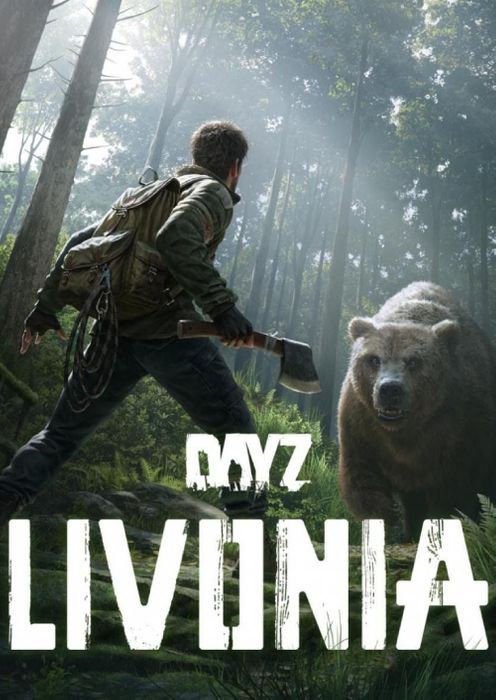- Buy Steam / Origin / Uplay / Xbox / PSN game keys / License keys
- Xbox
- Games
- DayZ Livonia Xbox (Europe & UK)
DayZ Livonia Xbox (Europe & UK)
 Platform
Platform 




 -79% Total War: Empire & Napoleon GOTY PC (EU & UK)Special Price £4.29 RRP £19.99
-79% Total War: Empire & Napoleon GOTY PC (EU & UK)Special Price £4.29 RRP £19.99 -80% Grand Theft Auto V Enhanced PC - Rockstar Games LauncherSpecial Price £9.99 RRP £49.99
-80% Grand Theft Auto V Enhanced PC - Rockstar Games LauncherSpecial Price £9.99 RRP £49.99 -22% 1 Month Xbox Game Pass Ultimate Xbox One / PC (EU)Special Price £11.69 RRP £14.99
-22% 1 Month Xbox Game Pass Ultimate Xbox One / PC (EU)Special Price £11.69 RRP £14.99 -33% 3 Month Xbox Game Pass Ultimate Xbox One / PC (EU & UK)Special Price £29.99 RRP £44.99
-33% 3 Month Xbox Game Pass Ultimate Xbox One / PC (EU & UK)Special Price £29.99 RRP £44.99 -22% 1 Month Xbox Game Pass Ultimate Xbox One / PC (EU) (Non - Stackable)Special Price £11.69 RRP £14.99
-22% 1 Month Xbox Game Pass Ultimate Xbox One / PC (EU) (Non - Stackable)Special Price £11.69 RRP £14.99 -73% EA Sports FC 24 PC (EN) - EA AppSpecial Price £15.99 RRP £59.99
-73% EA Sports FC 24 PC (EN) - EA AppSpecial Price £15.99 RRP £59.99 -76% EA SPORTS FC 25 Standard Edition Xbox One & Xbox Series X|S (Europe & UK)Special Price £15.99 RRP £67.39
-76% EA SPORTS FC 25 Standard Edition Xbox One & Xbox Series X|S (Europe & UK)Special Price £15.99 RRP £67.39
ABOUT THE DLC
This content requires the base game.
Enter Livonia. Teeming with wildlife, ruins, and hidden locations, Livonia offers 163 km2 of fields, forests, and mysterious landscape - a unique new experience that will appeal to newcomers and DayZ veterans alike.
FEATURES
Explore the land. An exciting variety of undiscovered locations awaits the brave and adventurous. Explore murky swamps, abandoned hunting cabins, sawmills and deforested areas, as well as massive quarries containing stashes of leftover explosives.
Follow the bear. Livonia's food supply is scarce. If you want to survive, you'll have to learn how to hunt, fish, and forage in the unforgiving wilderness. Luckily, the land appears to be more alive now than it ever was before the apocalypse.
Discover the secret. Venture south and find the hidden entrance that leads to a mysterious underground complex. Make sure you're with a friend while you look for a way in. And don't forget to bring some supplies, especially a flashlight. Otherwise you might get lost in the darkened maze of corridors awaiting all who enter.
What are the system requirements?
- OSXbox One / Xbox X|S
- Optimised for Xbox Series X|S? No
- SubscriptionOnline multiplayer on Xbox requires Xbox Live Gold (subscription sold separately).
- OtherInternet Access
Genre
Action, Open World, ZombiesPlatform
Xbox (EU)HOW TO REDEEM XBOX ONE AND XBOX SERIES X|S GAME CODE

Xbox One Console / Xbox Series X|S Console:
- Sign in to your Xbox One / Xbox Series X|S (make sure you’re signed in with the Microsoft account you want to redeem the code with)
- Press the Xbox button on the controller to open the guide, and then select Store.

- Press the View button on the controller to open the side menu, and then select Redeem.

- Enter your unique code that’s displayed on the ‘Orders’ page of Buy Steam / Origin / Uplay / Xbox / PSN game keys / License keys and select Next, and then follow the prompts.

Web Browser:
- On your PC or phone’s browser, navigate to https://redeem.microsoft.com
- Sign in with your Microsoft account credentials (make sure you’re signed in with the Microsoft account you want to redeem the code with).
- Enter your unique code that’s displayed on the ‘Orders’ page of Buy Steam / Origin / Uplay / Xbox / PSN game keys / License keys and select Next, and then follow the prompts.
Microsoft Store on Windows:
- On your PC, press the Start button , and then enter the store into the search bar.
- Choose Microsoft Store from the results to open the app and sign in with your Microsoft account credentials (make sure you’re signed in with the Microsoft account you want to redeem the code with).
- Select your account in the top-right corner of the screen, and then select Redeem code or gift cards.

- Enter your unique code that’s displayed on the ‘Orders’ page of Buy Steam / Origin / Uplay / Xbox / PSN game keys / License keys and select Next, and then follow the prompts.

Xbox App for Windows (ONLY PC):
- On your PC, press the Start button , and then enter Xbox into the search bar.
- Choose the Xbox app from the results to open the app and sign in with your Microsoft account credentials (make sure you’re signed in with the Microsoft account you want to redeem the code with)
- Select your gamerpic, and then select Settings.

- Select Redeem under Redeem a code.

- Enter your unique code that’s displayed on the ‘Orders’ page of Buy Steam / Origin / Uplay / Xbox / PSN game keys / License keys and select Next and then follow the prompts.