- Buy Steam / Origin / Uplay / Xbox / PSN game keys / License keys
- Xbox
- Games
- Dead Island Definitive Collection Xbox (Europe & UK)
Add to Wish List
Dead Island Definitive Collection Xbox (Europe & UK)
Platform
Edition
Reviewed
-
Special Price £3.79 RRP £26.49
-85%
Limited stock available at this price!
Currently In Stock
Code Delivered To You Digitally
Release Date
31 May 2016
Reviewed
-
Developer
Techland
 Platform
Platform Xbox One & Xbox Series X/S
Publisher
Deep Silver
Delivery
Instant Delivery
Language 









You May Also Like
 -22% 1 Month Xbox Game Pass Ultimate Xbox One / PC (EU)Special Price £11.69 RRP £14.99
-22% 1 Month Xbox Game Pass Ultimate Xbox One / PC (EU)Special Price £11.69 RRP £14.99 -33% 3 Month Xbox Game Pass Ultimate Xbox One / PC (EU & UK)Special Price £29.99 RRP £44.99
-33% 3 Month Xbox Game Pass Ultimate Xbox One / PC (EU & UK)Special Price £29.99 RRP £44.99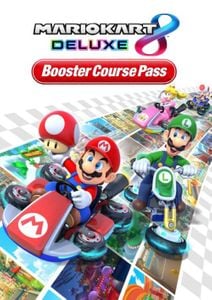 -30% Mario Kart 8 Deluxe Booster Pack Switch (EUROPE & UK)Special Price £15.79 RRP £22.49
-30% Mario Kart 8 Deluxe Booster Pack Switch (EUROPE & UK)Special Price £15.79 RRP £22.49 -22% 1 Month Xbox Game Pass Ultimate Xbox One / PC (EU) (Non - Stackable)Special Price £11.69 RRP £14.99
-22% 1 Month Xbox Game Pass Ultimate Xbox One / PC (EU) (Non - Stackable)Special Price £11.69 RRP £14.99 -54% Dead Island 2 Xbox One & Xbox Series X|S (Europe & UK)Special Price £27.99 RRP £61.49
-54% Dead Island 2 Xbox One & Xbox Series X|S (Europe & UK)Special Price £27.99 RRP £61.49 -69% The Sims 4 : Horse Ranch Expansion PC/MacSpecial Price £10.99 RRP £34.99
-69% The Sims 4 : Horse Ranch Expansion PC/MacSpecial Price £10.99 RRP £34.99 -36% Call of Duty: Modern Warfare III - Cross-Gen Bundle Xbox One & Xbox Series X|S (Europe & UK)Special Price £43.99 RRP £68.29
-36% Call of Duty: Modern Warfare III - Cross-Gen Bundle Xbox One & Xbox Series X|S (Europe & UK)Special Price £43.99 RRP £68.29 -25% Xbox Game Pass Core - 3 Month Membership (Europe & UK)Special Price £14.99 RRP £19.99
-25% Xbox Game Pass Core - 3 Month Membership (Europe & UK)Special Price £14.99 RRP £19.99 -20% Xbox Game Pass Core - 12 Month Membership (Europe & UK)Special Price £39.99 RRP £49.99
-20% Xbox Game Pass Core - 12 Month Membership (Europe & UK)Special Price £39.99 RRP £49.99
THIS EDITION INCLUDES
- Dead Island
- Dead Island: Riptide
- All previously released DLC.
ABOUT THE GAME
Buy the Dead Island Definitive Collection and get the all-new side-scrolling retro game, Dead Island Retro Revenge!
The Dead Island Experience:
Smash heads, crack skulls and slice ‘em up with visceral astounding melee combat and true story-based 4 player co-op in a sprawling open world just waiting for exploration.
The Dead Island Definitive Collection contains the genre defining Dead Island and its undead successor Dead Island: Riptide. Bundled with all previously released DLC.
Definitive Features
- Luscious Improved graphics and game models
- Glorious 1080p resolution
- Photorealistic lighting system with physically based shading
What are the system requirements?
- OSXbox One / Xbox X|S
- Optimised for Xbox Series X|S?No
- SubscriptionOnline multiplayer on Xbox requires Xbox Live Gold (subscription sold separately).
- OtherInternet Access
Genre
Action, Adventure, FPS, Multiplayer, Open World, Singleplayer, Survival, Zombies, GorePlatform
Xbox (EU)









Write Your Review
HOW TO REDEEM XBOX ONE AND XBOX SERIES X|S GAME CODE

Xbox One Console / Xbox Series X|S Console:
- Sign in to your Xbox One / Xbox Series X|S (make sure you’re signed in with the Microsoft account you want to redeem the code with)
- Press the Xbox button on the controller to open the guide, and then select Store.

- Press the View button on the controller to open the side menu, and then select Redeem.

- Enter your unique code that’s displayed on the ‘Orders’ page of Buy Steam / Origin / Uplay / Xbox / PSN game keys / License keys and select Next, and then follow the prompts.

Web Browser:
- On your PC or phone’s browser, navigate to https://redeem.microsoft.com
- Sign in with your Microsoft account credentials (make sure you’re signed in with the Microsoft account you want to redeem the code with).
- Enter your unique code that’s displayed on the ‘Orders’ page of Buy Steam / Origin / Uplay / Xbox / PSN game keys / License keys and select Next, and then follow the prompts.
Microsoft Store on Windows:
- On your PC, press the Start button , and then enter the store into the search bar.
- Choose Microsoft Store from the results to open the app and sign in with your Microsoft account credentials (make sure you’re signed in with the Microsoft account you want to redeem the code with).
- Select your account in the top-right corner of the screen, and then select Redeem code or gift cards.

- Enter your unique code that’s displayed on the ‘Orders’ page of Buy Steam / Origin / Uplay / Xbox / PSN game keys / License keys and select Next, and then follow the prompts.

Xbox App for Windows (ONLY PC):
- On your PC, press the Start button , and then enter Xbox into the search bar.
- Choose the Xbox app from the results to open the app and sign in with your Microsoft account credentials (make sure you’re signed in with the Microsoft account you want to redeem the code with)
- Select your gamerpic, and then select Settings.

- Select Redeem under Redeem a code.

- Enter your unique code that’s displayed on the ‘Orders’ page of Buy Steam / Origin / Uplay / Xbox / PSN game keys / License keys and select Next and then follow the prompts.






































































