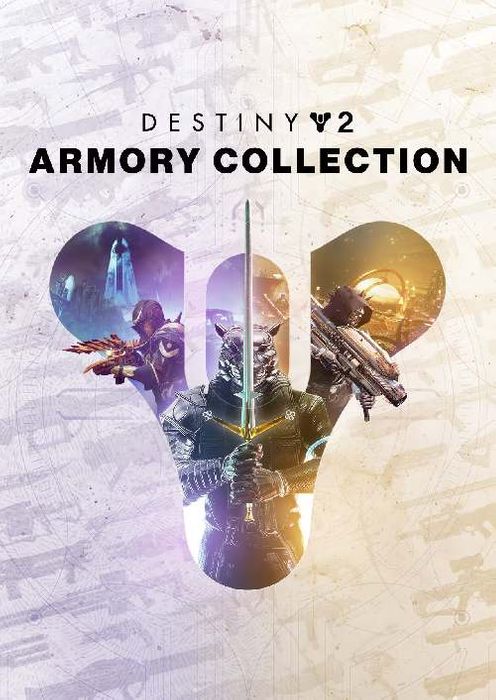- Buy Steam / Origin / Uplay / Xbox / PSN game keys / License keys
- Xbox
- Games
- Destiny 2 Armory Collection Xbox (Europe & UK)
Destiny 2 Armory Collection Xbox (Europe & UK)
 Platform
Platform 




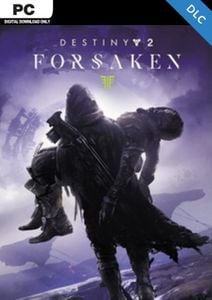 -95% Destiny 2: Forsaken PC - DLCSpecial Price £1.29 RRP £25.99
-95% Destiny 2: Forsaken PC - DLCSpecial Price £1.29 RRP £25.99 -91% Destiny 2: Beyond Light Xbox One/Xbox Series X|S (EU)Special Price £3.39 RRP £35.99
-91% Destiny 2: Beyond Light Xbox One/Xbox Series X|S (EU)Special Price £3.39 RRP £35.99 -33% 3 Month Xbox Game Pass Ultimate Xbox One / PC (EU & UK)Special Price £29.99 RRP £44.99
-33% 3 Month Xbox Game Pass Ultimate Xbox One / PC (EU & UK)Special Price £29.99 RRP £44.99 -48% Elden Ring PC (EMEA)Special Price £25.99 RRP £49.99
-48% Elden Ring PC (EMEA)Special Price £25.99 RRP £49.99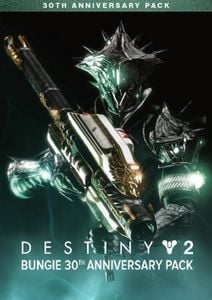 -93% Destiny 2: 30th Anniversary Pack PC - DLCSpecial Price £1.79 RRP £24.99
-93% Destiny 2: 30th Anniversary Pack PC - DLCSpecial Price £1.79 RRP £24.99 -22% 1 Month Xbox Game Pass Ultimate Xbox One / PC (EU) (Non - Stackable)Special Price £11.69 RRP £14.99
-22% 1 Month Xbox Game Pass Ultimate Xbox One / PC (EU) (Non - Stackable)Special Price £11.69 RRP £14.99 -83% Destiny 2: Forsaken Pack Xbox (EU & UK)Special Price £2.89 RRP £17.49
-83% Destiny 2: Forsaken Pack Xbox (EU & UK)Special Price £2.89 RRP £17.49 -90% Destiny 2: Lightfall Xbox (EU & UK)Special Price £4.49 RRP £43.99
-90% Destiny 2: Lightfall Xbox (EU & UK)Special Price £4.49 RRP £43.99 -82% Destiny 2: Lightfall + Annual Pass Xbox (EU & UK)Special Price £15.49 RRP £87.99
-82% Destiny 2: Lightfall + Annual Pass Xbox (EU & UK)Special Price £15.49 RRP £87.99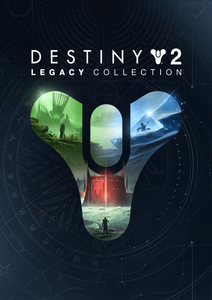 -92% Destiny 2 - Legacy Collection PC (2023)Special Price £3.99 RRP £49.99
-92% Destiny 2 - Legacy Collection PC (2023)Special Price £3.99 RRP £49.99 -80% Destiny 2: Legacy Collection (2023) Xbox (Europe & UK)Special Price £10.49 RRP £52.19
-80% Destiny 2: Legacy Collection (2023) Xbox (Europe & UK)Special Price £10.49 RRP £52.19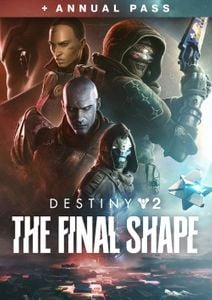 -75% Destiny 2: The Final Shape + Annual Pass PC - DLCSpecial Price £20.99 RRP £83.99
-75% Destiny 2: The Final Shape + Annual Pass PC - DLCSpecial Price £20.99 RRP £83.99 -28% HELLDIVERS 2 PCSpecial Price £25.29 RRP £34.99
-28% HELLDIVERS 2 PCSpecial Price £25.29 RRP £34.99
THIS DLC INCLUDES
This content requires the base game.
- Destiny 2: Forsaken Pack
- 30th Anniversary Pack
ABOUT THE GAME
Players who own the Destiny 2: Forsaken Pack and the 30th Anniversary Pack will not receive additional rewards or content by purchasing the Armory Collection..
Collect over 20 Exotic weapons, the famed Gjallarhorn Rocket Launcher, and a collection of cosmetics that include ornament sets, a flaming tiger ornament, and more. Instantly grow your armory with Forsaken Ciphers and reap even more rewards from three of Destiny 2’s endgame destinations.
Forsaken Ciphers: Instantly unlock three of your favorite Forsaken Pack’s Exotic weapons. (Excludes dungeon and raid weapons. Ciphers are awarded once per account.)
Grasp of Avarice Dungeon Inspired by famed loot caves of yore, reveal a tale of riches and regret as you follow an adventurer who traded his humanity for treasure.
What are the system requirements?
- OSXbox One / Xbox X|S
- Optimised for Xbox Series X|S?No
- SubscriptionOnline multiplayer on Xbox requires Xbox Live Gold (subscription sold separately).
- OtherInternet Access
Genre
Action, Adventure, Sci-fiPlatform
Xbox (EU)









HOW TO REDEEM XBOX ONE AND XBOX SERIES X|S GAME CODE

Xbox One Console / Xbox Series X|S Console:
- Sign in to your Xbox One / Xbox Series X|S (make sure you’re signed in with the Microsoft account you want to redeem the code with)
- Press the Xbox button on the controller to open the guide, and then select Store.

- Press the View button on the controller to open the side menu, and then select Redeem.

- Enter your unique code that’s displayed on the ‘Orders’ page of Buy Steam / Origin / Uplay / Xbox / PSN game keys / License keys and select Next, and then follow the prompts.

Web Browser:
- On your PC or phone’s browser, navigate to https://redeem.microsoft.com
- Sign in with your Microsoft account credentials (make sure you’re signed in with the Microsoft account you want to redeem the code with).
- Enter your unique code that’s displayed on the ‘Orders’ page of Buy Steam / Origin / Uplay / Xbox / PSN game keys / License keys and select Next, and then follow the prompts.
Microsoft Store on Windows:
- On your PC, press the Start button , and then enter the store into the search bar.
- Choose Microsoft Store from the results to open the app and sign in with your Microsoft account credentials (make sure you’re signed in with the Microsoft account you want to redeem the code with).
- Select your account in the top-right corner of the screen, and then select Redeem code or gift cards.

- Enter your unique code that’s displayed on the ‘Orders’ page of Buy Steam / Origin / Uplay / Xbox / PSN game keys / License keys and select Next, and then follow the prompts.

Xbox App for Windows (ONLY PC):
- On your PC, press the Start button , and then enter Xbox into the search bar.
- Choose the Xbox app from the results to open the app and sign in with your Microsoft account credentials (make sure you’re signed in with the Microsoft account you want to redeem the code with)
- Select your gamerpic, and then select Settings.

- Select Redeem under Redeem a code.

- Enter your unique code that’s displayed on the ‘Orders’ page of Buy Steam / Origin / Uplay / Xbox / PSN game keys / License keys and select Next and then follow the prompts.