- Buy Steam / Origin / Uplay / Xbox / PSN game keys / License keys
- Xbox
- Destiny 2 Shadowkeep Xbox (US)
Add to Wish List
Destiny 2 Shadowkeep Xbox (US)
Platform
Edition
Reviewed
-
Special Price £3.49 RRP £44.99
-92%
Limited stock available at this price!
Currently In Stock
Code Delivered To You Digitally
Release Date
01 Oct 2019
Reviewed
-
 Platform
Platform Xbox One & Xbox Series X/S
Publisher
Bungie
Delivery
Instant Delivery
Language 

You May Also Like
 -96% Destiny 2 - Shadowkeep PC - DLC (WW)Special Price £1.29 RRP £29.99
-96% Destiny 2 - Shadowkeep PC - DLC (WW)Special Price £1.29 RRP £29.99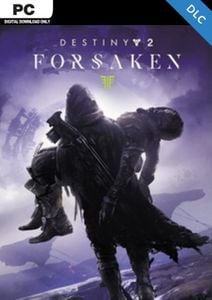 -95% Destiny 2: Forsaken PC - DLCSpecial Price £1.29 RRP £25.99
-95% Destiny 2: Forsaken PC - DLCSpecial Price £1.29 RRP £25.99 -94% Destiny 2: The Witch Queen PC - DLCSpecial Price £1.99 RRP £34.99
-94% Destiny 2: The Witch Queen PC - DLCSpecial Price £1.99 RRP £34.99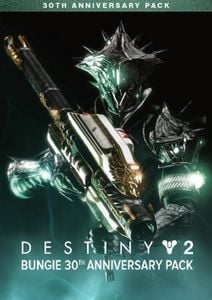 -93% Destiny 2: 30th Anniversary Pack PC - DLCSpecial Price £1.79 RRP £24.99
-93% Destiny 2: 30th Anniversary Pack PC - DLCSpecial Price £1.79 RRP £24.99 -95% Destiny 2: Lightfall PC - DLCSpecial Price £1.99 RRP £39.99
-95% Destiny 2: Lightfall PC - DLCSpecial Price £1.99 RRP £39.99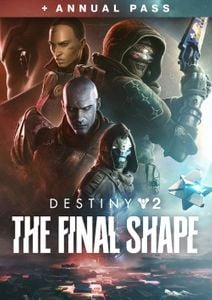 -75% Destiny 2: The Final Shape + Annual Pass PC - DLCSpecial Price £20.99 RRP £83.99
-75% Destiny 2: The Final Shape + Annual Pass PC - DLCSpecial Price £20.99 RRP £83.99 -20% Xbox Game Pass Core - 3 Month Membership (WW)Special Price £15.99 RRP £19.99
-20% Xbox Game Pass Core - 3 Month Membership (WW)Special Price £15.99 RRP £19.99 -28% HELLDIVERS 2 PCSpecial Price £25.29 RRP £34.99
-28% HELLDIVERS 2 PCSpecial Price £25.29 RRP £34.99 -86% Destiny 2 - Legacy Collection PC (2024)Special Price £6.99 RRP £49.99
-86% Destiny 2 - Legacy Collection PC (2024)Special Price £6.99 RRP £49.99
Get your instant download with Buy Steam / Origin / Uplay / Xbox / PSN game keys / License keys
This product includes Destiny 2 Shadowkeep Xbox One (US).
The top 3 reasons to play Destiny 2 Shadowkeep Xbox One (US).
- Explore the spiritual remnants of the past
- Engage in new Missions & Quests
- Equip yourself with the latest weapons and gear to date!
About Destiny 2 Shadowkeep Xbox One (US)
- New nightmares have emerged from the shadows of our Moon.
- Called forth by haunting visions, Eris Morn has returned. Join her to slay these nightmares before they reach out beyond the Moon to cast humanity back into an age of darkness.
- New features include: New Destination - The Moon, New Story Missions & Challenging Quests, New Dungeon, New Exotic Gear, New Raid, Season Pass for Season of the Undying.
What are the system requirements?
- Xbox Live Account
- Internet Access
Genre
ShooterPlatform
Xbox (USA)Write Your Review
HOW TO REDEEM XBOX ONE AND XBOX SERIES X|S GAME CODE

Xbox One Console / Xbox Series X|S Console:
- Sign in to your Xbox One / Xbox Series X|S (make sure you’re signed in with the Microsoft account you want to redeem the code with)
- Press the Xbox button on the controller to open the guide, and then select Store.

- Press the View button on the controller to open the side menu, and then select Redeem.

- Enter your unique code that’s displayed on the ‘Orders’ page of Buy Steam / Origin / Uplay / Xbox / PSN game keys / License keys and select Next, and then follow the prompts.

Web Browser:
- On your PC or phone’s browser, navigate to https://redeem.microsoft.com
- Sign in with your Microsoft account credentials (make sure you’re signed in with the Microsoft account you want to redeem the code with).
- Enter your unique code that’s displayed on the ‘Orders’ page of Buy Steam / Origin / Uplay / Xbox / PSN game keys / License keys and select Next, and then follow the prompts.
Microsoft Store on Windows:
- On your PC, press the Start button , and then enter the store into the search bar.
- Choose Microsoft Store from the results to open the app and sign in with your Microsoft account credentials (make sure you’re signed in with the Microsoft account you want to redeem the code with).
- Select your account in the top-right corner of the screen, and then select Redeem code or gift cards.

- Enter your unique code that’s displayed on the ‘Orders’ page of Buy Steam / Origin / Uplay / Xbox / PSN game keys / License keys and select Next, and then follow the prompts.

Xbox App for Windows (ONLY PC):
- On your PC, press the Start button , and then enter Xbox into the search bar.
- Choose the Xbox app from the results to open the app and sign in with your Microsoft account credentials (make sure you’re signed in with the Microsoft account you want to redeem the code with)
- Select your gamerpic, and then select Settings.

- Select Redeem under Redeem a code.

- Enter your unique code that’s displayed on the ‘Orders’ page of Buy Steam / Origin / Uplay / Xbox / PSN game keys / License keys and select Next and then follow the prompts.






































































