- Buy Steam / Origin / Uplay / Xbox / PSN game keys / License keys
- Xbox
- Games
- Diablo IV: Vessel of Hatred - Expansion Bundle Xbox (Europe & UK)
Diablo IV: Vessel of Hatred - Expansion Bundle Xbox (Europe & UK)
 Platform
Platform 




 -27% Nintendo Switch Online 12 Month (365 Day) Family Membership Switch (EU & UK)Special Price £22.99 RRP £31.49
-27% Nintendo Switch Online 12 Month (365 Day) Family Membership Switch (EU & UK)Special Price £22.99 RRP £31.49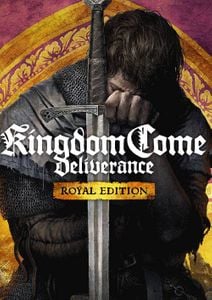 -82% Kingdom Come: Deliverance Royal Edition PCSpecial Price £5.49 RRP £29.99
-82% Kingdom Come: Deliverance Royal Edition PCSpecial Price £5.49 RRP £29.99 -84% STAR WARS The Force Unleashed Ultimate Sith Edition PCSpecial Price £2.49 RRP £15.49
-84% STAR WARS The Force Unleashed Ultimate Sith Edition PCSpecial Price £2.49 RRP £15.49 -88% Assetto Corsa PCSpecial Price £2.79 RRP £23.99
-88% Assetto Corsa PCSpecial Price £2.79 RRP £23.99 -22% 1 Month Xbox Game Pass Ultimate Xbox One / PC (EU)Special Price £11.69 RRP £14.99
-22% 1 Month Xbox Game Pass Ultimate Xbox One / PC (EU)Special Price £11.69 RRP £14.99 -67% Cyberpunk 2077 Xbox (EU)Special Price £20.99 RRP £63.99
-67% Cyberpunk 2077 Xbox (EU)Special Price £20.99 RRP £63.99 -33% 3 Month Xbox Game Pass Ultimate Xbox One / PC (EU & UK)Special Price £29.99 RRP £44.99
-33% 3 Month Xbox Game Pass Ultimate Xbox One / PC (EU & UK)Special Price £29.99 RRP £44.99 -16% Diablo IV 1000 Platinum Currency Xbox (WW)Special Price £7.59 RRP £8.99
-16% Diablo IV 1000 Platinum Currency Xbox (WW)Special Price £7.59 RRP £8.99 -77% STAR WARS Battlefront II: Celebration Edition Xbox (Europe & UK)Special Price £7.79 RRP £34.19
-77% STAR WARS Battlefront II: Celebration Edition Xbox (Europe & UK)Special Price £7.79 RRP £34.19 -25% Xbox Game Pass Core - 3 Month Membership (Europe & UK)Special Price £14.99 RRP £19.99
-25% Xbox Game Pass Core - 3 Month Membership (Europe & UK)Special Price £14.99 RRP £19.99 -20% Xbox Game Pass Core - 12 Month Membership (Europe & UK)Special Price £39.99 RRP £49.99
-20% Xbox Game Pass Core - 12 Month Membership (Europe & UK)Special Price £39.99 RRP £49.99 -40% DRAGON BALL: Sparking! ZERO PC (EMEA)Special Price £32.99 RRP £54.99
-40% DRAGON BALL: Sparking! ZERO PC (EMEA)Special Price £32.99 RRP £54.99 -32% Split Fiction Xbox Series X|S (WW)Special Price £30.49 RRP £44.99
-32% Split Fiction Xbox Series X|S (WW)Special Price £30.49 RRP £44.99
THIS EDITION INCLUDES
- Diablo® IV for Xbox One / Xbox Series X|S
- Diablo® IV: Vessel of Hatred™ - Standard Edition for Xbox One / Xbox Series X|S
ABOUT THE GAME
Start demon-slaying today with the Diablo® IV: Vessel of Hatred™ - Expansion Bundle and prepare for the next chapter to unleash. Fight back endless hordes of Hell across beautiful but tormented regions of Sanctuary and traverse the campaign solo or with friends.
Diablo® IV is the ultimate action-RPG experience with endless evil to slaughter, countless abilities to master, nightmarish dungeons and legendary loot. Meet memorable characters through a gripping story in a dark world, or explore an expansive end game to take on bigger challenges, face more ferocious demons and progress powerful characters, with cross-play and cross-progression on all available platforms.
Plus, uncover what evil lies ahead in Diablo® IV: Vessel of Hatred™. Battle as the all-new sixth class, the Spiritborn and embrace the mystical Spirits entwined with Nahantu’s ancient civilisations. Continue your fight to protect the world of Sanctuary from utter demise. Expand your map to traverse through the lush jungles of Nahantu. Recruit new mercenaries to fight alongside you. Take on new enemies, dungeons, PvE co-op challenges and more. Plus, explore all the base game updates that will introduce new power and continue to enhance the world of Diablo® IV.
What are the system requirements?
- OSXbox One / Xbox X|S
- Optimised for Xbox Series X|S?No
- SubscriptionOnline multiplayer on Xbox requires Xbox Live Gold (subscription sold separately).
- OtherInternet Access
Genre
Action, Action RPG, Dark Fantasy, Fantasy, RPGPlatform
Xbox (EU)HOW TO REDEEM XBOX ONE GAME CODE

Xbox One Console:
- Sign in to your Xbox One (make sure you’re signed in with the Microsoft account you want to redeem the code with)
- Press the Xbox button on the controller to open the guide, and then select Store.

- Press the View button on the controller to open the side menu, and then select Redeem.

- Enter your unique code that’s displayed on the ‘Orders’ page of Buy Steam / Origin / Uplay / Xbox / PSN game keys / License keys and select Next, and then follow the prompts.

Web Browser:
- On your PC or phone’s browser, navigate to https://redeem.microsoft.com
- Sign in with your Microsoft account credentials (make sure you’re signed in with the Microsoft account you want to redeem the code with).
- Enter your unique code that’s displayed on the ‘Orders’ page of Buy Steam / Origin / Uplay / Xbox / PSN game keys / License keys and select Next, and then follow the prompts.
Microsoft Store on Windows:
- On your PC, press the Start button , and then enter the store into the search bar.
- Choose Microsoft Store from the results to open the app and sign in with your Microsoft account credentials (make sure you’re signed in with the Microsoft account you want to redeem the code with).
- Select your account in the top-right corner of the screen, and then select Redeem code or gift cards.

- Enter your unique code that’s displayed on the ‘Orders’ page of Buy Steam / Origin / Uplay / Xbox / PSN game keys / License keys and select Next, and then follow the prompts.

Xbox App for Windows (ONLY PC):
- On your PC, press the Start button , and then enter Xbox into the search bar.
- Choose the Xbox app from the results to open the app and sign in with your Microsoft account credentials (make sure you’re signed in with the Microsoft account you want to redeem the code with)
- Select your gamerpic, and then select Settings.

- Select Redeem under Redeem a code.

- Enter your unique code that’s displayed on the ‘Orders’ page of Buy Steam / Origin / Uplay / Xbox / PSN game keys / License keys and select Next and then follow the prompts.







































































