- Buy Steam / Origin / Uplay / Xbox / PSN game keys / License keys
- Xbox
- Games
- Disneyland Adventures Xbox One (UK)
Disneyland Adventures Xbox One (UK)
Platform
Reviewed
-
Special Price £13.99 RRP £14.99
-6%
Notify me
Currently Out Of Stock
Code Delivered To You Digitally
Release Date
31 Oct 2017
Reviewed
-
Developer
Asobo Studios
 Platform
Platform Xbox Live
Publisher
Xbox Game Studios
Delivery
Out of Stock
Language 

You May Also Like
 -47% Grand Theft Auto Online (GTA V: Legacy Edition): Megalodon Cash Card PC - Rockstar Games LauncherSpecial Price £31.99 RRP £59.99
-47% Grand Theft Auto Online (GTA V: Legacy Edition): Megalodon Cash Card PC - Rockstar Games LauncherSpecial Price £31.99 RRP £59.99 -65% No Man's Sky PCSpecial Price £13.99 RRP £39.99
-65% No Man's Sky PCSpecial Price £13.99 RRP £39.99 -79% Fallout 4: Game of the Year Edition PCSpecial Price £8.49 RRP £39.99
-79% Fallout 4: Game of the Year Edition PCSpecial Price £8.49 RRP £39.99 -25% Nintendo Switch Online 12 Month (365 Day) Membership Switch (EU & UK)Special Price £13.49 RRP £17.99
-25% Nintendo Switch Online 12 Month (365 Day) Membership Switch (EU & UK)Special Price £13.49 RRP £17.99 -80% Grand Theft Auto V Enhanced PC - Rockstar Games LauncherSpecial Price £9.99 RRP £49.99
-80% Grand Theft Auto V Enhanced PC - Rockstar Games LauncherSpecial Price £9.99 RRP £49.99 -22% 1 Month Xbox Game Pass Ultimate Xbox One / PC (EU)Special Price £11.69 RRP £14.99
-22% 1 Month Xbox Game Pass Ultimate Xbox One / PC (EU)Special Price £11.69 RRP £14.99 -33% 3 Month Xbox Game Pass Ultimate Xbox One / PC (EU & UK)Special Price £29.99 RRP £44.99
-33% 3 Month Xbox Game Pass Ultimate Xbox One / PC (EU & UK)Special Price £29.99 RRP £44.99 -48% Elden Ring PC (EMEA)Special Price £25.99 RRP £49.99
-48% Elden Ring PC (EMEA)Special Price £25.99 RRP £49.99 -22% 1 Month Xbox Game Pass Ultimate Xbox One / PC (EU) (Non - Stackable)Special Price £11.69 RRP £14.99
-22% 1 Month Xbox Game Pass Ultimate Xbox One / PC (EU) (Non - Stackable)Special Price £11.69 RRP £14.99 -46% Minecraft: Java & Bedrock Edition PC (WW)Special Price £13.49 RRP £24.99
-46% Minecraft: Java & Bedrock Edition PC (WW)Special Price £13.49 RRP £24.99 -28% HELLDIVERS 2 PCSpecial Price £25.29 RRP £34.99
-28% HELLDIVERS 2 PCSpecial Price £25.29 RRP £34.99 -23% EA Sports FC 25 - 5900 FC Points Xbox (WW)Special Price £34.99 RRP £45.49
-23% EA Sports FC 25 - 5900 FC Points Xbox (WW)Special Price £34.99 RRP £45.49
Get your instant download with Buy Steam / Origin / Uplay / Xbox / PSN game keys / License keys
This product includes Disneyland Adventures Xbox One UK.
The top 3 reasons to play Disneyland Adventures Xbox One UK
- Create Memories. Whether it's your first time or hundredth time exploring Disneyland, relive your fondest memories or embark on new adventures.
- Discover Disneyland Park. Whether you want to go on an adventure in your favorite attraction or explore the entire Park.
- Enjoy 18 iconic attractions. Fly with Peter Pan and defeat Captain Hook in Peter Pan's Flight and ski the exhilarating slopes of the Matterhorn
About Disneyland Adventures Xbox One UK
- Experience the magic of Disneyland like never before! Take a journey where stories come to life and dreams come true, right in your living room
- Explore Disneyland® park — from Main Street U.S.A. to Critter Country — join Peter Pan to battle Captain Hook, high-five Mickey Mouse or hug Snow White
- Disneyland Adventures” allows children, families and Disney fans of all ages to explore Disneyland park, step into adventures based on attractions, engage in challenging quests and interact with beloved Disney characters remastered in 4K Ultra HD and HDR.
- Collect and Unlock. Collect Disney-themed items, rewards and Xbox Achievements as you make your way through the Park to discover locations and game experiences.
- Split-screen cooperative play. Partner with a friend or family member to explore the Park, have them jump in to lend a hand and help you earn the most rewards.
What are the system requirements?
- OSXbox One / Xbox One X
- SubscriptionOnline multiplayer on Xbox requires Xbox Live Gold (subscription sold separately).
- OtherInternet Access
Genre
Adventure







Write Your Review
Activate with Xbox
Xbox One
- Sign in to your Xbox One (make sure you’re signed in with the Microsoft account you want to redeem the code with).
- Press the Xbox button to open the guide, then select Buy Steam / Origin / Uplay / Xbox / PSN game keys / License keys.
- Select Store.
- Select Use a code
- Enter the 25-character code that’s displayed on the ‘Order’ page of Buy Steam / Origin / Uplay / Xbox / PSN game keys / License keys, then follow the prompts. Don’t worry about hyphens, the system takes care of those for you.
Note If you can’t locate Store, scroll down to Add more on the Buy Steam / Origin / Uplay / Xbox / PSN game keys / License keys screen and select the Store tile. (You may need to select See all suggestions.) Then select Add to Buy Steam / Origin / Uplay / Xbox / PSN game keys / License keys.
Xbox Series X And Series S
- Sign in to your Xbox One (make sure you’re signed in with the Microsoft account you want to redeem the code with).
- Select the Microsoft Store app from your Buy Steam / Origin / Uplay / Xbox / PSN game keys / License keys Screen or search for it.
- Scroll down to "Redeem Code" (on the left-hand side (under your account name).)
- Enter the 25-character code that’s displayed on the ‘Order’ page of Buy Steam / Origin / Uplay / Xbox / PSN game keys / License keys, then follow the prompts. Don’t worry about hyphens, the system takes care of those for you.
Note If you can’t locate Store, scroll down to Add more on the Buy Steam / Origin / Uplay / Xbox / PSN game keys / License keys screen and select the Store tile. (You may need to select See all suggestions.) Then select Add to Buy Steam / Origin / Uplay / Xbox / PSN game keys / License keys.
Web Browser
- Load a web browser and go to this address: https://redeem.microsoft.com/enter
- Sign in with your Microsoft account credentials.
- Enter your unique code that’s displayed on the ‘Order’ page of Buy Steam / Origin / Uplay / Xbox / PSN game keys / License keys and follow the prompts to activate. Don’t worry about hyphens, the system takes care of those for you.
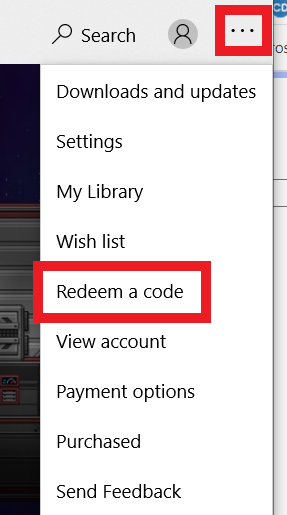
Windows 10
- Sign in to your PC (make sure you’re signed in with the Microsoft account you want to redeem the code with).
- Press the Start button, type store, then select Microsoft Store.
- Select More … > Redeem a code.
- Select “Redeem Code”
- Enter the 25-character code that’s displayed on the ‘Order’ page of Buy Steam / Origin / Uplay / Xbox / PSN game keys / License keys, then follow the prompts. Don’t worry about hyphens, the system takes care of those for you.
Android/Windows 10 Mobile device
- Open the Xbox mobile app, then sign in (make sure you’re signed in with the Microsoft account you want to redeem the code with).
- Press the Menu button in the upper left corner.
- Select Microsoft Store from this list, then choose Redeem a code.
- Select “Redeem Code”
- Enter the 25-character code that’s displayed on the ‘Order’ page of Buy Steam / Origin / Uplay / Xbox / PSN game keys / License keys, then follow the prompts. Don’t worry about hyphens, the system takes care of those for you.
iOS Mobile device
- Go to https://redeem.microsoft.com.
- Enter the 25-character code that’s displayed on the ‘Order’ page of Buy Steam / Origin / Uplay / Xbox / PSN game keys / License keys, then follow the prompts. Don’t worry about hyphens, the system takes care of those for you.
Xbox Console Companion App on Windows 10
- On your PC, press the Start button , then select Xbox Console Companion from the list of apps.
- Make sure you're signed in with the account that you want to redeem the code with. If you need to sign in with a different account, select the Gamertag picture on the left navigation bar, then select Sign out and sign in with the correct account.
- Select Microsoft Store from the left navigation bar, then select Redeem a code.
- Enter the 25-character code that’s displayed on the ‘Order’ page of Buy Steam / Origin / Uplay / Xbox / PSN game keys / License keys, then follow the prompts. Don’t worry about hyphens, the system takes care of those for you.
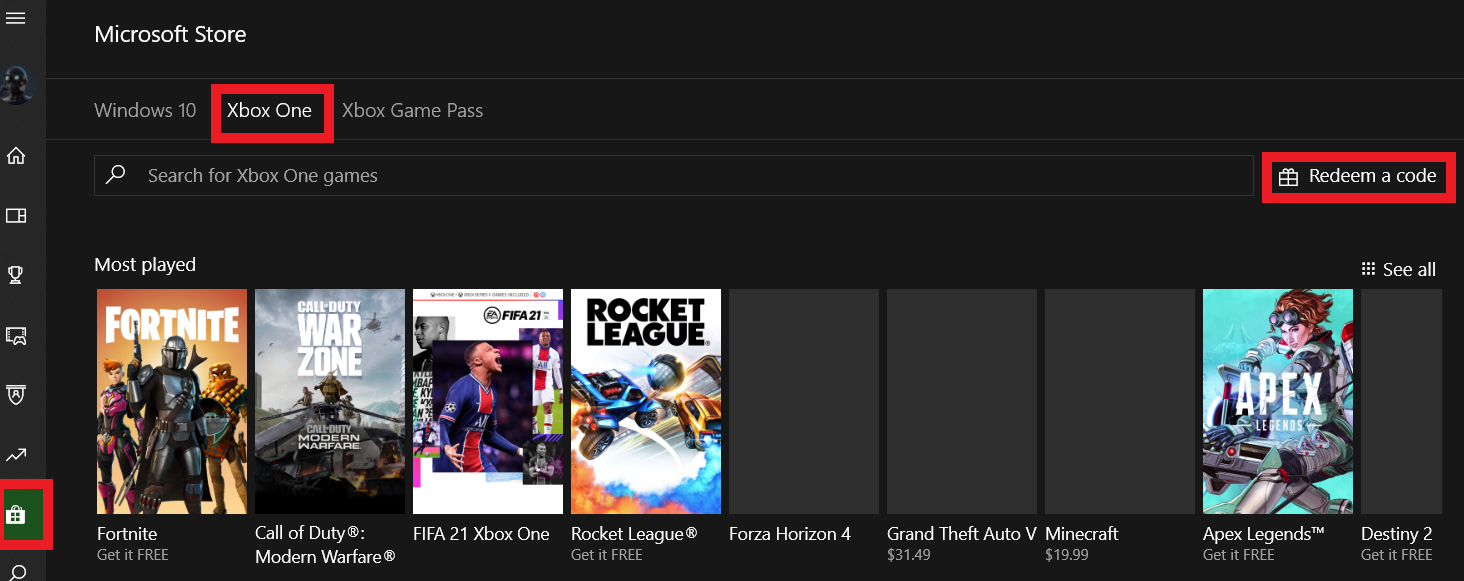
Xbox 360
- Sign in to your Xbox 360 (make sure you’re signed in with the Microsoft account you want to redeem the code with).
- Press the Xbox Guide button on your controller
- Select Games & Apps, then choose Redeem Code.
- Enter the 25-character code that’s displayed on the ‘Order’ page of Buy Steam / Origin / Uplay / Xbox / PSN game keys / License keys, then follow the prompts. Don’t worry about hyphens, the system takes care of those for you.





































































