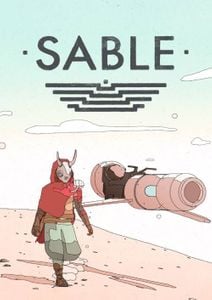- Buy Steam / Origin / Uplay / Xbox / PSN game keys / License keys
- PC
- Games
- Dont Disturb PC
Dont Disturb PC
Platform
Edition
Reviewed
-
Special Price £0.39 RRP £2.69
-85%
Limited stock available at this price!
Currently In Stock
Code Delivered To You Digitally
Release Date
30 Aug 2016
Reviewed
-
 Platform
Platform Steam
Publisher
PQube Limited
Delivery
Instant Delivery
Language 









You May Also Like
 -96% Loddlenaut PCSpecial Price £0.89 RRP £19.99
-96% Loddlenaut PCSpecial Price £0.89 RRP £19.99 -97% Overruled! PCSpecial Price £0.29 RRP £9.99
-97% Overruled! PCSpecial Price £0.29 RRP £9.99 -96% Doors: Paradox PCSpecial Price £0.49 RRP £12.79
-96% Doors: Paradox PCSpecial Price £0.49 RRP £12.79 -59% The Sims 4: Lovestruck Expansion Pack PC/MacSpecial Price £13.99 RRP £33.99
-59% The Sims 4: Lovestruck Expansion Pack PC/MacSpecial Price £13.99 RRP £33.99 -95% Not For Broadcast: Bits of Your Life PC - DLCSpecial Price £0.39 RRP £7.49
-95% Not For Broadcast: Bits of Your Life PC - DLCSpecial Price £0.39 RRP £7.49 -96% A Guidebook of Babel PCSpecial Price £0.49 RRP £12.79
-96% A Guidebook of Babel PCSpecial Price £0.49 RRP £12.79 -97% McPixel 3 PCSpecial Price £0.29 RRP £8.59
-97% McPixel 3 PCSpecial Price £0.29 RRP £8.59 -96% The Excavation of Hob's Barrow PCSpecial Price £0.49 RRP £11.39
-96% The Excavation of Hob's Barrow PCSpecial Price £0.49 RRP £11.39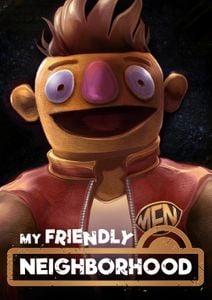 -95% My Friendly Neighborhood PCSpecial Price £1.19 RRP £24.99
-95% My Friendly Neighborhood PCSpecial Price £1.19 RRP £24.99 -97% My Little Universe PCSpecial Price £0.39 RRP £12.79
-97% My Little Universe PCSpecial Price £0.39 RRP £12.79 -90% Extreme Exorcism PCSpecial Price £0.49 RRP £4.99
-90% Extreme Exorcism PCSpecial Price £0.49 RRP £4.99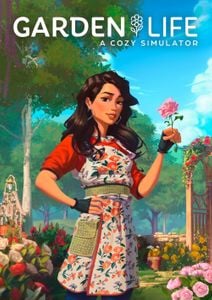 -96% Garden Life: A Cozy Simulator PCSpecial Price £0.79 RRP £20.99
-96% Garden Life: A Cozy Simulator PCSpecial Price £0.79 RRP £20.99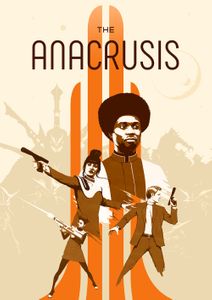 -97% The Anacrusis PCSpecial Price £0.49 RRP £16.79
-97% The Anacrusis PCSpecial Price £0.49 RRP £16.79 -94% The Night of the Rabbit PCSpecial Price £0.99 RRP £16.99
-94% The Night of the Rabbit PCSpecial Price £0.99 RRP £16.99 -89% Fresh Start Cleaning Simulator PCSpecial Price £0.79 RRP £7.19
-89% Fresh Start Cleaning Simulator PCSpecial Price £0.79 RRP £7.19 -96% Dordogne PCSpecial Price £0.49 RRP £12.99
-96% Dordogne PCSpecial Price £0.49 RRP £12.99 -96% The Red Lantern PCSpecial Price £0.79 RRP £19.49
-96% The Red Lantern PCSpecial Price £0.79 RRP £19.49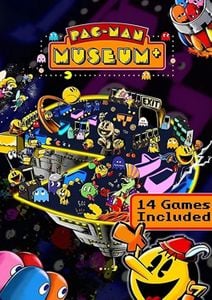 -94% PAC-MAN MUSEUM+ PCSpecial Price £0.99 RRP £16.99
-94% PAC-MAN MUSEUM+ PCSpecial Price £0.99 RRP £16.99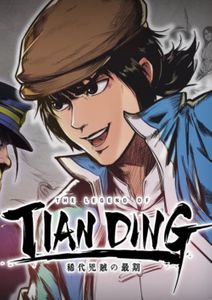 -94% The Legend of Tianding PCSpecial Price £0.99 RRP £16.99
-94% The Legend of Tianding PCSpecial Price £0.99 RRP £16.99 -90% Beacon Pines PCSpecial Price £1.49 RRP £15.49
-90% Beacon Pines PCSpecial Price £1.49 RRP £15.49 -73% Florence PCSpecial Price £1.29 RRP £4.79
-73% Florence PCSpecial Price £1.29 RRP £4.79 -67% Adam Wolfe PCSpecial Price £1.59 RRP £4.79
-67% Adam Wolfe PCSpecial Price £1.59 RRP £4.79 -75% A Normal Lost Phone PCSpecial Price £0.49 RRP £1.99
-75% A Normal Lost Phone PCSpecial Price £0.49 RRP £1.99 -91% Kill It With Fire PCSpecial Price £0.99 RRP £11.39
-91% Kill It With Fire PCSpecial Price £0.99 RRP £11.39
Get your instant download with Buy Steam / Origin / Uplay / Xbox / PSN game keys / License keys
This product includes Dont Disturb .
The top 3 reasons to play Dont Disturb
- Explore the beautiful yet mysterious underworld
- Investigate otherworldly items to solve puzzles
- Converse with the underworld's denizens to complete tasks and learn tales
About Dont Disturb
- In Asian folklore it is said that when there's a funeral you don't sing, don't play, and most importantly “Don't Disturb”!
- In the traditionally timid and reserved cultures of Asia how do people approach and accept the idea of “death”? What is the "afterlife"?
- “Don't Disturb” is a single-player puzzle adventure game with a beautiful and unique 2D style. The carefully crafted story explores the traditional Asian views on the afterlife and the underworld.
- You must explore this mysterious world as a dog, looking for its owner who has passed away. The dog will need to solve many puzzles and make it through unexpected encounters as it makes its way to the “Bridge of Helplessness” in search of its owner
- On the way you will need to make decisions that will determine how the tale ends. “Don't Disturb” is an unforgettable and gorgeous story that players will both relate to and be surprised by.
What are the system requirements?
Windows
- OS Win 7 / Win 8 / Win 10
- Processor3.0 GHz
- Memory 4 GB RAM
- Graphics Intel integrated graphics 4000
- Storage400 MB available space
Mac OS X
- OSMac OS X 10.8
- Processor1,7 GHz Dual-Core Intel Core i7 Prozessor
- Memory 4 GB RAM
- GraphicsIntel HD Graphics 5000
- Storage400 MB available space
SteamOS + Linux
- OSLinux Ubuntu 12.04 or later, SteamOS 2.20 or later
- Processor Intel Core 2 or AMD equivalent
- Memory 1 GB RAM
- Graphics OpenGL 2.0 compatible, 512 MB VRAM
- Storage400 MB available space
Genre
Adventure, Indie, Puzzle, SingleplayerPlatform
PC (WW)







Write Your Review
Activate with Steam:
- Download and install the Steam client on your PC.
- Open the Steam client, login and locate the Games tab on the top menu. Click this and then select “Activate a Product on Steam…”

- Enter your unique code that's displayed on the 'Orders' page of Buy Steam / Origin / Uplay / Xbox / PSN game keys / License keys and follow the prompts to activate.

- Your game is now viewable in the “Library” tab and is available to download/install when you’re ready.
You can find additional support for the Steam client here: https://help.steampowered.com/en/wizard/HelpWithSteam