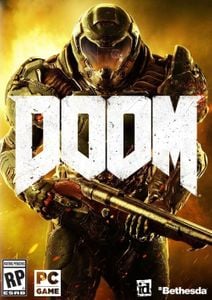- Buy Steam / Origin / Uplay / Xbox / PSN game keys / License keys
- PC
- Games
- Dragon Age 2 PC (EU)
Dragon Age 2 PC (EU)
Platform
Edition
Reviewed
-
Special Price £9.19 RRP £17.99
-48%
Less than 3 games left at this price
Currently In Stock
Code Delivered To You Digitally
Release Date
08 Mar 2011
Reviewed
-
Developer
BioWare
 Platform
Platform EA App
Publisher
Electronic Arts
Delivery
Instant Delivery
Language 









You May Also Like
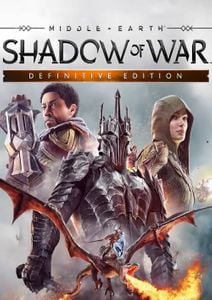 -93% Middle-earth Shadow of War Definitive Edition PCSpecial Price £2.79 RRP £39.99
-93% Middle-earth Shadow of War Definitive Edition PCSpecial Price £2.79 RRP £39.99 -48% Elden Ring PC (EMEA)Special Price £25.99 RRP £49.99
-48% Elden Ring PC (EMEA)Special Price £25.99 RRP £49.99 -69% The Sims 4 - Cottage Living PCSpecial Price £10.99 RRP £34.99
-69% The Sims 4 - Cottage Living PCSpecial Price £10.99 RRP £34.99 -80% Far Cry 6 PC (EU & UK)Special Price £9.89 RRP £49.99
-80% Far Cry 6 PC (EU & UK)Special Price £9.89 RRP £49.99 -76% Crusader Kings III PCSpecial Price £9.99 RRP £41.99
-76% Crusader Kings III PCSpecial Price £9.99 RRP £41.99 -64% Mount & Blade II 2: Bannerlord PCSpecial Price £17.99 RRP £49.99
-64% Mount & Blade II 2: Bannerlord PCSpecial Price £17.99 RRP £49.99 -83% Red Dead Redemption 2 PC - Rockstar Games LauncherSpecial Price £10.49 RRP £59.99
-83% Red Dead Redemption 2 PC - Rockstar Games LauncherSpecial Price £10.49 RRP £59.99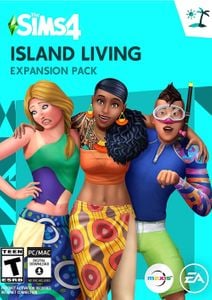 -69% The Sims 4 - Island Living Expansion Pack PCSpecial Price £10.99 RRP £34.99
-69% The Sims 4 - Island Living Expansion Pack PCSpecial Price £10.99 RRP £34.99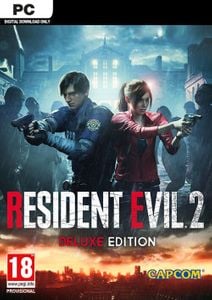 -88% Resident Evil 2 / Biohazard RE2 Deluxe Edition PCSpecial Price £6.49 RRP £52.99
-88% Resident Evil 2 / Biohazard RE2 Deluxe Edition PCSpecial Price £6.49 RRP £52.99 -56% Guild Wars 2 2000 Gem Points Card (PC)Special Price £15.49 RRP £34.99
-56% Guild Wars 2 2000 Gem Points Card (PC)Special Price £15.49 RRP £34.99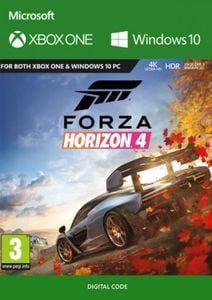 -74% Forza Horizon 4 Xbox One/PCSpecial Price £12.99 RRP £49.99
-74% Forza Horizon 4 Xbox One/PCSpecial Price £12.99 RRP £49.99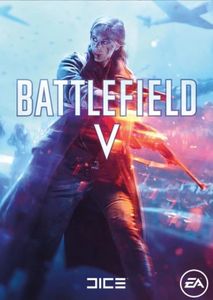 -85% Battlefield V 5 PC (WW)Special Price £7.39 RRP £49.99
-85% Battlefield V 5 PC (WW)Special Price £7.39 RRP £49.99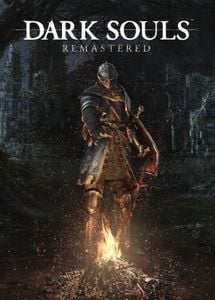 -60% Dark Souls Remastered PCSpecial Price £13.99 RRP £34.99
-60% Dark Souls Remastered PCSpecial Price £13.99 RRP £34.99 -71% Final Fantasy XV 15 Windows Edition PCSpecial Price £9.99 RRP £34.99
-71% Final Fantasy XV 15 Windows Edition PCSpecial Price £9.99 RRP £34.99 -83% Dragon Age Inquisition - Game of the Year Edition PCSpecial Price £6.99 RRP £39.99
-83% Dragon Age Inquisition - Game of the Year Edition PCSpecial Price £6.99 RRP £39.99 -81% The Witcher 3: Wild Hunt - Complete Edition PC (GOG)Special Price £9.59 RRP £49.99
-81% The Witcher 3: Wild Hunt - Complete Edition PC (GOG)Special Price £9.59 RRP £49.99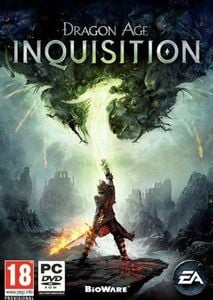 -90% Dragon Age Inquisition PCSpecial Price £3.39 RRP £34.99
-90% Dragon Age Inquisition PCSpecial Price £3.39 RRP £34.99
Get your instant download with Buy Steam / Origin / Uplay / Xbox / PSN game keys / License keys
This product includes Dragon Age 2
The top 3 reasons to play Dragon Age 2
- Experience a decade's worth of battles and intrigue thanks to a nonlinear narrative that keeps the action coming.
- A redesigned dialogue system gives more context to your decisions and helps players create a fully realized, multi-dimensional character.
- Stay in the moment with fast-paced combat, or pause the battle and make every move count by issuing individual orders.
About Dragon Age 2
- You’re Hawke, a refugee seeking to escape the darkspawn-plagued land of Felderen and become Champion of Kirkwall. Rise to power and fight epic battles while making decisions that determine the course of civilization. Your pursuit of power begins now. How will you seal your place in history?
- Customize your fight — Dozens of spells and 3 battle companions give players endless options in battle. Stay in the moment with fast-paced combat, or pause the battle and make every move count by issuing individual orders.
- Make bigger moves — Your actions carry greater weight than ever, and you'll need to think long-term because you have an entire decade to reach your goal. Every dialogue and battle decision affects your standing with party members. Maximizing your friendship opens up even more options.
What are the system requirements?
MINIMUM
- OSWindows Vista with SP3, SP2 or windows 7
- Processor Intel Core 2 Duo (or equivalent) running at 1.8 GHz or greater; AMD Athlon 64 X2 (or equivalent) running at 1.8 GHz or greater
- Memory1 GB RAM
- Graphics ATI Radeon HD 2600 Pro 256 MB; NVIDIA GeForce 7900 GS 256 MB cards
- Storage7 GB available space
RECOMMENDED
- OSWindows Vista with SP3, SP2 or windows 7
- ProcessorIntel Core 2 Quad 2.4 GHz Processor or equivalent; AMD Phenom II X3 Triple core 2.8 GHz or equivalent
- Memory2 GB RAM
- GraphicsATI 3850 512 MB or greater; NVIDIA 8800 GTS 512 MB or greater
- Storage7 GB available space
Genre
Action, Adventure, Fantasy, Open World, RPG, Story Rich, Violent, GorePlatform
PC (EU)







Write Your Review
Please note EA App is only available for Windows. Download Origin client for MacOS
Activate with EA App:

- Click here, to download the EA App for Windows
- Log in to your EA Account
- Open My Collection.
- Select Redeem Code
- Enter your unique code that's displayed on the 'Orders' page of Buy Steam / Origin / Uplay / Xbox / PSN game keys / License keys and follow the prompts to activate.
Activate with Origin Client:
For Windows:
- Log in with the EA Account where you want to add the game.
- Click the Origin menu
- Select Redeem Code
- Enter your unique code that's displayed on the 'Orders' page of Buy Steam / Origin / Uplay / Xbox / PSN game keys / License keys and follow the prompts to activate.
For Mac:
- Log in with the EA Account where you want to add the game.
- Go to your computer’s top menu to select Games and Redeem Code
- Enter your unique code that's displayed on the 'Orders' page of Buy Steam / Origin / Uplay / Xbox / PSN game keys / License keys and follow the prompts to activate.
To Redeem EA Gift Card:
- Go to your EA Account and Billing settings.
- Click on Payment Methods.
- Next to EA Wallet, click Add More.
- Enter your unique code that’s displayed on the ‘Orders’ page of Buy Steam / Origin / Uplay / Xbox / PSN game keys / License keys.
- Read and accept the Terms and Conditions.
- Click Submit.