- Buy Steam / Origin / Uplay / Xbox / PSN game keys / License keys
- Xbox
- Games
- Dragons Dogma: Dark Arisen Xbox (USA)
Add to Wish List
Dragons Dogma: Dark Arisen Xbox (USA)
Platform
Edition
Reviewed
-
Special Price £6.19 RRP £23.49
-73%
Less than 3 games left at this price
Currently In Stock
Code Delivered To You Digitally
Release Date
03 Oct 2017
Reviewed
-
Developer
CAPCOM Co., Ltd.
 Platform
Platform Xbox One & Xbox Series X/S
Publisher
Capcom
Delivery
Instant Delivery
Language 

You May Also Like
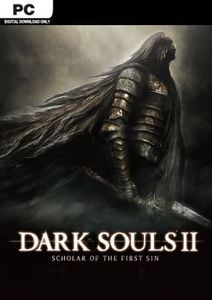 -60% Dark Souls II 2: Scholar of the First Sin PCSpecial Price £11.99 RRP £29.99
-60% Dark Souls II 2: Scholar of the First Sin PCSpecial Price £11.99 RRP £29.99 -80% Sea of Thieves: 2024 Edition Xbox One / Xbox Series X|S / PCSpecial Price £9.99 RRP £49.99
-80% Sea of Thieves: 2024 Edition Xbox One / Xbox Series X|S / PCSpecial Price £9.99 RRP £49.99 -90% Disney Infinity 2.0: Gold Edition PCSpecial Price £2.49 RRP £23.79
-90% Disney Infinity 2.0: Gold Edition PCSpecial Price £2.49 RRP £23.79 -56% Returnal PCSpecial Price £21.99 RRP £49.99
-56% Returnal PCSpecial Price £21.99 RRP £49.99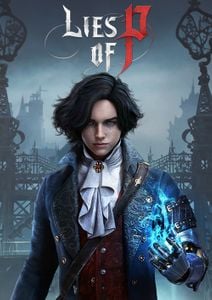 -51% Lies of P PCSpecial Price £17.99 RRP £36.99
-51% Lies of P PCSpecial Price £17.99 RRP £36.99 -20% Xbox Game Pass Core - 3 Month Membership (WW)Special Price £15.99 RRP £19.99
-20% Xbox Game Pass Core - 3 Month Membership (WW)Special Price £15.99 RRP £19.99 -94% Gotham Knights PC (WW)Special Price £2.79 RRP £49.99
-94% Gotham Knights PC (WW)Special Price £2.79 RRP £49.99 -20% Black Myth: Wukong PCSpecial Price £39.99 RRP £49.99
-20% Black Myth: Wukong PCSpecial Price £39.99 RRP £49.99
ABOUT THE GAME
The critically acclaimed action-RPG Dragon’s Dogma: Dark Arisen combines exhilarating and deep combat with the freedom to explore the huge open world of Gransys in 1080p HD graphics. Choose between nine different classes and embark on your own adventure along with three AI companions, known as Pawns. Use the deep combat system to wield devastating skills and magicks to take on fabled monsters or climb onto them for an up close and personal attack! All previously released paid DLC is included, making this the ultimate version of Dragon’s Dogma: Dark Arisen.
What are the system requirements?
- OSXbox One / Xbox X|S
- Optimised for Xbox Series X|S?No
- SubscriptionOnline multiplayer on Xbox requires Xbox Live Gold (subscription sold separately).
- OtherInternet Access
Genre
Action, Adventure, Exploration, Fantasy, Great Soundtrack, Magic, Open World, SingleplayerPlatform
Xbox (USA)





Write Your Review
HOW TO REDEEM XBOX ONE AND XBOX SERIES X|S GAME CODE

Xbox One Console / Xbox Series X|S Console:
- Sign in to your Xbox One / Xbox Series X|S (make sure you’re signed in with the Microsoft account you want to redeem the code with)
- Press the Xbox button on the controller to open the guide, and then select Store.

- Press the View button on the controller to open the side menu, and then select Redeem.

- Enter your unique code that’s displayed on the ‘Orders’ page of Buy Steam / Origin / Uplay / Xbox / PSN game keys / License keys and select Next, and then follow the prompts.

Web Browser:
- On your PC or phone’s browser, navigate to https://redeem.microsoft.com
- Sign in with your Microsoft account credentials (make sure you’re signed in with the Microsoft account you want to redeem the code with).
- Enter your unique code that’s displayed on the ‘Orders’ page of Buy Steam / Origin / Uplay / Xbox / PSN game keys / License keys and select Next, and then follow the prompts.
Microsoft Store on Windows:
- On your PC, press the Start button , and then enter the store into the search bar.
- Choose Microsoft Store from the results to open the app and sign in with your Microsoft account credentials (make sure you’re signed in with the Microsoft account you want to redeem the code with).
- Select your account in the top-right corner of the screen, and then select Redeem code or gift cards.

- Enter your unique code that’s displayed on the ‘Orders’ page of Buy Steam / Origin / Uplay / Xbox / PSN game keys / License keys and select Next, and then follow the prompts.

Xbox App for Windows (ONLY PC):
- On your PC, press the Start button , and then enter Xbox into the search bar.
- Choose the Xbox app from the results to open the app and sign in with your Microsoft account credentials (make sure you’re signed in with the Microsoft account you want to redeem the code with)
- Select your gamerpic, and then select Settings.

- Select Redeem under Redeem a code.

- Enter your unique code that’s displayed on the ‘Orders’ page of Buy Steam / Origin / Uplay / Xbox / PSN game keys / License keys and select Next and then follow the prompts.






































































