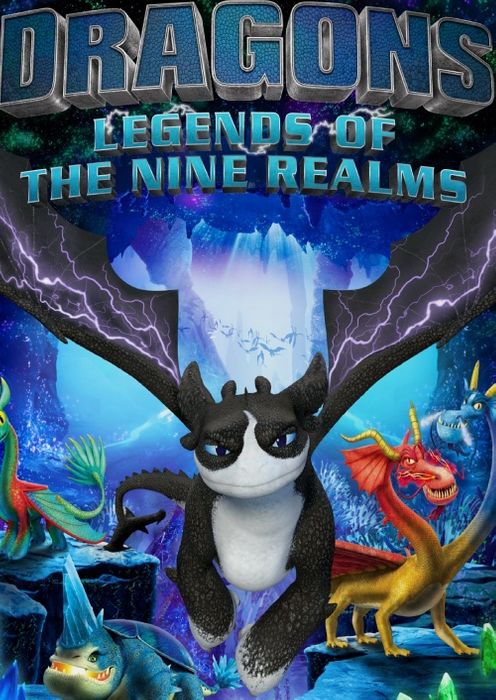- Buy Steam / Origin / Uplay / Xbox / PSN game keys / License keys
- Xbox
- Games
- DreamWorks Dragons: Legends of The Nine Realms Xbox One & Xbox Series X|S (UK)
Add to Wish List
DreamWorks Dragons: Legends of The Nine Realms Xbox One & Xbox Series X|S (UK)
Platform
Edition
Reviewed
-
Special Price £33.99 RRP £34.99
-2%
Notify me
Currently Out Of Stock
Code Delivered To You Digitally
Release Date
23 Sept 2022
Reviewed
-
 Platform
Platform Xbox One & Xbox Series X/S
Publisher
Outright Games LTD
Delivery
Out of Stock
Language 

You May Also Like
 -43% Grand Theft Auto Online (GTA V: Legacy Edition): Megalodon Cash Card PC - Rockstar Games LauncherSpecial Price £33.99 RRP £59.99
-43% Grand Theft Auto Online (GTA V: Legacy Edition): Megalodon Cash Card PC - Rockstar Games LauncherSpecial Price £33.99 RRP £59.99 -66% No Man's Sky PCSpecial Price £13.49 RRP £39.99
-66% No Man's Sky PCSpecial Price £13.49 RRP £39.99 -79% Fallout 4: Game of the Year Edition PCSpecial Price £8.49 RRP £39.99
-79% Fallout 4: Game of the Year Edition PCSpecial Price £8.49 RRP £39.99 -25% Nintendo Switch Online 12 Month (365 Day) Membership Switch (EU & UK)Special Price £13.49 RRP £17.99
-25% Nintendo Switch Online 12 Month (365 Day) Membership Switch (EU & UK)Special Price £13.49 RRP £17.99 -80% Grand Theft Auto V Enhanced PC - Rockstar Games LauncherSpecial Price £9.99 RRP £49.99
-80% Grand Theft Auto V Enhanced PC - Rockstar Games LauncherSpecial Price £9.99 RRP £49.99 -22% 1 Month Xbox Game Pass Ultimate Xbox One / PC (EU)Special Price £11.69 RRP £14.99
-22% 1 Month Xbox Game Pass Ultimate Xbox One / PC (EU)Special Price £11.69 RRP £14.99 -33% 3 Month Xbox Game Pass Ultimate Xbox One / PC (EU & UK)Special Price £29.99 RRP £44.99
-33% 3 Month Xbox Game Pass Ultimate Xbox One / PC (EU & UK)Special Price £29.99 RRP £44.99 -48% Elden Ring PC (EMEA)Special Price £25.99 RRP £49.99
-48% Elden Ring PC (EMEA)Special Price £25.99 RRP £49.99 -22% 1 Month Xbox Game Pass Ultimate Xbox One / PC (EU) (Non - Stackable)Special Price £11.69 RRP £14.99
-22% 1 Month Xbox Game Pass Ultimate Xbox One / PC (EU) (Non - Stackable)Special Price £11.69 RRP £14.99 -46% Minecraft: Java & Bedrock Edition PC (WW)Special Price £13.49 RRP £24.99
-46% Minecraft: Java & Bedrock Edition PC (WW)Special Price £13.49 RRP £24.99 -39% HELLDIVERS 2 PCSpecial Price £21.49 RRP £34.99
-39% HELLDIVERS 2 PCSpecial Price £21.49 RRP £34.99 -23% EA Sports FC 25 - 5900 FC Points Xbox (WW)Special Price £34.99 RRP £45.49
-23% EA Sports FC 25 - 5900 FC Points Xbox (WW)Special Price £34.99 RRP £45.49
Get your instant download with Buy Steam / Origin / Uplay / Xbox / PSN game keys / License keys
This product includes DreamWorks Dragons: Legends of The Nine Realms.
The top 3 reasons to play DreamWorks Dragons: Legends of The Nine Realms
- BE A DRAGON – Experience the freedom of flight and the power of Thunder and his friends
- FLY TO NEW REALMS – Explore the realms in search of Thunder’s family
- BUILD YOUR CHARACTER – Level up your dragon for speed, strength, or intelligence as your experience grows
About DreamWorks Dragons: Legends of The Nine Realms
- Unleash your inner dragon and fly beyond the Hidden World, on your fiery adventure to rescue Thunder’s family and save the dragon kingdoms!
- Feel the wind against your scales as you soar and dive through unexplored realms.
- Use your speed, tail, and claws to defeat the worthy foes and gigantic dragon bosses that stand in your way.
- Level up Thunder and his friends to become the ultimate dragon heroes by choosing new unlockable skills and powers.
- Only you can bring peace back to the inter-connected realms of ice, fire, darkness, and beyond. Stoke the flames in your chest and take to the skies – the future of the Night Lights, and all dragon kind, is depending on you!
- BE A DRAGON – Experience the freedom of flight and the power of Thunder and his friends
- FLY TO NEW REALMS – Explore the realms in search of Thunder’s family
- BUILD YOUR CHARACTER – Level up your dragon for speed, strength, or intelligence as your experience grows
- UNLOCK NEW HEROES – Play as Plowhorn, Wu & Wei, and Feathers, switching between dragons at will.
What are the system requirements?
- OSXbox One / Xbox X|S
- Optimised for Xbox Series X|S?Yes
- SubscriptionOnline multiplayer on Xbox requires Xbox Live Gold (subscription sold separately).
- OtherInternet Access
Genre
Action, Adventure, Fantasy, Magic, SingleplayerPlatform
Xbox (UK)









Write Your Review
HOW TO REDEEM XBOX ONE AND XBOX SERIES X|S GAME CODE

Xbox One Console / Xbox Series X|S Console:
- Sign in to your Xbox One / Xbox Series X|S (make sure you’re signed in with the Microsoft account you want to redeem the code with)
- Press the Xbox button on the controller to open the guide, and then select Store.

- Press the View button on the controller to open the side menu, and then select Redeem.

- Enter your unique code that’s displayed on the ‘Orders’ page of Buy Steam / Origin / Uplay / Xbox / PSN game keys / License keys and select Next, and then follow the prompts.

Web Browser:
- On your PC or phone’s browser, navigate to https://redeem.microsoft.com
- Sign in with your Microsoft account credentials (make sure you’re signed in with the Microsoft account you want to redeem the code with).
- Enter your unique code that’s displayed on the ‘Orders’ page of Buy Steam / Origin / Uplay / Xbox / PSN game keys / License keys and select Next, and then follow the prompts.
Microsoft Store on Windows:
- On your PC, press the Start button , and then enter the store into the search bar.
- Choose Microsoft Store from the results to open the app and sign in with your Microsoft account credentials (make sure you’re signed in with the Microsoft account you want to redeem the code with).
- Select your account in the top-right corner of the screen, and then select Redeem code or gift cards.

- Enter your unique code that’s displayed on the ‘Orders’ page of Buy Steam / Origin / Uplay / Xbox / PSN game keys / License keys and select Next, and then follow the prompts.

Xbox App for Windows (ONLY PC):
- On your PC, press the Start button , and then enter Xbox into the search bar.
- Choose the Xbox app from the results to open the app and sign in with your Microsoft account credentials (make sure you’re signed in with the Microsoft account you want to redeem the code with)
- Select your gamerpic, and then select Settings.

- Select Redeem under Redeem a code.

- Enter your unique code that’s displayed on the ‘Orders’ page of Buy Steam / Origin / Uplay / Xbox / PSN game keys / License keys and select Next and then follow the prompts.