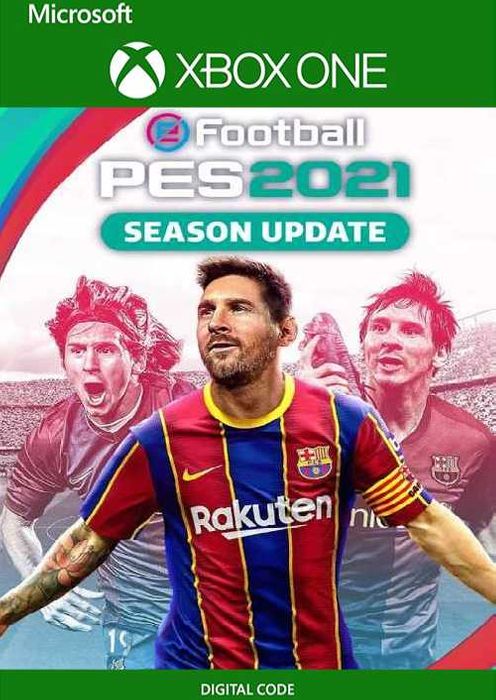- Buy Steam / Origin / Uplay / Xbox / PSN game keys / License keys
- Xbox
- Games
- eFootball PES 2021 Xbox One (EU)
eFootball PES 2021 Xbox One (EU)
Platforms (4)
Editions (6)
Reviewed
87%
Special Price £25.99 RRP £27.99
-7%
Notify me
Currently Out Of Stock
Code Delivered To You Digitally
Release Date
15 Sept 2020
Reviewed
87%
Developer
Konami
 Platform
Platform Xbox Live
Publisher
Konami Digital Entertainment
Delivery
Out of Stock
Language 







You May Also Like
 -33% 3 Month Xbox Game Pass Ultimate Xbox One / PC (EU & UK)Special Price £29.99 RRP £44.99
-33% 3 Month Xbox Game Pass Ultimate Xbox One / PC (EU & UK)Special Price £29.99 RRP £44.99 -88% rFactor 2 PCSpecial Price £3.19 RRP £25.79
-88% rFactor 2 PCSpecial Price £3.19 RRP £25.79 -76% Football Manager 2023 PC (Multi-Platform) (EU & UK)Special Price £10.99 RRP £44.99
-76% Football Manager 2023 PC (Multi-Platform) (EU & UK)Special Price £10.99 RRP £44.99 -51% Football Manager 2024 PC (Steam) (Europe & UK)Special Price £21.99 RRP £44.99
-51% Football Manager 2024 PC (Steam) (Europe & UK)Special Price £21.99 RRP £44.99 -76% EA SPORTS FC 25 Standard Edition Xbox One & Xbox Series X|S (Europe & UK)Special Price £15.99 RRP £67.39
-76% EA SPORTS FC 25 Standard Edition Xbox One & Xbox Series X|S (Europe & UK)Special Price £15.99 RRP £67.39
Get your instant download with Buy Steam / Origin / Uplay / Xbox / PSN game keys / License keys
The top 3 reasons to play eFootball PES 2021 Xbox One (EU)
- MyClub: Create your very own dream team from scratch and face off against human rivals from all over the world.
- Matchday: Compete in online PvP events themed after real-life football rivalries and other big matches.
- Master League: Take the helm of a football club and lead them to the top in this engrossing single player mode.
About eFootball PES 2021 Xbox One (EU)
- The eFootball PES 2021 Season Update features the same award winning gameplay as last year’s eFootball PES 2020 along with various team and player updates for the new season. Also comes with the UEFA EURO 2020™ mode
- The Biggest Clubs: Play with the biggest teams in world football; including German champions FC Bayern München, Spanish champions FC Barcelona, global giants Manchester United and exclusive PES partner Juventus!
What are the system requirements?
- OSXbox One / Xbox One X
- SubscriptionOnline multiplayer on Xbox requires Xbox Live Gold (subscription sold separately).
- OtherInternet Access
Genre
SportsPlatform
Xbox One (EU)







Buy Steam / Origin / Uplay / Xbox / PSN game keys / License keys Customer Reviews Write a Review
Overall score
87 /100
- 75
 Reviewed by gooodgoodgood game me likey likeyThe Pros
Reviewed by gooodgoodgood game me likey likeyThe Pros- good
The Cons- no
- 75
 Reviewed by NightcrawlerLatest good Football gameIts the best Pro Evolution Soccer and the last good football game made by Konami. Buy this and dont play eFootball.
Reviewed by NightcrawlerLatest good Football gameIts the best Pro Evolution Soccer and the last good football game made by Konami. Buy this and dont play eFootball. - 100
 Reviewed by tabis33Great Football SimulatorAmazing!
Reviewed by tabis33Great Football SimulatorAmazing! - 100
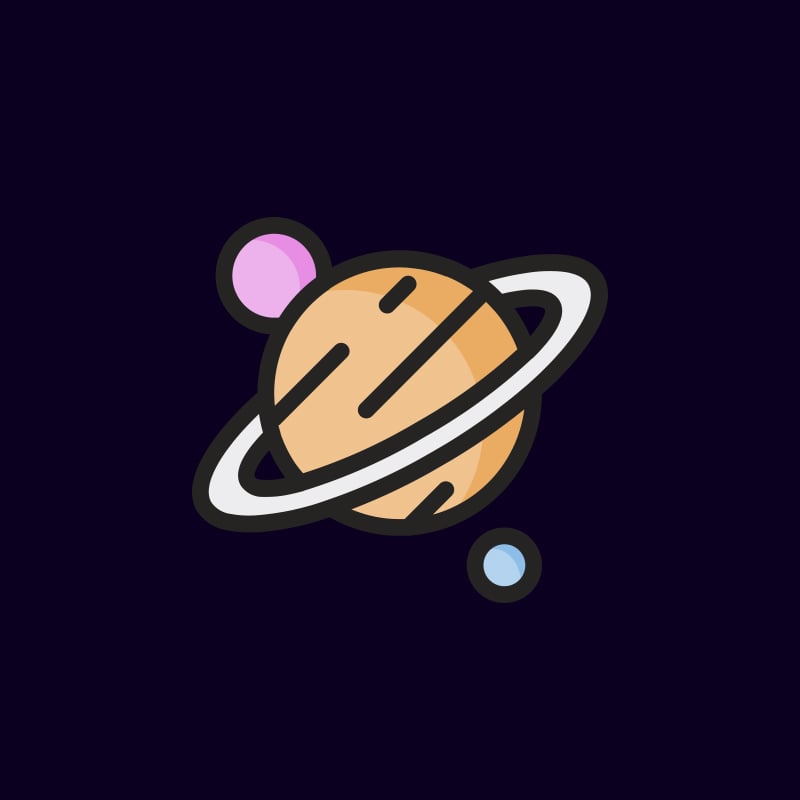 Reviewed by CristianPES 2021Even better that the 2020. Totally ahead of the rival product FIFA for me as already said for 2020. Hoping that in the future they will introduce a better system of negotiations for players like in FIFA with scenes instead of a "managerial" UI. 10/10 for me
Reviewed by CristianPES 2021Even better that the 2020. Totally ahead of the rival product FIFA for me as already said for 2020. Hoping that in the future they will introduce a better system of negotiations for players like in FIFA with scenes instead of a "managerial" UI. 10/10 for me - 100
 Reviewed by CarlosGreatReally great football game
Reviewed by CarlosGreatReally great football game - 100
 Reviewed by CraigPES 21The best realistic football game around, hours of fun!
Reviewed by CraigPES 21The best realistic football game around, hours of fun! - 75
 Reviewed by TonySubtle ImprovementsSubtle improvements make this game a nice upgrade over 2020. Good price from Buy Steam / Origin / Uplay / Xbox / PSN game keys / License keys also.
Reviewed by TonySubtle ImprovementsSubtle improvements make this game a nice upgrade over 2020. Good price from Buy Steam / Origin / Uplay / Xbox / PSN game keys / License keys also. - 100
 Reviewed by MrXGoodVery Good game!
Reviewed by MrXGoodVery Good game! - 100
 Reviewed by AdrianEFOOTBALL PES 2021 JUVENTUS EDITION PCGood Game
Reviewed by AdrianEFOOTBALL PES 2021 JUVENTUS EDITION PCGood Game - 100
 Reviewed by FrancisBanging (with Mods)By far the best Football game out there (sorry Fifa bods). Love the new...ish gameplay. The Pes community is amazing at making this game a 100/100!!!
Reviewed by FrancisBanging (with Mods)By far the best Football game out there (sorry Fifa bods). Love the new...ish gameplay. The Pes community is amazing at making this game a 100/100!!! - 100
 Reviewed by SamanAmazingThis is amazing
Reviewed by SamanAmazingThis is amazing - 75
 Reviewed by DannyBetter than I thoughtI wasn't going to buy this version as it's just an update from the 2020 game, however some of the coding has been changed making the game a much more enjoyable experience. Cannot wait for a PTE Patch so I can start my new Master League campaign.
Reviewed by DannyBetter than I thoughtI wasn't going to buy this version as it's just an update from the 2020 game, however some of the coding has been changed making the game a much more enjoyable experience. Cannot wait for a PTE Patch so I can start my new Master League campaign. - 100Reviewed by ΧρήστοςBestIt's the best football game out there
- 100
 Reviewed by iyasGreatThis is legit
Reviewed by iyasGreatThis is legit - 75
 Reviewed by Andreifootballgood
Reviewed by Andreifootballgood - 75
 Reviewed by Andreifootballgood
Reviewed by Andreifootballgood - 50

- 75
 Reviewed by gardenjogoodgood game
Reviewed by gardenjogoodgood game - 75
 Reviewed by JaisangPES2021Wow i want to pes2021
Reviewed by JaisangPES2021Wow i want to pes2021 - 100Reviewed by Connorpes 2021Best game ever fifa who? Am I right
- 100
 Reviewed by DawidGreat soccerMore better for me than Fifa. Great physics. Great player models. This is real football.
Reviewed by DawidGreat soccerMore better for me than Fifa. Great physics. Great player models. This is real football. - 100
 Reviewed by Matthewpes 2021better than fifa
Reviewed by Matthewpes 2021better than fifa - 100
 Reviewed by Tariik BMWoowIS the best
Reviewed by Tariik BMWoowIS the best - 75
 Reviewed by kakarottawesome gamethis game was awesome
Reviewed by kakarottawesome gamethis game was awesome - 75
 Reviewed by NicoOkayGood
Reviewed by NicoOkayGood - 75
 Reviewed by mr.ginoPes 2021i like this game
Reviewed by mr.ginoPes 2021i like this game - 100
 Reviewed by KevinBest GameTOP Game
Reviewed by KevinBest GameTOP Game - 100
 Reviewed by DaniJust an updateIf this update would be an update for demo version 1 of PES2020 this would be the best soccer simulation EVER!
Reviewed by DaniJust an updateIf this update would be an update for demo version 1 of PES2020 this would be the best soccer simulation EVER!
Write Your Review
Activate with Xbox
Xbox One
- Sign in to your Xbox One (make sure you’re signed in with the Microsoft account you want to redeem the code with).
- Press the Xbox button to open the guide, then select Buy Steam / Origin / Uplay / Xbox / PSN game keys / License keys.
- Select Store.
- Select Use a code
- Enter the 25-character code that’s displayed on the ‘Order’ page of Buy Steam / Origin / Uplay / Xbox / PSN game keys / License keys, then follow the prompts. Don’t worry about hyphens, the system takes care of those for you.
Note If you can’t locate Store, scroll down to Add more on the Buy Steam / Origin / Uplay / Xbox / PSN game keys / License keys screen and select the Store tile. (You may need to select See all suggestions.) Then select Add to Buy Steam / Origin / Uplay / Xbox / PSN game keys / License keys.
Xbox Series X And Series S
- Sign in to your Xbox One (make sure you’re signed in with the Microsoft account you want to redeem the code with).
- Select the Microsoft Store app from your Buy Steam / Origin / Uplay / Xbox / PSN game keys / License keys Screen or search for it.
- Scroll down to "Redeem Code" (on the left-hand side (under your account name).)
- Enter the 25-character code that’s displayed on the ‘Order’ page of Buy Steam / Origin / Uplay / Xbox / PSN game keys / License keys, then follow the prompts. Don’t worry about hyphens, the system takes care of those for you.
Note If you can’t locate Store, scroll down to Add more on the Buy Steam / Origin / Uplay / Xbox / PSN game keys / License keys screen and select the Store tile. (You may need to select See all suggestions.) Then select Add to Buy Steam / Origin / Uplay / Xbox / PSN game keys / License keys.
Web Browser
- Load a web browser and go to this address: https://redeem.microsoft.com/enter
- Sign in with your Microsoft account credentials.
- Enter your unique code that’s displayed on the ‘Order’ page of Buy Steam / Origin / Uplay / Xbox / PSN game keys / License keys and follow the prompts to activate. Don’t worry about hyphens, the system takes care of those for you.
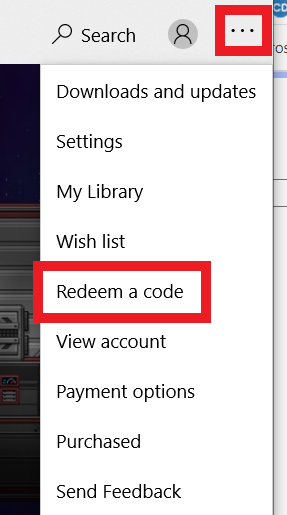
Windows 10
- Sign in to your PC (make sure you’re signed in with the Microsoft account you want to redeem the code with).
- Press the Start button, type store, then select Microsoft Store.
- Select More … > Redeem a code.
- Select “Redeem Code”
- Enter the 25-character code that’s displayed on the ‘Order’ page of Buy Steam / Origin / Uplay / Xbox / PSN game keys / License keys, then follow the prompts. Don’t worry about hyphens, the system takes care of those for you.
Android/Windows 10 Mobile device
- Open the Xbox mobile app, then sign in (make sure you’re signed in with the Microsoft account you want to redeem the code with).
- Press the Menu button in the upper left corner.
- Select Microsoft Store from this list, then choose Redeem a code.
- Select “Redeem Code”
- Enter the 25-character code that’s displayed on the ‘Order’ page of Buy Steam / Origin / Uplay / Xbox / PSN game keys / License keys, then follow the prompts. Don’t worry about hyphens, the system takes care of those for you.
iOS Mobile device
- Go to https://redeem.microsoft.com.
- Enter the 25-character code that’s displayed on the ‘Order’ page of Buy Steam / Origin / Uplay / Xbox / PSN game keys / License keys, then follow the prompts. Don’t worry about hyphens, the system takes care of those for you.
Xbox Console Companion App on Windows 10
- On your PC, press the Start button , then select Xbox Console Companion from the list of apps.
- Make sure you're signed in with the account that you want to redeem the code with. If you need to sign in with a different account, select the Gamertag picture on the left navigation bar, then select Sign out and sign in with the correct account.
- Select Microsoft Store from the left navigation bar, then select Redeem a code.
- Enter the 25-character code that’s displayed on the ‘Order’ page of Buy Steam / Origin / Uplay / Xbox / PSN game keys / License keys, then follow the prompts. Don’t worry about hyphens, the system takes care of those for you.
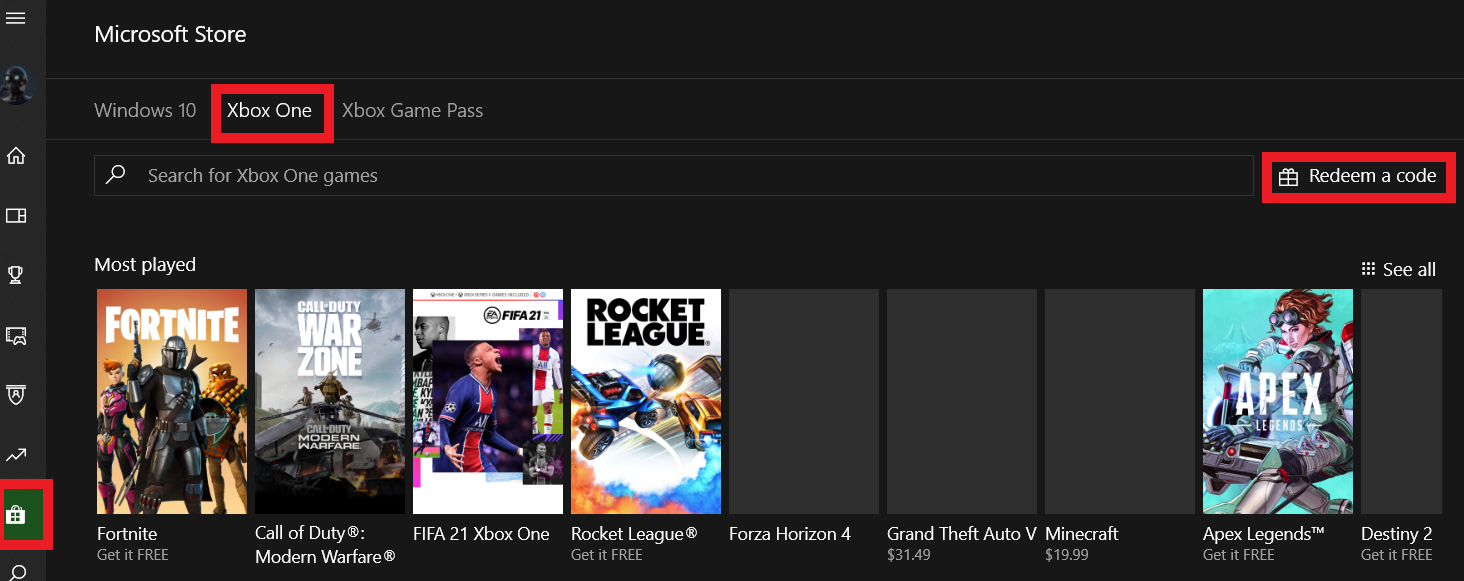
Xbox 360
- Sign in to your Xbox 360 (make sure you’re signed in with the Microsoft account you want to redeem the code with).
- Press the Xbox Guide button on your controller
- Select Games & Apps, then choose Redeem Code.
- Enter the 25-character code that’s displayed on the ‘Order’ page of Buy Steam / Origin / Uplay / Xbox / PSN game keys / License keys, then follow the prompts. Don’t worry about hyphens, the system takes care of those for you.