- Buy Steam / Origin / Uplay / Xbox / PSN game keys / License keys
- Xbox
- Games
- Eiyuden Chronicle: Hundred Heroes - Digital Deluxe Edition Xbox (Europe & UK)
Eiyuden Chronicle: Hundred Heroes - Digital Deluxe Edition Xbox (Europe & UK)
 Platform
Platform 




 -47% Grand Theft Auto Online (GTA V: Legacy Edition): Megalodon Cash Card PC - Rockstar Games LauncherSpecial Price £31.99 RRP £59.99
-47% Grand Theft Auto Online (GTA V: Legacy Edition): Megalodon Cash Card PC - Rockstar Games LauncherSpecial Price £31.99 RRP £59.99 -65% No Man's Sky PCSpecial Price £13.99 RRP £39.99
-65% No Man's Sky PCSpecial Price £13.99 RRP £39.99 -79% Fallout 4: Game of the Year Edition PCSpecial Price £8.49 RRP £39.99
-79% Fallout 4: Game of the Year Edition PCSpecial Price £8.49 RRP £39.99 -25% Nintendo Switch Online 12 Month (365 Day) Membership Switch (EU & UK)Special Price £13.49 RRP £17.99
-25% Nintendo Switch Online 12 Month (365 Day) Membership Switch (EU & UK)Special Price £13.49 RRP £17.99 -80% Grand Theft Auto V Enhanced PC - Rockstar Games LauncherSpecial Price £9.99 RRP £49.99
-80% Grand Theft Auto V Enhanced PC - Rockstar Games LauncherSpecial Price £9.99 RRP £49.99 -22% 1 Month Xbox Game Pass Ultimate Xbox One / PC (EU)Special Price £11.69 RRP £14.99
-22% 1 Month Xbox Game Pass Ultimate Xbox One / PC (EU)Special Price £11.69 RRP £14.99 -33% 3 Month Xbox Game Pass Ultimate Xbox One / PC (EU & UK)Special Price £29.99 RRP £44.99
-33% 3 Month Xbox Game Pass Ultimate Xbox One / PC (EU & UK)Special Price £29.99 RRP £44.99 -48% Elden Ring PC (EMEA)Special Price £25.99 RRP £49.99
-48% Elden Ring PC (EMEA)Special Price £25.99 RRP £49.99 -22% 1 Month Xbox Game Pass Ultimate Xbox One / PC (EU) (Non - Stackable)Special Price £11.69 RRP £14.99
-22% 1 Month Xbox Game Pass Ultimate Xbox One / PC (EU) (Non - Stackable)Special Price £11.69 RRP £14.99 -46% Minecraft: Java & Bedrock Edition PC (WW)Special Price £13.49 RRP £24.99
-46% Minecraft: Java & Bedrock Edition PC (WW)Special Price £13.49 RRP £24.99 -28% HELLDIVERS 2 PCSpecial Price £25.29 RRP £34.99
-28% HELLDIVERS 2 PCSpecial Price £25.29 RRP £34.99 -23% EA Sports FC 25 - 5900 FC Points Xbox (WW)Special Price £34.99 RRP £45.49
-23% EA Sports FC 25 - 5900 FC Points Xbox (WW)Special Price £34.99 RRP £45.49
THIS EDITION INCLUDES
- Eiyuden Chronicle: Hundred Heroes full game
- 1x Easy Journey Pack: (6x Healing item, 2x Revive item and 3x Evacuation item)
- 1x Headquarters Custom Object
- Season Pass: (3x Wallpapers by Kawano, 2x Headquarters Paints, DLC – Seign’s Chapter, DLC – Marisa’s Chapter and DLC – Markus’ Chapter)
- Digital Mini Artbook
- Digital Soundtrack
ABOUT THE GAME
Eiyuden Chronicle: Hundred Heroes became the #1 funded Kickstarter video game of 2020 thanks to phenomenal support from the community. 505 Games is truly honored to publish Eiyuden Chronicle and work with Rabbit & Bear to help deliver a memorable gaming experience to fans. The goal of Rabbit & Bear and 505 Games is to make sure Eiyuden Chronicle reaches its true potential and delivers a worthwhile JRPG the community will enjoy.
Our story begins in one corner of Allraan, a tapestry of nations with diverse cultures and values. By dint of sword, and by way of magical objects known as “rune-lenses,” the land’s history has been shaped by the alliances and aggressions of the humans, beastmen, elves, and desert people who live there.
The Galdean Empire has edged out other nations and discovered a technology that amplifies the rune-lenses’ magic.
Now, the Empire is scouring the continent for an artifact that will expand their power even further. It is on one such expedition that Seign Kesling, a young and gifted imperial officer, and Nowa, a boy from a remote village, meet each other and become friends.
However, a twist of fate will soon drag them into the fires of war, and force them both to reexamine everything they believe to be right and true.
What are the system requirements?
- OSXbox One / Xbox X|S
- Optimised for Xbox Series X|S?No
- SubscriptionOnline multiplayer on Xbox requires Xbox Live Gold (subscription sold separately).
- OtherInternet Access
Genre
Action, Atmospheric, Dark, Horror, Shooter, SingleplayerPlatform
Xbox (EU)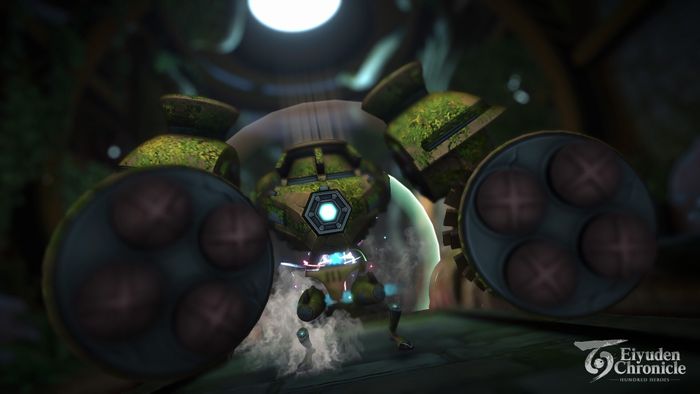


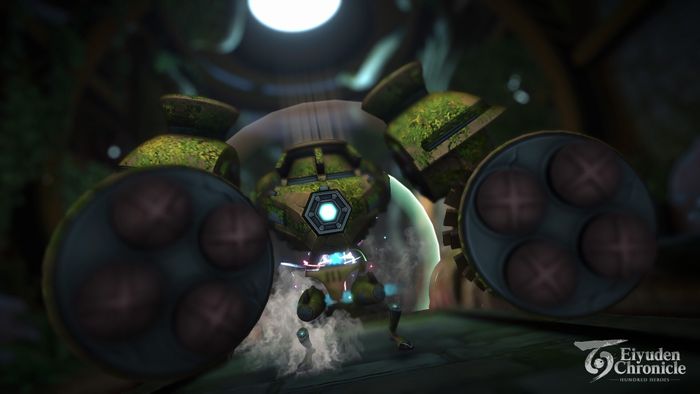


- 100
 Reviewed by TorbenBest JRPG in a whileJust really good old school JRPG that hits all the right notes
Reviewed by TorbenBest JRPG in a whileJust really good old school JRPG that hits all the right notes
HOW TO REDEEM XBOX ONE AND XBOX SERIES X|S GAME CODE

Xbox One Console / Xbox Series X|S Console:
- Sign in to your Xbox One / Xbox Series X|S (make sure you’re signed in with the Microsoft account you want to redeem the code with)
- Press the Xbox button on the controller to open the guide, and then select Store.

- Press the View button on the controller to open the side menu, and then select Redeem.

- Enter your unique code that’s displayed on the ‘Orders’ page of Buy Steam / Origin / Uplay / Xbox / PSN game keys / License keys and select Next, and then follow the prompts.

Web Browser:
- On your PC or phone’s browser, navigate to https://redeem.microsoft.com
- Sign in with your Microsoft account credentials (make sure you’re signed in with the Microsoft account you want to redeem the code with).
- Enter your unique code that’s displayed on the ‘Orders’ page of Buy Steam / Origin / Uplay / Xbox / PSN game keys / License keys and select Next, and then follow the prompts.
Microsoft Store on Windows:
- On your PC, press the Start button , and then enter the store into the search bar.
- Choose Microsoft Store from the results to open the app and sign in with your Microsoft account credentials (make sure you’re signed in with the Microsoft account you want to redeem the code with).
- Select your account in the top-right corner of the screen, and then select Redeem code or gift cards.

- Enter your unique code that’s displayed on the ‘Orders’ page of Buy Steam / Origin / Uplay / Xbox / PSN game keys / License keys and select Next, and then follow the prompts.

Xbox App for Windows (ONLY PC):
- On your PC, press the Start button , and then enter Xbox into the search bar.
- Choose the Xbox app from the results to open the app and sign in with your Microsoft account credentials (make sure you’re signed in with the Microsoft account you want to redeem the code with)
- Select your gamerpic, and then select Settings.

- Select Redeem under Redeem a code.

- Enter your unique code that’s displayed on the ‘Orders’ page of Buy Steam / Origin / Uplay / Xbox / PSN game keys / License keys and select Next and then follow the prompts.






































































