F1 2018 PC
Platform
Reviewed
89%
Special Price £13.19 RRP £34.99
-62%
Notify me
Currently Out Of Stock
Code Delivered To You Digitally
Release Date
24 Aug 2018
Reviewed
89%
Developer
Codemasters
 Platform
Platform Steam
Publisher
Codemasters
Delivery
Out of Stock
Language 



















You May Also Like
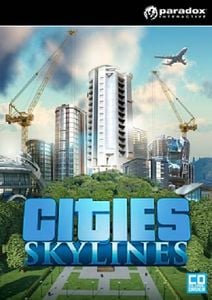 -77% Cities: Skylines PC/MacSpecial Price £6.99 RRP £29.99
-77% Cities: Skylines PC/MacSpecial Price £6.99 RRP £29.99 -89% Tom Clancy's Rainbow Six Siege PC (EU & UK)Special Price £5.99 RRP £53.59
-89% Tom Clancy's Rainbow Six Siege PC (EU & UK)Special Price £5.99 RRP £53.59 -65% No Man's Sky PCSpecial Price £13.99 RRP £39.99
-65% No Man's Sky PCSpecial Price £13.99 RRP £39.99 -79% Assetto Corsa Competizione PCSpecial Price £7.49 RRP £34.99
-79% Assetto Corsa Competizione PCSpecial Price £7.49 RRP £34.99 -80% Grand Theft Auto V Enhanced PC - Rockstar Games LauncherSpecial Price £9.99 RRP £49.99
-80% Grand Theft Auto V Enhanced PC - Rockstar Games LauncherSpecial Price £9.99 RRP £49.99 -83% Red Dead Redemption 2 PC - Rockstar Games LauncherSpecial Price £10.49 RRP £59.99
-83% Red Dead Redemption 2 PC - Rockstar Games LauncherSpecial Price £10.49 RRP £59.99 -88% Assetto Corsa PCSpecial Price £2.79 RRP £23.99
-88% Assetto Corsa PCSpecial Price £2.79 RRP £23.99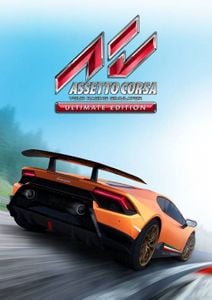 -72% Assetto Corsa Ultimate Edition PCSpecial Price £8.99 RRP £31.99
-72% Assetto Corsa Ultimate Edition PCSpecial Price £8.99 RRP £31.99 -88% rFactor 2 PCSpecial Price £3.19 RRP £25.79
-88% rFactor 2 PCSpecial Price £3.19 RRP £25.79 -60% Ready or Not PCSpecial Price £17.99 RRP £44.99
-60% Ready or Not PCSpecial Price £17.99 RRP £44.99 -31% F1 Manager 2022 PCSpecial Price £30.99 RRP £44.99
-31% F1 Manager 2022 PCSpecial Price £30.99 RRP £44.99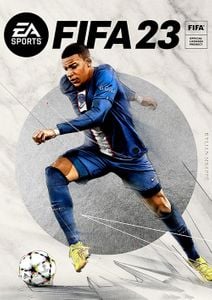 -72% FIFA 23 PC (Origin)Special Price £16.79 RRP £59.99
-72% FIFA 23 PC (Origin)Special Price £16.79 RRP £59.99
Get your instant download with Buy Steam / Origin / Uplay / Xbox / PSN game keys / License keys
This product includes F1 2018 PC.
The top 3 reasons to play F1 2018 PC
- F1® 2018 is the official videogame of the 2018 FIA FORMULA ONE WORLD CHAMPIONSHIP™. Become immersed in the world of Formula 1® more than ever before.
- Build your reputation both on and off the track, with time-pressured media interviews that influence your F1 career path.
- F1 2018 puts you in control of your destiny.
About F1 2018 PC
- F1® 2018 is the official videogame of the 2018 FIA FORMULA ONE WORLD CHAMPIONSHIP™. Become immersed in the world of Formula 1® more than ever before.
- Build your reputation both on and off the track, with time-pressured media interviews that influence your F1 career path. Do you exhibit sportsmanship or showmanship? Will you develop your team to the top or send your agent to target a rival team and driver? F1 2018 puts you in control of your destiny.
- More classic F1 cars than ever before
- The most accurate F1 car simulation model yet
- Stunning graphics and new circuits for 2018: Paul Ricard and Hockenheim
What are the system requirements?
MINIMUM
- OS64bit Versions of Windows 7, Windows 8, Windows 10
- Processor Intel Core i3 2130 or AMD FX 4300
- Memory 8 GB RAM
- GraphicsNvidia GT 640 or AMD HD 7750
- Storage50 GB available space
RECOMMENDED
- OS 64bit Versions of Windows 7, Windows 8, Windows 10
- ProcessorIntel Core i5 8600K or AMD Ryzen 5 2600X
- Memory 8 GB RAM
- GraphicsNvidia GTX 1060 or AMD RX 580
- Storage50 GB available space
Genre
RacingBuy Steam / Origin / Uplay / Xbox / PSN game keys / License keys Customer Reviews Write a Review
Overall score
89 /100
- 100Reviewed by derpyturtl_F1 20180 Problems, code came within the minute. code works and i now own the game on steam.The Pros
- Code worked, fast delivery, and cheap.
- 75Reviewed by VeryBigBeana great game for a great priceThis is an amazing formula 1 game for a much better price than the game on steam. Also due to it being unlisted it is one of the only ways to play it now.The Pros
- Great Mod support and great racing
The Cons- N/A
- 75
 Reviewed by JudeVery fun!Really good it is also fun to mod like the F1 Buy Steam / Origin / Uplay / Xbox / PSN game keys / License keysty cars and livery mods, I would recommend so buy itThe Pros
Reviewed by JudeVery fun!Really good it is also fun to mod like the F1 Buy Steam / Origin / Uplay / Xbox / PSN game keys / License keysty cars and livery mods, I would recommend so buy itThe Pros- all
The Cons- nothing
- 100
 Reviewed by meVery fun and good priceExtremely fun game, has lots of features and for a super good price. Feels like you're actually in F1.The Pros
Reviewed by meVery fun and good priceExtremely fun game, has lots of features and for a super good price. Feels like you're actually in F1.The Pros- Feels like you are actually a F1 driver. Fun gameplay.
The Cons- Controls on keyboard aren't the best. Would recommend a steering wheel.
Write Your Review
Activate with Steam:
- Download and install the Steam client on your PC.
- Open the Steam client, login and locate the Games tab on the top menu. Click this and then select “Activate a Product on Steam…”

- Enter your unique code that's displayed on the 'Orders' page of Buy Steam / Origin / Uplay / Xbox / PSN game keys / License keys and follow the prompts to activate.

- Your game is now viewable in the “Library” tab and is available to download/install when you’re ready.
You can find additional support for the Steam client here: https://help.steampowered.com/en/wizard/HelpWithSteam






































































