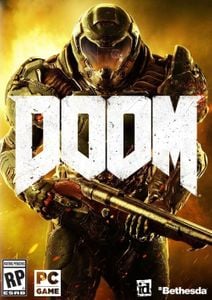- Buy Steam / Origin / Uplay / Xbox / PSN game keys / License keys
- Xbox
- Season Passes
- Fallout 4: Vault-Tec Workshop Content Pack Xbox One
Fallout 4: Vault-Tec Workshop Content Pack Xbox One
Platform
Edition
Reviewed
-
Special Price £3.59 RRP £3.99
-10%
Notify me
Currently Out Of Stock
Code Delivered To You Digitally
Release Date
25 Jul 2016
Reviewed
-
Developer
Bethesda Game Studios
 Platform
Platform Xbox One
Publisher
Bethesda
Delivery
Out of Stock
Language 









You May Also Like
 -84% Planet Coaster PCSpecial Price £4.79 RRP £29.99
-84% Planet Coaster PCSpecial Price £4.79 RRP £29.99 -79% Fallout 4: Game of the Year Edition PCSpecial Price £8.49 RRP £39.99
-79% Fallout 4: Game of the Year Edition PCSpecial Price £8.49 RRP £39.99 -25% Nintendo Switch Online 12 Month (365 Day) Membership Switch (EU & UK)Special Price £13.49 RRP £17.99
-25% Nintendo Switch Online 12 Month (365 Day) Membership Switch (EU & UK)Special Price £13.49 RRP £17.99 -25% Euro Truck Simulator 2 Beyond the Baltic Sea DLC PCSpecial Price £11.99 RRP £15.99
-25% Euro Truck Simulator 2 Beyond the Baltic Sea DLC PCSpecial Price £11.99 RRP £15.99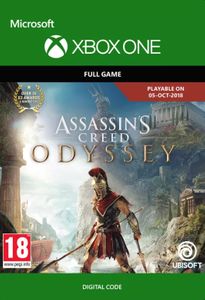 -76% Assassin's Creed Odyssey XboxSpecial Price £12.99 RRP £54.99
-76% Assassin's Creed Odyssey XboxSpecial Price £12.99 RRP £54.99 -80% Grand Theft Auto V Enhanced PC - Rockstar Games LauncherSpecial Price £9.99 RRP £49.99
-80% Grand Theft Auto V Enhanced PC - Rockstar Games LauncherSpecial Price £9.99 RRP £49.99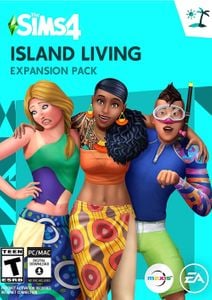 -69% The Sims 4 - Island Living Expansion Pack PCSpecial Price £10.99 RRP £34.99
-69% The Sims 4 - Island Living Expansion Pack PCSpecial Price £10.99 RRP £34.99 -22% 1 Month Xbox Game Pass Ultimate Xbox One / PC (EU)Special Price £11.69 RRP £14.99
-22% 1 Month Xbox Game Pass Ultimate Xbox One / PC (EU)Special Price £11.69 RRP £14.99 -22% 1 Month Xbox Game Pass Ultimate Xbox One / PC (EU) (Non - Stackable)Special Price £11.69 RRP £14.99
-22% 1 Month Xbox Game Pass Ultimate Xbox One / PC (EU) (Non - Stackable)Special Price £11.69 RRP £14.99 -66% The Sims 4 : For Rent Expansion PC/MacSpecial Price £11.99 RRP £34.99
-66% The Sims 4 : For Rent Expansion PC/MacSpecial Price £11.99 RRP £34.99
NOTE: Base Game Required.
Build a brighter future underground with the all-new Vault-Tec Workshop. Create a massive Vault and attract new Dwellers using pre-war industrial kits complete with retro-nostalgic furniture, lighting, and art. And like every good Overseer, run Vault-Tec approved experiments on your Dwellers to learn what makes an ideal citizen.
Vault-Tec has given you the tools, the rest is up to you!


Write Your Review
HOW TO REDEEM XBOX ONE GAME CODE

Xbox One Console:
- Sign in to your Xbox One (make sure you’re signed in with the Microsoft account you want to redeem the code with)
- Press the Xbox button on the controller to open the guide, and then select Store.

- Press the View button on the controller to open the side menu, and then select Redeem.

- Enter your unique code that’s displayed on the ‘Orders’ page of Buy Steam / Origin / Uplay / Xbox / PSN game keys / License keys and select Next, and then follow the prompts.

Web Browser:
- On your PC or phone’s browser, navigate to https://redeem.microsoft.com
- Sign in with your Microsoft account credentials (make sure you’re signed in with the Microsoft account you want to redeem the code with).
- Enter your unique code that’s displayed on the ‘Orders’ page of Buy Steam / Origin / Uplay / Xbox / PSN game keys / License keys and select Next, and then follow the prompts.
Microsoft Store on Windows:
- On your PC, press the Start button , and then enter the store into the search bar.
- Choose Microsoft Store from the results to open the app and sign in with your Microsoft account credentials (make sure you’re signed in with the Microsoft account you want to redeem the code with).
- Select your account in the top-right corner of the screen, and then select Redeem code or gift cards.

- Enter your unique code that’s displayed on the ‘Orders’ page of Buy Steam / Origin / Uplay / Xbox / PSN game keys / License keys and select Next, and then follow the prompts.

Xbox App for Windows (ONLY PC):
- On your PC, press the Start button , and then enter Xbox into the search bar.
- Choose the Xbox app from the results to open the app and sign in with your Microsoft account credentials (make sure you’re signed in with the Microsoft account you want to redeem the code with)
- Select your gamerpic, and then select Settings.

- Select Redeem under Redeem a code.

- Enter your unique code that’s displayed on the ‘Orders’ page of Buy Steam / Origin / Uplay / Xbox / PSN game keys / License keys and select Next and then follow the prompts.