- Buy Steam / Origin / Uplay / Xbox / PSN game keys / License keys
- Xbox
- Games
- Far Cry 3 Classic Edition Xbox (EU & UK)
Add to Wish List
Far Cry 3 Classic Edition Xbox (EU & UK)
Platform
Edition
Reviewed
-
Special Price £6.89 RRP £25.89
-73%
Notify me
Currently Out Of Stock
Code Delivered To You Digitally
Release Date
26 Jun 2018
Reviewed
-
Developer
Ubisoft Montreal
 Platform
Platform Xbox One & Xbox Series X/S
Publisher
Ubisoft
Delivery
Out of Stock
Language 









You May Also Like
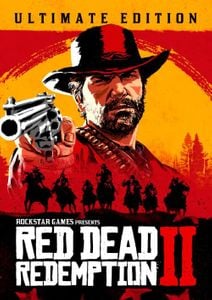 -86% Red Dead Redemption 2 - Ultimate Edition PC - Rockstar Games LauncherSpecial Price £12.99 RRP £89.99
-86% Red Dead Redemption 2 - Ultimate Edition PC - Rockstar Games LauncherSpecial Price £12.99 RRP £89.99 -22% 1 Month Xbox Game Pass Ultimate Xbox One / PC (EU)Special Price £11.69 RRP £14.99
-22% 1 Month Xbox Game Pass Ultimate Xbox One / PC (EU)Special Price £11.69 RRP £14.99 -22% 1 Month Xbox Game Pass Ultimate Xbox One / PC (EU) (Non - Stackable)Special Price £11.69 RRP £14.99
-22% 1 Month Xbox Game Pass Ultimate Xbox One / PC (EU) (Non - Stackable)Special Price £11.69 RRP £14.99 -36% Call of Duty: Modern Warfare III - Cross-Gen Bundle Xbox One & Xbox Series X|S (Europe & UK)Special Price £43.99 RRP £68.29
-36% Call of Duty: Modern Warfare III - Cross-Gen Bundle Xbox One & Xbox Series X|S (Europe & UK)Special Price £43.99 RRP £68.29 -20% Xbox Game Pass Core - 12 Month Membership (Europe & UK)Special Price £39.99 RRP £49.99
-20% Xbox Game Pass Core - 12 Month Membership (Europe & UK)Special Price £39.99 RRP £49.99
Get your instant download with Buy Steam / Origin / Uplay / Xbox / PSN game keys / License keys
This product includes Far Cry 3 Classic Edition
The top 3 reasons to play Far Cry 3 Classic Edition
- Dive into this deep and enriching story where morals are questionable and hope is all but abandoned
- Use an arsenal of weapons and explosives to run gun-first into the action, take down nearby adversaries with your blade or snipe unsuspecting enemies from a distance.
- Explore an island playground as stunningly beautiful as it is diverse – from mountain ranges to swampy grasslands and white sandy beaches
About Far Cry 3 Classic Edition
- Far Cry 3 Classic Edition brings the Rook Islands to current-gen consoles. Discover the island’s bloody secrets and take the fight to one of Far Cry’s most popular villains: Vaas Montenegro
- UPDATED GRAPHICS AND GAMEPLAY: Far Cry 3 Classic Edition has been updated to run smoothly on modern platforms and allow fans and newcomers to experience the single-player Far Cry 3 campaign in stunning detail
- UNCOVER A MEMORABLE STORY AND AN INSANE CAST: Dive into this deep and enriching story where morals are questionable and hope is all but abandoned
- FIGHT BACK IN AN ACTION-PACKED SHOOTER: Use an arsenal of weapons and explosives to run gun-first into the action, take down nearby adversaries with your blade or snipe unsuspecting enemies from a distance
- AN ISLAND OF DANGER AND DISCOVERY: Explore an island playground as stunningly beautiful as it is diverse – from mountain ranges to swampy grasslands and white sandy beaches
What are the system requirements?
- OSXbox One / Xbox X|S
- Optimised for Xbox Series X|S?No
- SubscriptionOnline multiplayer on Xbox requires Xbox Live Gold (subscription sold separately).
- OtherInternet Access
Genre
Action, AdventurePlatform
Xbox (EU)


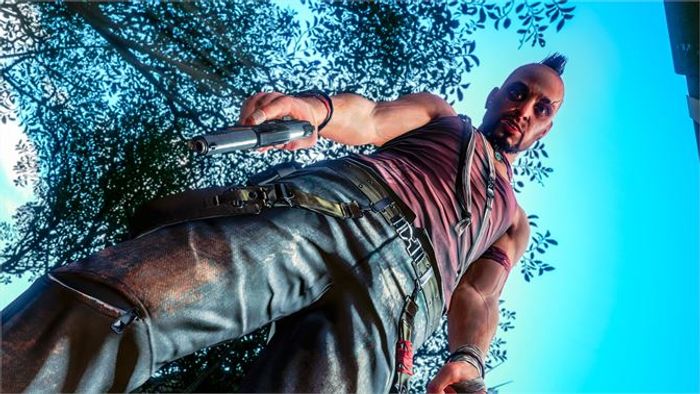




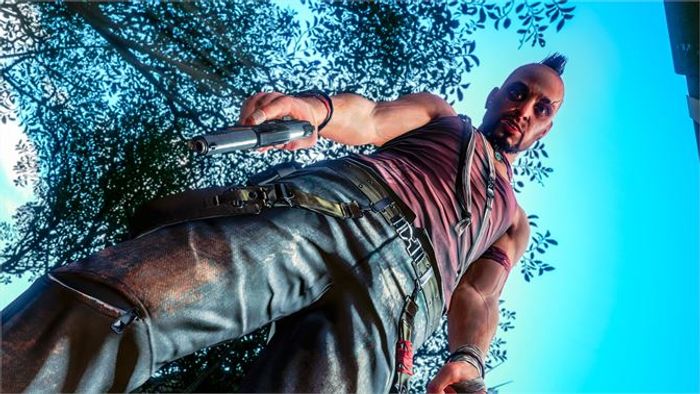

Write Your Review
HOW TO REDEEM XBOX ONE AND XBOX SERIES X|S GAME CODE

Xbox One Console / Xbox Series X|S Console:
- Sign in to your Xbox One / Xbox Series X|S (make sure you’re signed in with the Microsoft account you want to redeem the code with)
- Press the Xbox button on the controller to open the guide, and then select Store.

- Press the View button on the controller to open the side menu, and then select Redeem.

- Enter your unique code that’s displayed on the ‘Orders’ page of Buy Steam / Origin / Uplay / Xbox / PSN game keys / License keys and select Next, and then follow the prompts.

Web Browser:
- On your PC or phone’s browser, navigate to https://redeem.microsoft.com
- Sign in with your Microsoft account credentials (make sure you’re signed in with the Microsoft account you want to redeem the code with).
- Enter your unique code that’s displayed on the ‘Orders’ page of Buy Steam / Origin / Uplay / Xbox / PSN game keys / License keys and select Next, and then follow the prompts.
Microsoft Store on Windows:
- On your PC, press the Start button , and then enter the store into the search bar.
- Choose Microsoft Store from the results to open the app and sign in with your Microsoft account credentials (make sure you’re signed in with the Microsoft account you want to redeem the code with).
- Select your account in the top-right corner of the screen, and then select Redeem code or gift cards.

- Enter your unique code that’s displayed on the ‘Orders’ page of Buy Steam / Origin / Uplay / Xbox / PSN game keys / License keys and select Next, and then follow the prompts.

Xbox App for Windows (ONLY PC):
- On your PC, press the Start button , and then enter Xbox into the search bar.
- Choose the Xbox app from the results to open the app and sign in with your Microsoft account credentials (make sure you’re signed in with the Microsoft account you want to redeem the code with)
- Select your gamerpic, and then select Settings.

- Select Redeem under Redeem a code.

- Enter your unique code that’s displayed on the ‘Orders’ page of Buy Steam / Origin / Uplay / Xbox / PSN game keys / License keys and select Next and then follow the prompts.






































































