- Buy Steam / Origin / Uplay / Xbox / PSN game keys / License keys
- Xbox
- Games
- Forza Horizon 4 Lego Speed Champions Xbox One (UK)
Add to Wish List
Forza Horizon 4 Lego Speed Champions Xbox One (UK)
Platform
Edition
Reviewed
75%
Special Price £5.99 RRP £15.99
-62%
Notify me
Currently Out Of Stock
Code Delivered To You Digitally
Release Date
13 Jun 2019
Reviewed
75%
Developer
Playground Games
 Platform
Platform Xbox Play Anywhere
Publisher
Microsoft Studios
Delivery
Out of Stock
Language 









You May Also Like
 -25% Nintendo Switch Online 12 Month (365 Day) Membership Switch (EU & UK)Special Price £13.49 RRP £17.99
-25% Nintendo Switch Online 12 Month (365 Day) Membership Switch (EU & UK)Special Price £13.49 RRP £17.99 -27% Nintendo Switch Online 12 Month (365 Day) Family Membership Switch (EU & UK)Special Price £22.99 RRP £31.49
-27% Nintendo Switch Online 12 Month (365 Day) Family Membership Switch (EU & UK)Special Price £22.99 RRP £31.49 -80% Grand Theft Auto V Enhanced PC - Rockstar Games LauncherSpecial Price £9.99 RRP £49.99
-80% Grand Theft Auto V Enhanced PC - Rockstar Games LauncherSpecial Price £9.99 RRP £49.99 -22% 1 Month Xbox Game Pass Ultimate Xbox One / PC (EU)Special Price £11.69 RRP £14.99
-22% 1 Month Xbox Game Pass Ultimate Xbox One / PC (EU)Special Price £11.69 RRP £14.99 -33% 3 Month Xbox Game Pass Ultimate Xbox One / PC (EU & UK)Special Price £29.99 RRP £44.99
-33% 3 Month Xbox Game Pass Ultimate Xbox One / PC (EU & UK)Special Price £29.99 RRP £44.99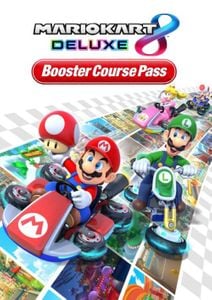 -30% Mario Kart 8 Deluxe Booster Pack Switch (EUROPE & UK)Special Price £15.79 RRP £22.49
-30% Mario Kart 8 Deluxe Booster Pack Switch (EUROPE & UK)Special Price £15.79 RRP £22.49 -22% 1 Month Xbox Game Pass Ultimate Xbox One / PC (EU) (Non - Stackable)Special Price £11.69 RRP £14.99
-22% 1 Month Xbox Game Pass Ultimate Xbox One / PC (EU) (Non - Stackable)Special Price £11.69 RRP £14.99
Get your instant download with Buy Steam / Origin / Uplay / Xbox / PSN game keys / License keys
This product includes Forza Horizon 4: Lego Speed Champions Xbox One (UK). Base game required.
The top 3 reasons to play Forza Horizon 4: Lego Speed Champions Xbox One (UK)
- Race through a vast new LEGO world in the Speed Champions DLC for Forza Horizon 4.
- Take a variety of awesome LEGO Speed Champion Cars for a spin!
- Try your hand a new LEGO Brick Challenges. Details below!
About Forza Horizon 4: Lego Speed Champions Xbox One (UK)
- Forza Horizon 4 LEGO® Speed Champions, the second major expansion for the award-winning Forza Horizon 4, presents a wonderous new LEGO Valley to race and explore.
- Amass your own Brick Collection and construct a Master Builder’s House with a garage of amazing LEGO Speed Champions cars including the McLaren Senna, Ferrari F40 Competizione and 1967 Mini Cooper S Rally.
- Complete fun new LEGO Brick Challenges, collect hidden Bonus Cubes and earn 31 Achievements for 500 GS.
What are the system requirements?
- Xbox Live account
- Internet connection for activation and online features
- Forza Horizon 4 base game for Xbox One
Genre
RacingPlatform
Xbox One (UK)









Buy Steam / Origin / Uplay / Xbox / PSN game keys / License keys Customer Reviews Write a Review
Overall score
75 /100
 Reviewed by DaleGood priceFast and great price . Was on sale at the time so got it for neary over half price . Arrived fast alsoThe Pros
Reviewed by DaleGood priceFast and great price . Was on sale at the time so got it for neary over half price . Arrived fast alsoThe Pros- Everything
The Cons- Nothimg
- 75
 Reviewed by JohnLEGO Speed ChampionsThe DLC is a great concept and is the freshest twist on LEGO games in ages, but it's not as wild as Hot Wheels. It is still incredibly good to play and worth the money.The Pros
Reviewed by JohnLEGO Speed ChampionsThe DLC is a great concept and is the freshest twist on LEGO games in ages, but it's not as wild as Hot Wheels. It is still incredibly good to play and worth the money.The Pros- Great integration of the LEGO universe
The Cons- Not enough LEGO cars
Write Your Review
HOW TO REDEEM XBOX PLAY ANYWHERE GAME CODE

Xbox One Console / Xbox Series X|S Console:
- Sign in to your Xbox One / Xbox Series X|S (make sure you’re signed in with the Microsoft account you want to redeem the code with)
- Press the Xbox button on the controller to open the guide, and then select Store.

- Press the View button on the controller to open the side menu, and then select Redeem.

- Enter your unique code that’s displayed on the ‘Orders’ page of Buy Steam / Origin / Uplay / Xbox / PSN game keys / License keys and select Next, and then follow the prompts.

Xbox 360 Console:
- Sign in to your Xbox 360 (make sure you’re signed in with the Microsoft account you want to redeem the code with)
- Press the Guide button on your controller
- Select Games & Apps, and then select Redeem Code.

- Enter your unique code that’s displayed on the ‘Orders’ page of Buy Steam / Origin / Uplay / Xbox / PSN game keys / License keys and then follow the prompts.

Web Browser:
- On your PC or phone’s browser, navigate to https://redeem.microsoft.com
- Sign in with your Microsoft account credentials (make sure you’re signed in with the Microsoft account you want to redeem the code with).
- Enter your unique code that’s displayed on the ‘Orders’ page of Buy Steam / Origin / Uplay / Xbox / PSN game keys / License keys and select Next, and then follow the prompts.
Microsoft Store on Windows:
- On your PC, press the Start button , and then enter the store into the search bar.
- Choose Microsoft Store from the results to open the app and sign in with your Microsoft account credentials (make sure you’re signed in with the Microsoft account you want to redeem the code with).
- Select your account in the top-right corner of the screen, and then select Redeem code or gift cards.

- Enter your unique code that’s displayed on the ‘Orders’ page of Buy Steam / Origin / Uplay / Xbox / PSN game keys / License keys and select Next, and then follow the prompts.

Xbox App for Windows (ONLY PC):
- On your PC, press the Start button , and then enter Xbox into the search bar.
- Choose the Xbox app from the results to open the app and sign in with your Microsoft account credentials (make sure you’re signed in with the Microsoft account you want to redeem the code with)
- Select your gamerpic, and then select Settings.

- Select Redeem under Redeem a code.

- Enter your unique code that’s displayed on the ‘Orders’ page of Buy Steam / Origin / Uplay / Xbox / PSN game keys / License keys and select Next and then follow the prompts.






































































