- Buy Steam / Origin / Uplay / Xbox / PSN game keys / License keys
- Xbox
- Games
- Frostpunk: Console Edition Xbox One (UK)
Frostpunk: Console Edition Xbox One (UK)
Platform
Reviewed
-
Special Price £13.49 RRP £24.99
-46%
Notify me
Currently Out Of Stock
Code Delivered To You Digitally
Release Date
11 Oct 2019
Reviewed
-
Developer
11 bit studios
 Platform
Platform Xbox One
Publisher
11 bit studios
Delivery
Out of Stock
Language 

You May Also Like
 -25% Nintendo Switch Online 12 Month (365 Day) Membership Switch (EU & UK)Special Price £13.49 RRP £17.99
-25% Nintendo Switch Online 12 Month (365 Day) Membership Switch (EU & UK)Special Price £13.49 RRP £17.99 -27% Nintendo Switch Online 12 Month (365 Day) Family Membership Switch (EU & UK)Special Price £22.99 RRP £31.49
-27% Nintendo Switch Online 12 Month (365 Day) Family Membership Switch (EU & UK)Special Price £22.99 RRP £31.49 -33% 3 Month Xbox Game Pass Ultimate Xbox One / PC (EU & UK)Special Price £29.99 RRP £44.99
-33% 3 Month Xbox Game Pass Ultimate Xbox One / PC (EU & UK)Special Price £29.99 RRP £44.99 -58% Grand Theft Auto 5: Premium Edition Xbox (EU & UK)Special Price £10.99 RRP £25.99
-58% Grand Theft Auto 5: Premium Edition Xbox (EU & UK)Special Price £10.99 RRP £25.99 -80% Red Dead Redemption 2: Ultimate Edition Xbox (EU & UK)Special Price £16.99 RRP £85.99
-80% Red Dead Redemption 2: Ultimate Edition Xbox (EU & UK)Special Price £16.99 RRP £85.99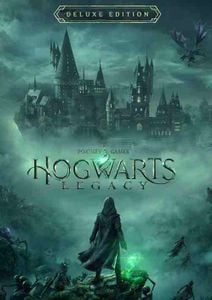 -76% Hogwarts Legacy: Digital Deluxe Edition Xbox Series X|S (EU & UK)Special Price £17.29 RRP £72.39
-76% Hogwarts Legacy: Digital Deluxe Edition Xbox Series X|S (EU & UK)Special Price £17.29 RRP £72.39 -22% 1 Month Xbox Game Pass Ultimate Xbox One / PC (EU) (Non - Stackable)Special Price £11.69 RRP £14.99
-22% 1 Month Xbox Game Pass Ultimate Xbox One / PC (EU) (Non - Stackable)Special Price £11.69 RRP £14.99
Get your instant download with Buy Steam / Origin / Uplay / Xbox / PSN game keys / License keys
This product includes Frostpunk: Console Edition Xbox One (UK).
The top 3 reasons to play Frostpunk: Console Edition Xbox One (UK)
- Frostpunk is a society survival game where heat means life, and every decision comes at a price.
- Adapted for consoles with revised controls and adjusted mechanics, Frostpunk: Console Edition enables you to fully test your tactical prowess on the frozen wastelands
- Offering players a complex, strategic challenge alongside a rich narrative featuring an alternative take on the 19th century industrial revolution
About Frostpunk: Console Edition Xbox One (UK)
- Offering players a complex, strategic challenge alongside a rich narrative featuring an alternative take on the 19th century industrial revolution
- Frostpunk tells the story of how our planet mysteriously freezes, putting an end to civilization as we know it and forcing the human race to adapt to harsh conditions.
- As the leader of possibly the last civilised society on Earth, you’re going to build the city that your survivors live in, discover new technologies, explore frozen wastelands and most importantly, manage and rule society to prepare it for life in an unforgiving world.
- Whether you’re an enlightened ruler or an iron-fisted tyrant, you’ll discover that choices in this world aren’t as easy as they seem, and that holding power over people has a cost as heavy as the responsibility you feel in caring for them..
What are the system requirements?
- OSXbox One / Xbox One X
- SubscriptionOnline multiplayer on Xbox requires Xbox Live Gold (subscription sold separately).
- OtherInternet Access
Genre
Simulation









Write Your Review
HOW TO REDEEM XBOX ONE GAME CODE

Xbox One Console:
- Sign in to your Xbox One (make sure you’re signed in with the Microsoft account you want to redeem the code with)
- Press the Xbox button on the controller to open the guide, and then select Store.

- Press the View button on the controller to open the side menu, and then select Redeem.

- Enter your unique code that’s displayed on the ‘Orders’ page of Buy Steam / Origin / Uplay / Xbox / PSN game keys / License keys and select Next, and then follow the prompts.

Web Browser:
- On your PC or phone’s browser, navigate to https://redeem.microsoft.com
- Sign in with your Microsoft account credentials (make sure you’re signed in with the Microsoft account you want to redeem the code with).
- Enter your unique code that’s displayed on the ‘Orders’ page of Buy Steam / Origin / Uplay / Xbox / PSN game keys / License keys and select Next, and then follow the prompts.
Microsoft Store on Windows:
- On your PC, press the Start button , and then enter the store into the search bar.
- Choose Microsoft Store from the results to open the app and sign in with your Microsoft account credentials (make sure you’re signed in with the Microsoft account you want to redeem the code with).
- Select your account in the top-right corner of the screen, and then select Redeem code or gift cards.

- Enter your unique code that’s displayed on the ‘Orders’ page of Buy Steam / Origin / Uplay / Xbox / PSN game keys / License keys and select Next, and then follow the prompts.

Xbox App for Windows (ONLY PC):
- On your PC, press the Start button , and then enter Xbox into the search bar.
- Choose the Xbox app from the results to open the app and sign in with your Microsoft account credentials (make sure you’re signed in with the Microsoft account you want to redeem the code with)
- Select your gamerpic, and then select Settings.

- Select Redeem under Redeem a code.

- Enter your unique code that’s displayed on the ‘Orders’ page of Buy Steam / Origin / Uplay / Xbox / PSN game keys / License keys and select Next and then follow the prompts.






































































