- Buy Steam / Origin / Uplay / Xbox / PSN game keys / License keys
- Xbox
- Games
- Hogwarts Legacy: Dark Arts Pack Xbox (Europe & UK)
Add to Wish List
Hogwarts Legacy: Dark Arts Pack Xbox (Europe & UK)
Platform
Edition
Reviewed
-
Special Price £5.49 RRP £17.29
-68%
Less than 3 games left at this price
Currently In Stock
Code Delivered To You Digitally
Release Date
10 Feb 2023
Reviewed
-
Developer
Avalanche Studios
 Platform
Platform Xbox One & Xbox Series X/S
Publisher
Warner Bros. Interactive
Delivery
Instant Delivery
Language 









You May Also Like
 -22% 1 Month Xbox Game Pass Ultimate Xbox One / PC (EU)Special Price £11.69 RRP £14.99
-22% 1 Month Xbox Game Pass Ultimate Xbox One / PC (EU)Special Price £11.69 RRP £14.99 -33% 3 Month Xbox Game Pass Ultimate Xbox One / PC (EU & UK)Special Price £29.99 RRP £44.99
-33% 3 Month Xbox Game Pass Ultimate Xbox One / PC (EU & UK)Special Price £29.99 RRP £44.99 -48% Elden Ring PC (EMEA)Special Price £25.99 RRP £49.99
-48% Elden Ring PC (EMEA)Special Price £25.99 RRP £49.99 -71% Hogwarts Legacy Xbox (EU & UK)Special Price £16.99 RRP £59.19
-71% Hogwarts Legacy Xbox (EU & UK)Special Price £16.99 RRP £59.19 -22% 1 Month Xbox Game Pass Ultimate Xbox One / PC (EU) (Non - Stackable)Special Price £11.69 RRP £14.99
-22% 1 Month Xbox Game Pass Ultimate Xbox One / PC (EU) (Non - Stackable)Special Price £11.69 RRP £14.99 -27% NINTENDO SWITCH ONLINE 12 MONTH MEMBERSHIP PLUS EXPANSION PACK SWITCH (Europe & UK)Special Price £27.99 RRP £38.19
-27% NINTENDO SWITCH ONLINE 12 MONTH MEMBERSHIP PLUS EXPANSION PACK SWITCH (Europe & UK)Special Price £27.99 RRP £38.19 -20% Xbox Game Pass Core - 12 Month Membership (Europe & UK)Special Price £39.99 RRP £49.99
-20% Xbox Game Pass Core - 12 Month Membership (Europe & UK)Special Price £39.99 RRP £49.99 -28% HELLDIVERS 2 PCSpecial Price £25.29 RRP £34.99
-28% HELLDIVERS 2 PCSpecial Price £25.29 RRP £34.99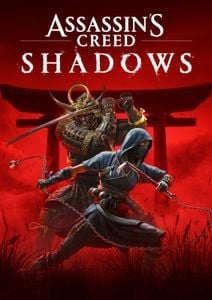 -27% Assassin's Creed Shadows Xbox Series X|S (WW)Special Price £50.99 RRP £69.99
-27% Assassin's Creed Shadows Xbox Series X|S (WW)Special Price £50.99 RRP £69.99 -52% Monster Hunter Wilds PC (Europe & UK)Special Price £28.99 RRP £59.99
-52% Monster Hunter Wilds PC (Europe & UK)Special Price £28.99 RRP £59.99 -6% Super Mario Party Jamboree Switch (Europe & UK)Special Price £46.99 RRP £49.99
-6% Super Mario Party Jamboree Switch (Europe & UK)Special Price £46.99 RRP £49.99 -32% Split Fiction Xbox Series X|S (WW)Special Price £30.49 RRP £44.99
-32% Split Fiction Xbox Series X|S (WW)Special Price £30.49 RRP £44.99
ABOUT THE DLC
This content requires the base game.
You've unlocked the Thestral Mount, the Dark Arts Cosmetic Set, and the
Dark Arts Battle Arena.
New mounts are accessible in the Gear Menu after the default Hippogriff is unlocked in the main questline.
Access cosmetics in the Gear Menu by placing the cursor over gear of the same type and selecting the Change Appearance option.
The Battle Arena is accessible in the Forbidden Forest once you progress the main questline far enough to leave Hogwarts freely.
What are the system requirements?
- OSXbox One / Xbox X|S
- Optimised for Xbox Series X|S?No
- SubscriptionOnline multiplayer on Xbox requires Xbox Live Gold (subscription sold separately).
- OtherInternet Access
Genre
Action, Adventure, Atmospheric, Exploration, Fantasy, Magic, Multiplayer, Open World, RPGPlatform
Xbox (UK)

Write Your Review
HOW TO REDEEM XBOX ONE AND XBOX SERIES X|S GAME CODE

Xbox One Console / Xbox Series X|S Console:
- Sign in to your Xbox One / Xbox Series X|S (make sure you’re signed in with the Microsoft account you want to redeem the code with)
- Press the Xbox button on the controller to open the guide, and then select Store.

- Press the View button on the controller to open the side menu, and then select Redeem.

- Enter your unique code that’s displayed on the ‘Orders’ page of Buy Steam / Origin / Uplay / Xbox / PSN game keys / License keys and select Next, and then follow the prompts.

Web Browser:
- On your PC or phone’s browser, navigate to https://redeem.microsoft.com
- Sign in with your Microsoft account credentials (make sure you’re signed in with the Microsoft account you want to redeem the code with).
- Enter your unique code that’s displayed on the ‘Orders’ page of Buy Steam / Origin / Uplay / Xbox / PSN game keys / License keys and select Next, and then follow the prompts.
Microsoft Store on Windows:
- On your PC, press the Start button , and then enter the store into the search bar.
- Choose Microsoft Store from the results to open the app and sign in with your Microsoft account credentials (make sure you’re signed in with the Microsoft account you want to redeem the code with).
- Select your account in the top-right corner of the screen, and then select Redeem code or gift cards.

- Enter your unique code that’s displayed on the ‘Orders’ page of Buy Steam / Origin / Uplay / Xbox / PSN game keys / License keys and select Next, and then follow the prompts.

Xbox App for Windows (ONLY PC):
- On your PC, press the Start button , and then enter Xbox into the search bar.
- Choose the Xbox app from the results to open the app and sign in with your Microsoft account credentials (make sure you’re signed in with the Microsoft account you want to redeem the code with)
- Select your gamerpic, and then select Settings.

- Select Redeem under Redeem a code.

- Enter your unique code that’s displayed on the ‘Orders’ page of Buy Steam / Origin / Uplay / Xbox / PSN game keys / License keys and select Next and then follow the prompts.





































































