- Buy Steam / Origin / Uplay / Xbox / PSN game keys / License keys
- PC
- Games
- Kādomon: Hyper Auto Battlers PC
Kādomon: Hyper Auto Battlers PC
 Platform
Platform 







 -81% Remnant II PCSpecial Price £7.99 RRP £41.99
-81% Remnant II PCSpecial Price £7.99 RRP £41.99 -54% FINAL FANTASY VII REBIRTH + Pre-order Bonus PCSpecial Price £29.99 RRP £64.99
-54% FINAL FANTASY VII REBIRTH + Pre-order Bonus PCSpecial Price £29.99 RRP £64.99 -43% DRAGON BALL: Sparking! ZERO Ultimate Edition PC (EMEA)Special Price £53.99 RRP £94.99
-43% DRAGON BALL: Sparking! ZERO Ultimate Edition PC (EMEA)Special Price £53.99 RRP £94.99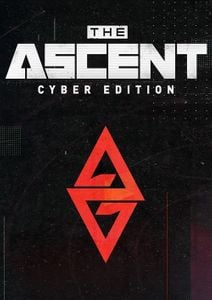 -95% The Ascent Cyber Edition PCSpecial Price £1.99 RRP £40.99
-95% The Ascent Cyber Edition PCSpecial Price £1.99 RRP £40.99 -77% Dead Cells: DLC Bundle PCSpecial Price £3.09 RRP £13.49
-77% Dead Cells: DLC Bundle PCSpecial Price £3.09 RRP £13.49 -57% Wo Long: Fallen Dynasty Complete Edition PCSpecial Price £23.39 RRP £54.99
-57% Wo Long: Fallen Dynasty Complete Edition PCSpecial Price £23.39 RRP £54.99 -97% My Little Universe PCSpecial Price £0.39 RRP £12.79
-97% My Little Universe PCSpecial Price £0.39 RRP £12.79 -55% Dicefolk PCSpecial Price £5.79 RRP £12.79
-55% Dicefolk PCSpecial Price £5.79 RRP £12.79 -23% Balatro PCSpecial Price £10.99 RRP £14.19
-23% Balatro PCSpecial Price £10.99 RRP £14.19 -57% Dragon's Dogma 2 PC (Europe & UK)Special Price £22.99 RRP £53.99
-57% Dragon's Dogma 2 PC (Europe & UK)Special Price £22.99 RRP £53.99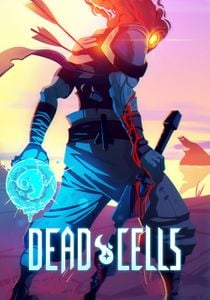 -56% Dead Cells PCSpecial Price £6.69 RRP £15.09
-56% Dead Cells PCSpecial Price £6.69 RRP £15.09 -94% Prodeus PCSpecial Price £1.09 RRP £19.49
-94% Prodeus PCSpecial Price £1.09 RRP £19.49 -68% For The King II PC (WW)Special Price £6.49 RRP £19.99
-68% For The King II PC (WW)Special Price £6.49 RRP £19.99 -91% Hero's Hour PC (EU & UK)Special Price £1.19 RRP £13.49
-91% Hero's Hour PC (EU & UK)Special Price £1.19 RRP £13.49 -50% Core Keeper PCSpecial Price £7.99 RRP £15.99
-50% Core Keeper PCSpecial Price £7.99 RRP £15.99 -70% Inscryption PCSpecial Price £5.09 RRP £16.79
-70% Inscryption PCSpecial Price £5.09 RRP £16.79 -97% Black Skylands PCSpecial Price £0.69 RRP £24.99
-97% Black Skylands PCSpecial Price £0.69 RRP £24.99 -72% FTL: Faster Than Light PCSpecial Price £1.99 RRP £6.99
-72% FTL: Faster Than Light PCSpecial Price £1.99 RRP £6.99 -91% Iron Harvest - Deluxe Edition PCSpecial Price £5.99 RRP £64.99
-91% Iron Harvest - Deluxe Edition PCSpecial Price £5.99 RRP £64.99 -67% Enter the Gungeon PCSpecial Price £3.59 RRP £10.99
-67% Enter the Gungeon PCSpecial Price £3.59 RRP £10.99
ABOUT THE GAME
Note: This Early Access game is not complete and may or may not change further. If you are not excited to play this game in its current state, then you should wait to see if the game progresses further in development.
Welcome to the world of Kādomon, a mysterious land where cute and quirky monsters roam freely. Journey through randomly generated regions, battling and collecting Kādomon on your quest to be the best!
FEATURES
There’s 180+ monsters to add to your Kādodex, and each Kādomon has 2 super rare misprints to discover! It’s up to you to build the ultimate unstoppable team in this adventure of automated battles.
All Kādomon have special characteristics, such as activated abilities, passive abilities and different typings (there’s 12 types in total!). Synergise your Kādomon’s attacks and create a super effective combo of monsters. Grow even stronger with every battle by levelling-up and evolving your team!
Once fully evolved, every Kādomon has the chance to get HYPER! Acquire very rare items that allow your Kādomon to break their limits and discover a hyper-powerful 4th form! With brand new designs and souped-up stats, you’ll be able to tackle the greatest of challenges.
Battle your team against elite enemies and bosses. Get your team ready to fight against MEGA opponents, and unlock brand new Kādomon if you win! Remember, there is always a greater foe to test your strength!
The Kādomon world is bustling with secrets, including random events that will change the tide of battle! Experiment with different items and monsters, Kadomon might evolve in different ways, and if you’re lucky you might just encounter a Legendary Kādomon to join your team…
In between battles, take a mosey around Shonkkas Shop! Here you can use the Money Berries you’ve earned to buy new Kādomon and items. Held items are incredibly useful to have as they give you permanent buffs or powerful single use effects when used wisely!
What are the system requirements?
MINIMUM
- OSWindows 10
- ProcessorIntel Core i5-750 or equivalent
- Memory4 GB RAM
- GraphicsNVIDIA GeForce 8800 GT (512 MB) or equivalent
- Storage1 GB available space
RECOMMENDED
- OSWindows 10
- ProcessorIntel Core i5-920 or equivalent
- Memory4 GB RAM
- GraphicsNVIDIA GeForce GTX 280 (1 GB) or equivalent
- Storage1 GB available space
Genre
RPG, Strategy, Early Access, Card GamePlatform
PC (WW)







Activate with Steam:
- Download and install the Steam client on your PC.
- Open the Steam client, login and locate the Games tab on the top menu. Click this and then select “Activate a Product on Steam…”

- Enter your unique code that's displayed on the 'Orders' page of Buy Steam / Origin / Uplay / Xbox / PSN game keys / License keys and follow the prompts to activate.

- Your game is now viewable in the “Library” tab and is available to download/install when you’re ready.
You can find additional support for the Steam client here: https://help.steampowered.com/en/wizard/HelpWithSteam







































































