- Buy Steam / Origin / Uplay / Xbox / PSN game keys / License keys
- Xbox
- Games
- Kingdom Come: Deliverance Xbox (EU)
Add to Wish List
Kingdom Come: Deliverance Xbox (EU)
Platform
Edition
Reviewed
-
Special Price £3.99 RRP £25.09
-84%
Notify me
Currently Out Of Stock
Code Delivered To You Digitally
Release Date
13 Feb 2018
Reviewed
-
Developer
Warhorse Studios
 Platform
Platform Xbox One & Xbox Series X/S
Publisher
Deep Silver
Delivery
Out of Stock
Language 









You May Also Like
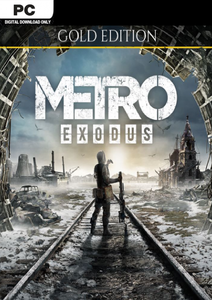 -93% Metro Exodus - Gold Edition PCSpecial Price £3.99 RRP £59.99
-93% Metro Exodus - Gold Edition PCSpecial Price £3.99 RRP £59.99 -33% 3 Month Xbox Game Pass Ultimate Xbox One / PC (EU & UK)Special Price £29.99 RRP £44.99
-33% 3 Month Xbox Game Pass Ultimate Xbox One / PC (EU & UK)Special Price £29.99 RRP £44.99 -38% Sea of Thieves: Royal Treasury of the Ancients (2550 Ancient Coins) Xbox/PC (WW)Special Price £11.99 RRP £19.29
-38% Sea of Thieves: Royal Treasury of the Ancients (2550 Ancient Coins) Xbox/PC (WW)Special Price £11.99 RRP £19.29 -22% 1 Month Xbox Game Pass Ultimate Xbox One / PC (EU) (Non - Stackable)Special Price £11.69 RRP £14.99
-22% 1 Month Xbox Game Pass Ultimate Xbox One / PC (EU) (Non - Stackable)Special Price £11.69 RRP £14.99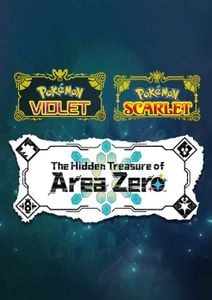 -29% Pokémon Scarlet & Violet: The Hidden Treasure of Area Zero Switch (EU & UK)Special Price £22.29 RRP £31.49
-29% Pokémon Scarlet & Violet: The Hidden Treasure of Area Zero Switch (EU & UK)Special Price £22.29 RRP £31.49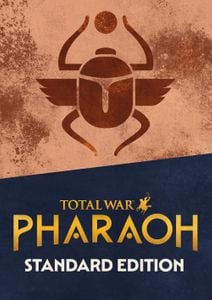 -84% Total War: PHARAOH PC (Europe & UK)Special Price £7.99 RRP £49.99
-84% Total War: PHARAOH PC (Europe & UK)Special Price £7.99 RRP £49.99 -81% The Witcher 3: Wild Hunt – Complete Edition Xbox One & Xbox Series X|S (Europe & UK)Special Price £8.29 RRP £43.09
-81% The Witcher 3: Wild Hunt – Complete Edition Xbox One & Xbox Series X|S (Europe & UK)Special Price £8.29 RRP £43.09 -59% Dragon's Dogma 2 Deluxe Edition PC (Europe & UK)Special Price £26.99 RRP £65.99
-59% Dragon's Dogma 2 Deluxe Edition PC (Europe & UK)Special Price £26.99 RRP £65.99 -36% Warhammer 40,000: Space Marine 2 Xbox Series X|S (Europe & UK)Special Price £38.49 RRP £59.69
-36% Warhammer 40,000: Space Marine 2 Xbox Series X|S (Europe & UK)Special Price £38.49 RRP £59.69 -19% Kingdom Come: Deliverance II Xbox Series X|S (WW)Special Price £48.39 RRP £59.99
-19% Kingdom Come: Deliverance II Xbox Series X|S (WW)Special Price £48.39 RRP £59.99
Get your instant download with Buy Steam / Origin / Uplay / Xbox / PSN game keys / License keys
This product includes Kingdom Come: Deliverance Xbox (EU).
The top 3 reasons to play Kingdom Come: Deliverance Xbox (EU)
- Non-linear story: Solve quests in multiple ways, then face the consequences of your decisions
- Massive realistic open world: Majestic castles, vast fields, all rendered in stunning high-end graphics
- Character development: Choose your equipment, improve your skills and earn new perks
About Kingdom Come: Deliverance Xbox (EU)
- You're Henry, the son of a blacksmith. Thrust into a raging civil war, you watch helplessly as invaders storm your village and slaughter your friends and family. Narrowly escaping the brutal attack, you grab your sword to fight back. Avenge the death of your parents and help repel the invading forces!
- Challenging combat: Distance, stealth, or melee. Choose your weapons and execute dozens of combos in battles that are as thrilling as they are merciless
- Dynamic world: Your actions influence the reactions of the people around you. Fight, steal, seduce, threaten, persuade, or bribe.
- Historical accuracy: Meet real historical characters and experience the genuine look and feel of medieval Bohemia
What are the system requirements?
- OSXbox One / Xbox X|S
- Optimised for Xbox Series X|S?No
- SubscriptionOnline multiplayer on Xbox requires Xbox Live Gold (subscription sold separately).
- OtherInternet Access
Genre
Action, Atmospheric, Medieval, Open World, Realistic, Singleplayer, HistoricalPlatform
Xbox (EU)











Write Your Review
HOW TO REDEEM XBOX ONE AND XBOX SERIES X|S GAME CODE

Xbox One Console / Xbox Series X|S Console:
- Sign in to your Xbox One / Xbox Series X|S (make sure you’re signed in with the Microsoft account you want to redeem the code with)
- Press the Xbox button on the controller to open the guide, and then select Store.

- Press the View button on the controller to open the side menu, and then select Redeem.

- Enter your unique code that’s displayed on the ‘Orders’ page of Buy Steam / Origin / Uplay / Xbox / PSN game keys / License keys and select Next, and then follow the prompts.

Web Browser:
- On your PC or phone’s browser, navigate to https://redeem.microsoft.com
- Sign in with your Microsoft account credentials (make sure you’re signed in with the Microsoft account you want to redeem the code with).
- Enter your unique code that’s displayed on the ‘Orders’ page of Buy Steam / Origin / Uplay / Xbox / PSN game keys / License keys and select Next, and then follow the prompts.
Microsoft Store on Windows:
- On your PC, press the Start button , and then enter the store into the search bar.
- Choose Microsoft Store from the results to open the app and sign in with your Microsoft account credentials (make sure you’re signed in with the Microsoft account you want to redeem the code with).
- Select your account in the top-right corner of the screen, and then select Redeem code or gift cards.

- Enter your unique code that’s displayed on the ‘Orders’ page of Buy Steam / Origin / Uplay / Xbox / PSN game keys / License keys and select Next, and then follow the prompts.

Xbox App for Windows (ONLY PC):
- On your PC, press the Start button , and then enter Xbox into the search bar.
- Choose the Xbox app from the results to open the app and sign in with your Microsoft account credentials (make sure you’re signed in with the Microsoft account you want to redeem the code with)
- Select your gamerpic, and then select Settings.

- Select Redeem under Redeem a code.

- Enter your unique code that’s displayed on the ‘Orders’ page of Buy Steam / Origin / Uplay / Xbox / PSN game keys / License keys and select Next and then follow the prompts.







































































