- Buy Steam / Origin / Uplay / Xbox / PSN game keys / License keys
- Xbox
- Games
- LEGO Batman 3: Beyond Gotham Deluxe Edition Xbox (Europe & UK)
LEGO Batman 3: Beyond Gotham Deluxe Edition Xbox (Europe & UK)
 Platform
Platform 




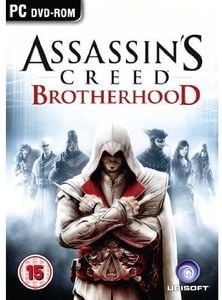 -77% Assassin's Creed Brotherhood (PC)Special Price £2.89 RRP £12.49
-77% Assassin's Creed Brotherhood (PC)Special Price £2.89 RRP £12.49 -94% Lego Jurassic World PCSpecial Price £1.39 RRP £24.99
-94% Lego Jurassic World PCSpecial Price £1.39 RRP £24.99 -25% Nintendo Switch Online 12 Month (365 Day) Membership Switch (EU & UK)Special Price £13.49 RRP £17.99
-25% Nintendo Switch Online 12 Month (365 Day) Membership Switch (EU & UK)Special Price £13.49 RRP £17.99 -64% Tom Clancy's Rainbow Six Siege 16000 R6 Credits Pack Xbox One & Xbox Series X|S (WW)Special Price £29.99 RRP £82.99
-64% Tom Clancy's Rainbow Six Siege 16000 R6 Credits Pack Xbox One & Xbox Series X|S (WW)Special Price £29.99 RRP £82.99 -22% 1 Month Xbox Game Pass Ultimate Xbox One / PC (EU)Special Price £11.69 RRP £14.99
-22% 1 Month Xbox Game Pass Ultimate Xbox One / PC (EU)Special Price £11.69 RRP £14.99 -33% 3 Month Xbox Game Pass Ultimate Xbox One / PC (EU & UK)Special Price £29.99 RRP £44.99
-33% 3 Month Xbox Game Pass Ultimate Xbox One / PC (EU & UK)Special Price £29.99 RRP £44.99 -88% LEGO Batman 3: Beyond Gotham Premium Edition PCSpecial Price £2.39 RRP £19.99
-88% LEGO Batman 3: Beyond Gotham Premium Edition PCSpecial Price £2.39 RRP £19.99 -22% 1 Month Xbox Game Pass Ultimate Xbox One / PC (EU) (Non - Stackable)Special Price £11.69 RRP £14.99
-22% 1 Month Xbox Game Pass Ultimate Xbox One / PC (EU) (Non - Stackable)Special Price £11.69 RRP £14.99 -20% Xbox Game Pass Core - 12 Month Membership (Europe & UK)Special Price £39.99 RRP £49.99
-20% Xbox Game Pass Core - 12 Month Membership (Europe & UK)Special Price £39.99 RRP £49.99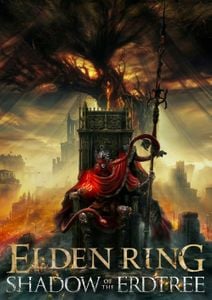 -22% ELDEN RING Shadow of the Erdtree PC - DLC (EMEA)Special Price £27.19 RRP £34.99
-22% ELDEN RING Shadow of the Erdtree PC - DLC (EMEA)Special Price £27.19 RRP £34.99
THIS EDITION INCLUDES
- LEGO Batman 3 - Beyond Gotham
- List expansion packs / DLCs
- The Dark Knight Pack
- Man of Steel Pack
- Batman 75th Pack
- Arrow Pack
- Access to 2 additional DLC Packs
ABOUT THE GAME
The Caped Crusader joins forces with the super heroes of the DC Comics universe and blasts off to outer space to stop the evil Brainiac from destroying Earth. Using the power of the Lantern Rings, Brainiac shrinks worlds to add to his twisted collection of miniature cities from across the universe. Now the greatest super heroes and the most cunning villains must unite and journey to different Lantern Worlds to collect the Lantern Rings and stop Brainiac before it’s too late.
The Season Pass will include six DLC packs each with a unique themed mission level with story and free play modes. Players will be able to unlock a total of over 40 characters, vehicles, achievements and more. The Season Pass includes:
● The Dark Knight Pack
● Man of Steel Pack
● Batman 75th Pack
● Arrow Pack
● Access to 2 additional DLC Packs
What are the system requirements?
- OSXbox One / Xbox X|S
- Optimised for Xbox Series X|S?No
- SubscriptionOnline multiplayer on Xbox requires Xbox Live Gold (subscription sold separately).
- OtherInternet Access
Genre
Action, AdventurePlatform
Xbox (EU)HOW TO REDEEM XBOX ONE AND XBOX SERIES X|S GAME CODE

Xbox One Console / Xbox Series X|S Console:
- Sign in to your Xbox One / Xbox Series X|S (make sure you’re signed in with the Microsoft account you want to redeem the code with)
- Press the Xbox button on the controller to open the guide, and then select Store.

- Press the View button on the controller to open the side menu, and then select Redeem.

- Enter your unique code that’s displayed on the ‘Orders’ page of Buy Steam / Origin / Uplay / Xbox / PSN game keys / License keys and select Next, and then follow the prompts.

Web Browser:
- On your PC or phone’s browser, navigate to https://redeem.microsoft.com
- Sign in with your Microsoft account credentials (make sure you’re signed in with the Microsoft account you want to redeem the code with).
- Enter your unique code that’s displayed on the ‘Orders’ page of Buy Steam / Origin / Uplay / Xbox / PSN game keys / License keys and select Next, and then follow the prompts.
Microsoft Store on Windows:
- On your PC, press the Start button , and then enter the store into the search bar.
- Choose Microsoft Store from the results to open the app and sign in with your Microsoft account credentials (make sure you’re signed in with the Microsoft account you want to redeem the code with).
- Select your account in the top-right corner of the screen, and then select Redeem code or gift cards.

- Enter your unique code that’s displayed on the ‘Orders’ page of Buy Steam / Origin / Uplay / Xbox / PSN game keys / License keys and select Next, and then follow the prompts.

Xbox App for Windows (ONLY PC):
- On your PC, press the Start button , and then enter Xbox into the search bar.
- Choose the Xbox app from the results to open the app and sign in with your Microsoft account credentials (make sure you’re signed in with the Microsoft account you want to redeem the code with)
- Select your gamerpic, and then select Settings.

- Select Redeem under Redeem a code.

- Enter your unique code that’s displayed on the ‘Orders’ page of Buy Steam / Origin / Uplay / Xbox / PSN game keys / License keys and select Next and then follow the prompts.







































































