- Buy Steam / Origin / Uplay / Xbox / PSN game keys / License keys
- Xbox
- Games
- LEGO Brawls Xbox (UK)
Add to Wish List
LEGO Brawls Xbox (UK)
Platform
Edition
Reviewed
-
Special Price £8.99 RRP £33.49
-73%
Notify me
Currently Out Of Stock
Code Delivered To You Digitally
Release Date
02 Sept 2022
Reviewed
-
 Platform
Platform Xbox One & Xbox Series X/S
Delivery
Out of Stock
Language 































You May Also Like
 -22% 1 Month Xbox Game Pass Ultimate Xbox One / PC (EU)Special Price £11.69 RRP £14.99
-22% 1 Month Xbox Game Pass Ultimate Xbox One / PC (EU)Special Price £11.69 RRP £14.99 -33% 3 Month Xbox Game Pass Ultimate Xbox One / PC (EU & UK)Special Price £29.99 RRP £44.99
-33% 3 Month Xbox Game Pass Ultimate Xbox One / PC (EU & UK)Special Price £29.99 RRP £44.99 -54% Marvel's Spider - Man Remastered PS5 (EU & UK)Special Price £26.49 RRP £57.59
-54% Marvel's Spider - Man Remastered PS5 (EU & UK)Special Price £26.49 RRP £57.59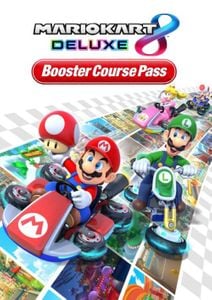 -30% Mario Kart 8 Deluxe Booster Pack Switch (EUROPE & UK)Special Price £15.79 RRP £22.49
-30% Mario Kart 8 Deluxe Booster Pack Switch (EUROPE & UK)Special Price £15.79 RRP £22.49 -22% 1 Month Xbox Game Pass Ultimate Xbox One / PC (EU) (Non - Stackable)Special Price £11.69 RRP £14.99
-22% 1 Month Xbox Game Pass Ultimate Xbox One / PC (EU) (Non - Stackable)Special Price £11.69 RRP £14.99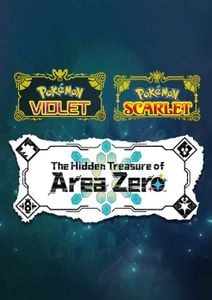 -29% Pokémon Scarlet & Violet: The Hidden Treasure of Area Zero Switch (EU & UK)Special Price £22.29 RRP £31.49
-29% Pokémon Scarlet & Violet: The Hidden Treasure of Area Zero Switch (EU & UK)Special Price £22.29 RRP £31.49 -27% NINTENDO SWITCH ONLINE 12 MONTH MEMBERSHIP PLUS EXPANSION PACK SWITCH (Europe & UK)Special Price £27.99 RRP £38.19
-27% NINTENDO SWITCH ONLINE 12 MONTH MEMBERSHIP PLUS EXPANSION PACK SWITCH (Europe & UK)Special Price £27.99 RRP £38.19 -20% Xbox Game Pass Core - 12 Month Membership (Europe & UK)Special Price £39.99 RRP £49.99
-20% Xbox Game Pass Core - 12 Month Membership (Europe & UK)Special Price £39.99 RRP £49.99 -25% EA Sports FC 25 - 2800 FC Points Xbox (WW)Special Price £16.49 RRP £21.99
-25% EA Sports FC 25 - 2800 FC Points Xbox (WW)Special Price £16.49 RRP £21.99
Get your instant download with Buy Steam / Origin / Uplay / Xbox / PSN game keys / License keys
This product includes LEGO Brawls.
The top 3 reasons to play LEGO Brawls
- Design your ultimate LEGO Minifigure hero with unique style, strategy and personality.
- Collect unlockable minifigures, power-ups, and emotes along the way.
- Team up and brawl 4v4, party with friends, or play a battle royale-style game mode where it’s “every-player-for-themself”.
About LEGO Brawls
- Dream up the ultimate Minifigure brawlers and bash your way through all of your favorite LEGO® themes in the first team action brawler set in the LEGO universe. Play with friends at Buy Steam / Origin / Uplay / Xbox / PSN game keys / License keys or around the world and see how you stack up against the competition.
- BUILD THE ULTIMATE BRAWLER
Design your ultimate LEGO Minifigure hero with unique style, strategy and personality. A cactus with an attitude? A scrappy janitor ninja who happens to have fighting chickens? A sledgehammer-swinging clown with a few scores to settle? Sure! Build the ultimate brawler and level them up with unlockable content! - BATTLE THROUGH EPIC LEGO THEMES
From the swashbuckling shores of Barracuda Bay, to the waterlogged caverns of Ninjago Seabound, to a dusty wild west saloon and the mythical Monkie Kid jungle, all of your favorite LEGO themes are brawlable! Collect unlockable minifigures, power-ups, and emotes along the way. - CROSS-PLAY WITH FRIENDS ACROSS PLATFORMS
Team up and brawl 4v4, party with friends, or play a battle royale-style game mode where it’s “every-player-for-themself”. With multiple game modes, levels have unique challenges and win conditions. - BATTLE AND BUILD YOUR WAY TO THE TOP OF GLOBAL LEADERBOARDS
How tough are you? Battle to the top and track your rank against everyone else in the world! Do you have what it takes to be the best?
What are the system requirements?
- OSXbox One / Xbox X|S
- Optimised for Xbox Series X|S?No
- SubscriptionOnline multiplayer on Xbox requires Xbox Live Gold (subscription sold separately).
- OtherInternet Access
Genre
Action, Building, Casual, LEGO, MultiplayerPlatform
Xbox (UK)









Write Your Review
HOW TO REDEEM XBOX ONE AND XBOX SERIES X|S GAME CODE

Xbox One Console / Xbox Series X|S Console:
- Sign in to your Xbox One / Xbox Series X|S (make sure you’re signed in with the Microsoft account you want to redeem the code with)
- Press the Xbox button on the controller to open the guide, and then select Store.

- Press the View button on the controller to open the side menu, and then select Redeem.

- Enter your unique code that’s displayed on the ‘Orders’ page of Buy Steam / Origin / Uplay / Xbox / PSN game keys / License keys and select Next, and then follow the prompts.

Web Browser:
- On your PC or phone’s browser, navigate to https://redeem.microsoft.com
- Sign in with your Microsoft account credentials (make sure you’re signed in with the Microsoft account you want to redeem the code with).
- Enter your unique code that’s displayed on the ‘Orders’ page of Buy Steam / Origin / Uplay / Xbox / PSN game keys / License keys and select Next, and then follow the prompts.
Microsoft Store on Windows:
- On your PC, press the Start button , and then enter the store into the search bar.
- Choose Microsoft Store from the results to open the app and sign in with your Microsoft account credentials (make sure you’re signed in with the Microsoft account you want to redeem the code with).
- Select your account in the top-right corner of the screen, and then select Redeem code or gift cards.

- Enter your unique code that’s displayed on the ‘Orders’ page of Buy Steam / Origin / Uplay / Xbox / PSN game keys / License keys and select Next, and then follow the prompts.

Xbox App for Windows (ONLY PC):
- On your PC, press the Start button , and then enter Xbox into the search bar.
- Choose the Xbox app from the results to open the app and sign in with your Microsoft account credentials (make sure you’re signed in with the Microsoft account you want to redeem the code with)
- Select your gamerpic, and then select Settings.

- Select Redeem under Redeem a code.

- Enter your unique code that’s displayed on the ‘Orders’ page of Buy Steam / Origin / Uplay / Xbox / PSN game keys / License keys and select Next and then follow the prompts.







































































