- Buy Steam / Origin / Uplay / Xbox / PSN game keys / License keys
- Xbox
- Games
- LEGO Marvel Super Heroes 2 - Deluxe Edition Xbox (Europe & UK)
LEGO Marvel Super Heroes 2 - Deluxe Edition Xbox (Europe & UK)
 Platform
Platform 




 -22% 1 Month Xbox Game Pass Ultimate Xbox One / PC (EU)Special Price £11.69 RRP £14.99
-22% 1 Month Xbox Game Pass Ultimate Xbox One / PC (EU)Special Price £11.69 RRP £14.99 -33% 3 Month Xbox Game Pass Ultimate Xbox One / PC (EU & UK)Special Price £29.99 RRP £44.99
-33% 3 Month Xbox Game Pass Ultimate Xbox One / PC (EU & UK)Special Price £29.99 RRP £44.99 -47% Grand Theft Auto Online Xbox Series X|S (EU & UK)Special Price £8.99 RRP £16.89
-47% Grand Theft Auto Online Xbox Series X|S (EU & UK)Special Price £8.99 RRP £16.89 -61% Marvel's Spider-Man: Miles Morales PCSpecial Price £15.49 RRP £39.99
-61% Marvel's Spider-Man: Miles Morales PCSpecial Price £15.49 RRP £39.99 -46% Minecraft: Java & Bedrock Edition PC (Europe & UK)Special Price £13.49 RRP £24.99
-46% Minecraft: Java & Bedrock Edition PC (Europe & UK)Special Price £13.49 RRP £24.99 -20% Xbox Game Pass Core - 12 Month Membership (Europe & UK)Special Price £39.99 RRP £49.99
-20% Xbox Game Pass Core - 12 Month Membership (Europe & UK)Special Price £39.99 RRP £49.99 -27% Xbox Game Pass Core - 6 Month Membership (Europe & UK)Special Price £21.99 RRP £29.99
-27% Xbox Game Pass Core - 6 Month Membership (Europe & UK)Special Price £21.99 RRP £29.99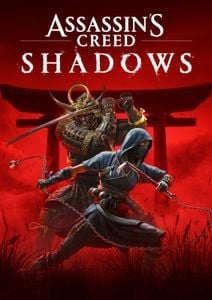 -27% Assassin's Creed Shadows Xbox Series X|S (WW)Special Price £50.99 RRP £69.99
-27% Assassin's Creed Shadows Xbox Series X|S (WW)Special Price £50.99 RRP £69.99 -22% EA Sports FC 25 - 1050 FC Points Xbox (WW)Special Price £6.99 RRP £8.99
-22% EA Sports FC 25 - 1050 FC Points Xbox (WW)Special Price £6.99 RRP £8.99 -25% EA Sports FC 25 - 2800 FC Points Xbox (WW)Special Price £16.49 RRP £21.99
-25% EA Sports FC 25 - 2800 FC Points Xbox (WW)Special Price £16.49 RRP £21.99 -32% Split Fiction Xbox Series X|S (WW)Special Price £30.49 RRP £44.99
-32% Split Fiction Xbox Series X|S (WW)Special Price £30.49 RRP £44.99
THIS EDITION INCLUDES
- Base game
- Season Pass
ABOUT THE GAME
It's about TIME! Get the Deluxe Edition now and gain access to the main game and season pass content! Join your favorite Super Heroes and Super Villains from different eras and realities as they go head-to-head with the time-traveling Kang the Conqueror in the all-new, original adventure, LEGO® Marvel Super Heroes 2! Play as the Guardians of the Galaxy, Spider-Man, Thor, Hulk, Black Panther, Captain Marvel, Doctor Strange, Green Goblin and dozens of other Marvel Super Heroes and Villains in this cosmic battle across the time-tossed city of Chronopolis! Travel across lands -- from Ancient Egypt to The Old West, Sakaar and New York City in 2099 -- and transport objects or characters through the centuries! And, with new battle modes, friends and family can play against each other in a series of themed challenges and battle arenas!
What are the system requirements?
- OSXbox One / Xbox X|S
- Optimised for Xbox Series X|S?No
- SubscriptionOnline multiplayer on Xbox requires Xbox Live Gold (subscription sold separately).
- OtherInternet Access
Genre
Action, AdventurePlatform
Xbox (EU)









HOW TO REDEEM XBOX ONE AND XBOX SERIES X|S GAME CODE

Xbox One Console / Xbox Series X|S Console:
- Sign in to your Xbox One / Xbox Series X|S (make sure you’re signed in with the Microsoft account you want to redeem the code with)
- Press the Xbox button on the controller to open the guide, and then select Store.

- Press the View button on the controller to open the side menu, and then select Redeem.

- Enter your unique code that’s displayed on the ‘Orders’ page of Buy Steam / Origin / Uplay / Xbox / PSN game keys / License keys and select Next, and then follow the prompts.

Web Browser:
- On your PC or phone’s browser, navigate to https://redeem.microsoft.com
- Sign in with your Microsoft account credentials (make sure you’re signed in with the Microsoft account you want to redeem the code with).
- Enter your unique code that’s displayed on the ‘Orders’ page of Buy Steam / Origin / Uplay / Xbox / PSN game keys / License keys and select Next, and then follow the prompts.
Microsoft Store on Windows:
- On your PC, press the Start button , and then enter the store into the search bar.
- Choose Microsoft Store from the results to open the app and sign in with your Microsoft account credentials (make sure you’re signed in with the Microsoft account you want to redeem the code with).
- Select your account in the top-right corner of the screen, and then select Redeem code or gift cards.

- Enter your unique code that’s displayed on the ‘Orders’ page of Buy Steam / Origin / Uplay / Xbox / PSN game keys / License keys and select Next, and then follow the prompts.

Xbox App for Windows (ONLY PC):
- On your PC, press the Start button , and then enter Xbox into the search bar.
- Choose the Xbox app from the results to open the app and sign in with your Microsoft account credentials (make sure you’re signed in with the Microsoft account you want to redeem the code with)
- Select your gamerpic, and then select Settings.

- Select Redeem under Redeem a code.

- Enter your unique code that’s displayed on the ‘Orders’ page of Buy Steam / Origin / Uplay / Xbox / PSN game keys / License keys and select Next and then follow the prompts.







































































