- Buy Steam / Origin / Uplay / Xbox / PSN game keys / License keys
- Nintendo
- Switch
- LIVE A LIVE Switch (Europe & UK)
LIVE A LIVE Switch (Europe & UK)
 Platform
Platform 




 -75% The Elder Scrolls V: Skyrim Anniversary Edition PCSpecial Price £10.99 RRP £43.99
-75% The Elder Scrolls V: Skyrim Anniversary Edition PCSpecial Price £10.99 RRP £43.99 -29% Tempest Rising PCSpecial Price £24.99 RRP £34.99
-29% Tempest Rising PCSpecial Price £24.99 RRP £34.99 -28% HELLDIVERS 2 PCSpecial Price £25.29 RRP £34.99
-28% HELLDIVERS 2 PCSpecial Price £25.29 RRP £34.99 -59% Football Manager 2024 PC (Steam) (Europe & UK)Special Price £18.49 RRP £44.99
-59% Football Manager 2024 PC (Steam) (Europe & UK)Special Price £18.49 RRP £44.99 -27% NINTENDO SWITCH ONLINE 12 MONTH MEMBERSHIP PLUS EXPANSION PACK SWITCH (Europe & UK)Special Price £27.99 RRP £38.19
-27% NINTENDO SWITCH ONLINE 12 MONTH MEMBERSHIP PLUS EXPANSION PACK SWITCH (Europe & UK)Special Price £27.99 RRP £38.19 -46% Minecraft: Java & Bedrock Edition PC (Europe & UK)Special Price £13.49 RRP £24.99
-46% Minecraft: Java & Bedrock Edition PC (Europe & UK)Special Price £13.49 RRP £24.99 -62% Cities: Skylines II PCSpecial Price £15.99 RRP £41.99
-62% Cities: Skylines II PCSpecial Price £15.99 RRP £41.99 -55% Warhammer 40,000: Space Marine 2 PCSpecial Price £24.99 RRP £54.99
-55% Warhammer 40,000: Space Marine 2 PCSpecial Price £24.99 RRP £54.99 -91% Jagged Alliance 3 PCSpecial Price £3.49 RRP £39.99
-91% Jagged Alliance 3 PCSpecial Price £3.49 RRP £39.99 -24% The Last of Us Part I PCSpecial Price £37.99 RRP £49.99
-24% The Last of Us Part I PCSpecial Price £37.99 RRP £49.99 -22% 1 Month Xbox Game Pass Ultimate Xbox One / PC (EU) (Non - Stackable)Special Price £11.69 RRP £14.99
-22% 1 Month Xbox Game Pass Ultimate Xbox One / PC (EU) (Non - Stackable)Special Price £11.69 RRP £14.99 -76% V Rising PCSpecial Price £8.49 RRP £34.99
-76% V Rising PCSpecial Price £8.49 RRP £34.99 -60% Ready or Not PCSpecial Price £17.99 RRP £44.99
-60% Ready or Not PCSpecial Price £17.99 RRP £44.99 -65% No Man's Sky PCSpecial Price £13.99 RRP £39.99
-65% No Man's Sky PCSpecial Price £13.99 RRP £39.99 -48% Elden Ring PC (EMEA)Special Price £25.99 RRP £49.99
-48% Elden Ring PC (EMEA)Special Price £25.99 RRP £49.99 -33% 3 Month Xbox Game Pass Ultimate Xbox One / PC (EU & UK)Special Price £29.99 RRP £44.99
-33% 3 Month Xbox Game Pass Ultimate Xbox One / PC (EU & UK)Special Price £29.99 RRP £44.99 -8% 3 Month Xbox Game Pass - PC (EU & UK)Special Price £21.99 RRP £23.99
-8% 3 Month Xbox Game Pass - PC (EU & UK)Special Price £21.99 RRP £23.99 -22% 1 Month Xbox Game Pass Ultimate Xbox One / PC (EU)Special Price £11.69 RRP £14.99
-22% 1 Month Xbox Game Pass Ultimate Xbox One / PC (EU)Special Price £11.69 RRP £14.99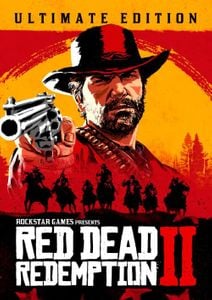 -86% Red Dead Redemption 2 - Ultimate Edition PC - Rockstar Games LauncherSpecial Price £12.99 RRP £89.99
-86% Red Dead Redemption 2 - Ultimate Edition PC - Rockstar Games LauncherSpecial Price £12.99 RRP £89.99 -83% Red Dead Redemption 2 PC - Rockstar Games LauncherSpecial Price £10.49 RRP £59.99
-83% Red Dead Redemption 2 PC - Rockstar Games LauncherSpecial Price £10.49 RRP £59.99 -80% Grand Theft Auto V Enhanced PC - Rockstar Games LauncherSpecial Price £9.99 RRP £49.99
-80% Grand Theft Auto V Enhanced PC - Rockstar Games LauncherSpecial Price £9.99 RRP £49.99 -25% Nintendo Switch Online 12 Month (365 Day) Membership Switch (EU & UK)Special Price £13.49 RRP £17.99
-25% Nintendo Switch Online 12 Month (365 Day) Membership Switch (EU & UK)Special Price £13.49 RRP £17.99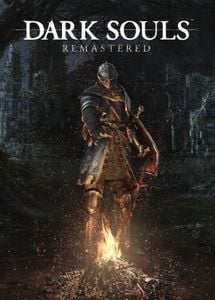 -60% Dark Souls Remastered PCSpecial Price £13.99 RRP £34.99
-60% Dark Souls Remastered PCSpecial Price £13.99 RRP £34.99 -79% Fallout 4: Game of the Year Edition PCSpecial Price £8.49 RRP £39.99
-79% Fallout 4: Game of the Year Edition PCSpecial Price £8.49 RRP £39.99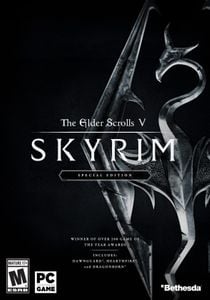 -79% The Elder Scrolls V 5 Skyrim Special Edition PCSpecial Price £7.49 RRP £34.99
-79% The Elder Scrolls V 5 Skyrim Special Edition PCSpecial Price £7.49 RRP £34.99
ABOUT THE GAME
Many heroes, many stories, many lives to live! Discover a series of interwoven tales stretching throughout time, remastered in stunning HD-2D, with LIVE A LIVE on Nintendo Switch.
FEATURES
LIVE A LIVE features multiple characters to play as, with each chapter set in its own time period offering unique gameplay mechanics and locations. Who knows what awaits when all eight tales have been told?
Every time period features its own story and characters, with bespoke gameplay mechanics that make each one a unique experience.
Tailor your adventure in LIVE A LIVE by deciding which order to tackle the game’s stories in. Play through each to completion one after the other, or mix things up further by jumping between them. The choice is yours!
Enjoy the freedom to explore within each time period, as well as turn-based combat that varies from chapter to chapter. Each hero has their own range of attacks to master – use them wisely against enemies while moving on the battlefield to avoid danger and strike when the time is right.
What are the system requirements?
- OSNintendo Switch
- SubscriptionNintendo Switch Online membership required to play online
- OtherInternet Access
Genre
RPGPlatform
Switch (EU)





Instructions on redeeming a software download code in Nintendo eShop for Nintendo Switch.
Additional Information:
- An internet connection and Nintendo Account are required to access Nintendo eShop for Nintendo Switch.
- For assistance with redeeming a code for a Nintendo Switch Online membership, click here.
Complete These Steps:
- Select “Nintendo eShop” on the Buy Steam / Origin / Uplay / Xbox / PSN game keys / License keys Menu to launch Nintendo eShop.
- Select the account you want to use.
- Select “Redeem Code” on the left side of the screen.
- Enter the 16-character download code.
- Some retailer cards for Nintendo Switch software will include both a Control Number and a Download Code. Make sure that you are entering the Download Code (usually begins with a B, no hyphens in the number) and not the Control Number (usually begins with an S, has hyphens).
- Any letters and symbols not used with prepaid codes (i.e. O, I, Z, commas, hyphens, etc.) will be disabled from the on-screen keyboard.
- Select “Confirm”. The software will begin downloading once the code is confirmed.
- The software icon will appear on the Buy Steam / Origin / Uplay / Xbox / PSN game keys / License keys Menu, with a download status bar. The status bar will disappear once the game download is complete.





































































