LumbearJack PC
Platform
Edition
Reviewed
-
Special Price £0.49 RRP £10.29
-95%
Limited stock available at this price!
Currently In Stock
Code Delivered To You Digitally
Release Date
11 Jun 2022
Reviewed
-
Developer
Finalboss game studio
 Platform
Platform Steam
Publisher
10 Chambers Collective
Delivery
Instant Delivery
Language 









































You May Also Like
 -95% Sticky Business PCSpecial Price £0.49 RRP £9.99
-95% Sticky Business PCSpecial Price £0.49 RRP £9.99 -77% Kamaeru: A Frog Refuge PCSpecial Price £3.79 RRP £16.79
-77% Kamaeru: A Frog Refuge PCSpecial Price £3.79 RRP £16.79 -94% Sonny Legacy Collection PCSpecial Price £0.49 RRP £8.59
-94% Sonny Legacy Collection PCSpecial Price £0.49 RRP £8.59 -91% 1000xRESIST PCSpecial Price £1.49 RRP £16.79
-91% 1000xRESIST PCSpecial Price £1.49 RRP £16.79 -96% Doors: Paradox PCSpecial Price £0.49 RRP £12.79
-96% Doors: Paradox PCSpecial Price £0.49 RRP £12.79 -76% Dungeons of Hinterberg PC (WW)Special Price £6.09 RRP £24.99
-76% Dungeons of Hinterberg PC (WW)Special Price £6.09 RRP £24.99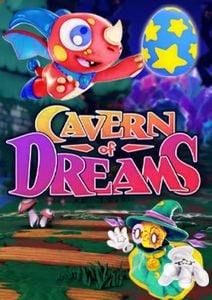 -95% Cavern of Dreams PCSpecial Price £0.49 RRP £9.99
-95% Cavern of Dreams PCSpecial Price £0.49 RRP £9.99 -98% Figment 2: Creed Valley PCSpecial Price £0.49 RRP £21.99
-98% Figment 2: Creed Valley PCSpecial Price £0.49 RRP £21.99 -91% Manifold Garden PCSpecial Price £1.59 RRP £16.79
-91% Manifold Garden PCSpecial Price £1.59 RRP £16.79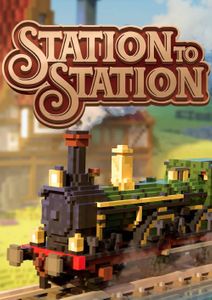 -94% Station to Station PCSpecial Price £0.89 RRP £14.99
-94% Station to Station PCSpecial Price £0.89 RRP £14.99 -96% The Bookwalker: Thief of Tales PCSpecial Price £0.49 RRP £12.79
-96% The Bookwalker: Thief of Tales PCSpecial Price £0.49 RRP £12.79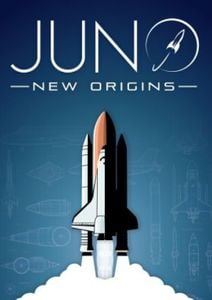 -97% Juno: New Origins PCSpecial Price £0.49 RRP £16.79
-97% Juno: New Origins PCSpecial Price £0.49 RRP £16.79 -94% Lego Jurassic World PCSpecial Price £1.39 RRP £24.99
-94% Lego Jurassic World PCSpecial Price £1.39 RRP £24.99 -89% Fresh Start Cleaning Simulator PCSpecial Price £0.79 RRP £7.19
-89% Fresh Start Cleaning Simulator PCSpecial Price £0.79 RRP £7.19 -90% Killer Frequency PCSpecial Price £2.19 RRP £20.99
-90% Killer Frequency PCSpecial Price £2.19 RRP £20.99 -73% Hogwarts Legacy Deluxe Edition PC (WW)Special Price £15.99 RRP £59.99
-73% Hogwarts Legacy Deluxe Edition PC (WW)Special Price £15.99 RRP £59.99 -79% Everybody's Gone to the Rapture PCSpecial Price £3.29 RRP £15.99
-79% Everybody's Gone to the Rapture PCSpecial Price £3.29 RRP £15.99 -93% Genesis Noir PCSpecial Price £0.79 RRP £11.39
-93% Genesis Noir PCSpecial Price £0.79 RRP £11.39 -96% Backbone PCSpecial Price £1.49 RRP £34.99
-96% Backbone PCSpecial Price £1.49 RRP £34.99 -90% The Darkside Detective: A Fumble in the Dark PCSpecial Price £0.99 RRP £9.99
-90% The Darkside Detective: A Fumble in the Dark PCSpecial Price £0.99 RRP £9.99 -96% Cat Quest II PCSpecial Price £0.49 RRP £12.99
-96% Cat Quest II PCSpecial Price £0.49 RRP £12.99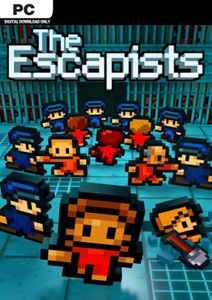 -85% The Escapists PCSpecial Price £1.99 RRP £12.99
-85% The Escapists PCSpecial Price £1.99 RRP £12.99 -89% Scribblenauts Unmasked A DC Comics Adventure PCSpecial Price £0.69 RRP £6.19
-89% Scribblenauts Unmasked A DC Comics Adventure PCSpecial Price £0.69 RRP £6.19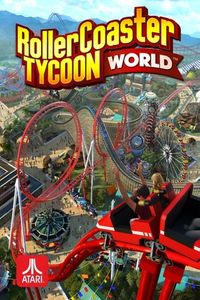 -97% RollerCoaster Tycoon World PCSpecial Price £0.99 RRP £34.99
-97% RollerCoaster Tycoon World PCSpecial Price £0.99 RRP £34.99
Get your instant download with Buy Steam / Origin / Uplay / Xbox / PSN game keys / License keys
This product includes LumbearJack.
The top 3 reasons to play LumbearJack
- Solve puzzles by tinkering with the environment around you.
- Reduce, reuse, and recycle waste to upgrade your chopping capabilities.
- Save a quirky cast of animal friends and team up with them to save the day.
About LumbearJack
- Jack is a humble bear with a simple dream: to return nature to its former glory with the help of his trusty axe and his animal friends. Slice and dice through machinery, slap some sense into wasteful humans, and work with wacky woodland critters to thwart the sinister plans of up-and-coming industrial giant Evil Works.
- Play as a bear with an axe!
- Chop your way through forests, construction sites, and more exciting locations in a variety of puzzles which utilize elements in the world around you.
- Solve puzzles by tinkering with the environment around you.
- Reduce, reuse, and recycle waste to upgrade your chopping capabilities.
- Save a quirky cast of animal friends and team up with them to save the day.
- Take down an evil corporation dead set on destroying nature as we know it.
What are the system requirements?
MINIMUM
- OSWindows 7
- ProcessorIntel Core i3-3240 (2 * 3400), or AMD A8-3850 (4 * 2900), or equivalent
- Memory4 GB RAM
- GraphicsGeForce GT 640 (2048 VRAM), or Radeon R7 250 (2048 VRAM), or equivalent
- Storage1 GB available space
RECOMMENDED
- OSWindows 10
- Processor Intel Core i7-950 (4 * 3000), or AMD FX-4300 (4 * 3800), or equivalent
- Memory 8 GB RAM
- Graphics GeForce GTX 745 (4096 VRAM), or Radeon HD 7770 (1024 VRAM), or equivalent
- Storage1 GB available space
Genre
Adventure, Atmospheric, Casual, ComedyPlatform
PC (WW)









Write Your Review
Activate with Steam:
- Download and install the Steam client on your PC.
- Open the Steam client, login and locate the Games tab on the top menu. Click this and then select “Activate a Product on Steam…”

- Enter your unique code that's displayed on the 'Orders' page of Buy Steam / Origin / Uplay / Xbox / PSN game keys / License keys and follow the prompts to activate.

- Your game is now viewable in the “Library” tab and is available to download/install when you’re ready.
You can find additional support for the Steam client here: https://help.steampowered.com/en/wizard/HelpWithSteam






































































