- Buy Steam / Origin / Uplay / Xbox / PSN game keys / License keys
- Nintendo
- Switch
- Mad Games Tycoon Switch (Europe/North America/Australia)
Mad Games Tycoon Switch (Europe/North America/Australia)
Platform
Edition
Reviewed
-
Special Price £13.99 RRP £35.99
-61%
Notify me
Currently Out Of Stock
Code Delivered To You Digitally
Release Date
12 Nov 2019
Reviewed
-
 Platform
Platform Nintendo
Publisher
Toplitz Productions
Delivery
Out of Stock
Language 









You May Also Like
 -22% 1 Month Xbox Game Pass Ultimate Xbox One / PC (EU) (Non - Stackable)Special Price £11.69 RRP £14.99
-22% 1 Month Xbox Game Pass Ultimate Xbox One / PC (EU) (Non - Stackable)Special Price £11.69 RRP £14.99 -28% HELLDIVERS 2 PCSpecial Price £25.29 RRP £34.99
-28% HELLDIVERS 2 PCSpecial Price £25.29 RRP £34.99 -20% Xbox Game Pass Core - 12 Month Membership (Europe & UK)Special Price £39.99 RRP £49.99
-20% Xbox Game Pass Core - 12 Month Membership (Europe & UK)Special Price £39.99 RRP £49.99 -59% Football Manager 2024 PC (Steam) (Europe & UK)Special Price £18.49 RRP £44.99
-59% Football Manager 2024 PC (Steam) (Europe & UK)Special Price £18.49 RRP £44.99 -27% NINTENDO SWITCH ONLINE 12 MONTH MEMBERSHIP PLUS EXPANSION PACK SWITCH (Europe & UK)Special Price £27.99 RRP £38.19
-27% NINTENDO SWITCH ONLINE 12 MONTH MEMBERSHIP PLUS EXPANSION PACK SWITCH (Europe & UK)Special Price £27.99 RRP £38.19 -46% Minecraft: Java & Bedrock Edition PC (WW)Special Price £13.49 RRP £24.99
-46% Minecraft: Java & Bedrock Edition PC (WW)Special Price £13.49 RRP £24.99 -46% Minecraft: Java & Bedrock Edition PC (Europe & UK)Special Price £13.49 RRP £24.99
-46% Minecraft: Java & Bedrock Edition PC (Europe & UK)Special Price £13.49 RRP £24.99 -69% The Sims 4 : Horse Ranch Expansion PC/MacSpecial Price £10.99 RRP £34.99
-69% The Sims 4 : Horse Ranch Expansion PC/MacSpecial Price £10.99 RRP £34.99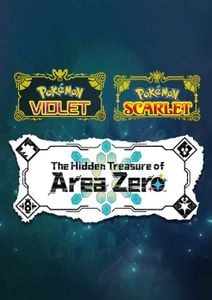 -29% Pokémon Scarlet & Violet: The Hidden Treasure of Area Zero Switch (EU & UK)Special Price £22.29 RRP £31.49
-29% Pokémon Scarlet & Violet: The Hidden Treasure of Area Zero Switch (EU & UK)Special Price £22.29 RRP £31.49 -69% The Sims 4 Growing Together Expansion Pack PC - DLCSpecial Price £10.99 RRP £34.99
-69% The Sims 4 Growing Together Expansion Pack PC - DLCSpecial Price £10.99 RRP £34.99 -35% Assassin's Creed - The Ezio Collection Switch (EU & UK)Special Price £10.39 RRP £16.09
-35% Assassin's Creed - The Ezio Collection Switch (EU & UK)Special Price £10.39 RRP £16.09 -25% Nintendo Switch Online 12 Month (365 Day) Membership Switch (EU & UK)Special Price £13.49 RRP £17.99
-25% Nintendo Switch Online 12 Month (365 Day) Membership Switch (EU & UK)Special Price £13.49 RRP £17.99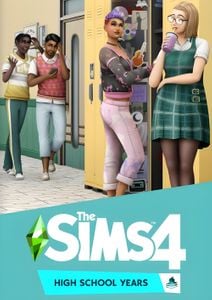 -68% The Sims 4 - High School Years Expansion Pack PC - DLCSpecial Price £10.99 RRP £33.99
-68% The Sims 4 - High School Years Expansion Pack PC - DLCSpecial Price £10.99 RRP £33.99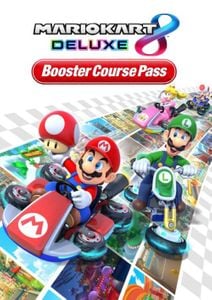 -30% Mario Kart 8 Deluxe Booster Pack Switch (EUROPE & UK)Special Price £15.79 RRP £22.49
-30% Mario Kart 8 Deluxe Booster Pack Switch (EUROPE & UK)Special Price £15.79 RRP £22.49 -61% Minecraft Dungeons Ultimate Edition Windows 10Special Price £12.99 RRP £33.49
-61% Minecraft Dungeons Ultimate Edition Windows 10Special Price £12.99 RRP £33.49 -48% Elden Ring PC (EMEA)Special Price £25.99 RRP £49.99
-48% Elden Ring PC (EMEA)Special Price £25.99 RRP £49.99 -69% The Sims 4 - Cottage Living PCSpecial Price £10.99 RRP £34.99
-69% The Sims 4 - Cottage Living PCSpecial Price £10.99 RRP £34.99 -33% 3 Month Xbox Game Pass Ultimate Xbox One / PC (EU & UK)Special Price £29.99 RRP £44.99
-33% 3 Month Xbox Game Pass Ultimate Xbox One / PC (EU & UK)Special Price £29.99 RRP £44.99 -22% 1 Month Xbox Game Pass Ultimate Xbox One / PC (EU)Special Price £11.69 RRP £14.99
-22% 1 Month Xbox Game Pass Ultimate Xbox One / PC (EU)Special Price £11.69 RRP £14.99 -83% Red Dead Redemption 2 PC - Rockstar Games LauncherSpecial Price £10.49 RRP £59.99
-83% Red Dead Redemption 2 PC - Rockstar Games LauncherSpecial Price £10.49 RRP £59.99 -80% Grand Theft Auto V Enhanced PC - Rockstar Games LauncherSpecial Price £9.99 RRP £49.99
-80% Grand Theft Auto V Enhanced PC - Rockstar Games LauncherSpecial Price £9.99 RRP £49.99 -27% Nintendo Switch Online 12 Month (365 Day) Family Membership Switch (EU & UK)Special Price £22.99 RRP £31.49
-27% Nintendo Switch Online 12 Month (365 Day) Family Membership Switch (EU & UK)Special Price £22.99 RRP £31.49
ABOUT THE GAME
In Mad Games Tycoon you build your own Gaming Empire. Start your own game studio in the early 80s. The journey begins in a small garage with little money and limited resources. Create new game concepts, set up your team and develop the next million hit. Research new technologies, train employees and buy new and larger office space.
Build your empire and dominate the gaming industry!
FEATURES
- Start your own game development studio
- Buy out your competition
- Cut deals with publishers or sell your titles direct to market
- Hire game design legends
- Buy new and larger office buildings
- Produce a next-gen game console
What are the system requirements?
- OSNintendo Switch
- SubscriptionNintendo Switch Online membership required to play online
- OtherInternet Access
Genre
StrategyPlatform
Switch (EU/NA/AU)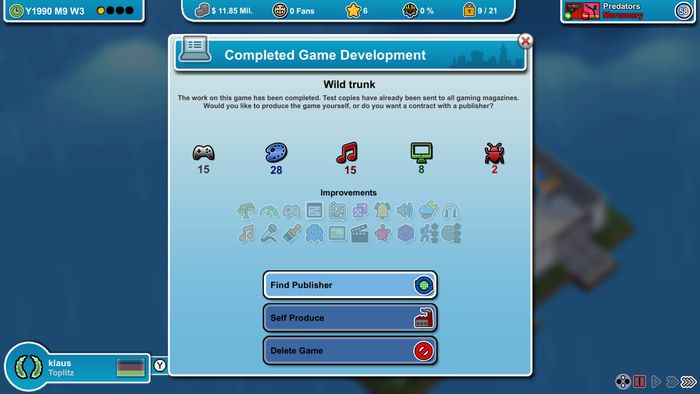


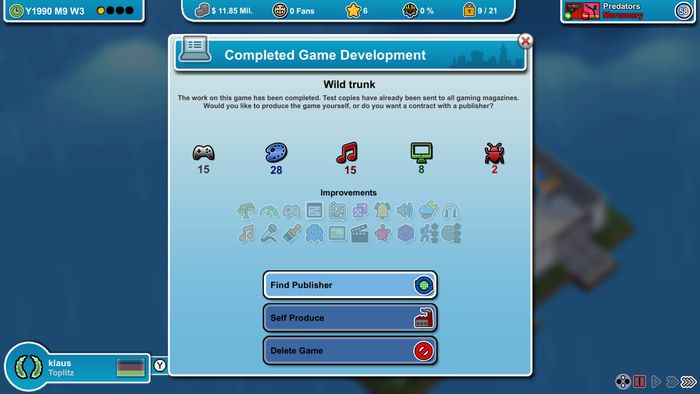


Write Your Review
Instructions on redeeming a software download code in Nintendo eShop for Nintendo Switch.
Additional Information:
- An internet connection and Nintendo Account are required to access Nintendo eShop for Nintendo Switch.
- For assistance with redeeming a code for a Nintendo Switch Online membership, click here.
Complete These Steps:
- Select “Nintendo eShop” on the Buy Steam / Origin / Uplay / Xbox / PSN game keys / License keys Menu to launch Nintendo eShop.
- Select the account you want to use.
- Select “Redeem Code” on the left side of the screen.
- Enter the 16-character download code.
- Some retailer cards for Nintendo Switch software will include both a Control Number and a Download Code. Make sure that you are entering the Download Code (usually begins with a B, no hyphens in the number) and not the Control Number (usually begins with an S, has hyphens).
- Any letters and symbols not used with prepaid codes (i.e. O, I, Z, commas, hyphens, etc.) will be disabled from the on-screen keyboard.
- Select “Confirm”. The software will begin downloading once the code is confirmed.
- The software icon will appear on the Buy Steam / Origin / Uplay / Xbox / PSN game keys / License keys Menu, with a download status bar. The status bar will disappear once the game download is complete.





































































