- Buy Steam / Origin / Uplay / Xbox / PSN game keys / License keys
- Nintendo
- Switch
- Mad Tower Tycoon Switch (Europe/North America/Australia)
Mad Tower Tycoon Switch (Europe/North America/Australia)
 Platform
Platform 




 -81% Red Dead Redemption 2 PC - Rockstar Games LauncherSpecial Price £11.49 RRP £59.99
-81% Red Dead Redemption 2 PC - Rockstar Games LauncherSpecial Price £11.49 RRP £59.99 -28% HELLDIVERS 2 PCSpecial Price £25.29 RRP £34.99
-28% HELLDIVERS 2 PCSpecial Price £25.29 RRP £34.99 -46% Minecraft: Java & Bedrock Edition PC (WW)Special Price £13.49 RRP £24.99
-46% Minecraft: Java & Bedrock Edition PC (WW)Special Price £13.49 RRP £24.99 -22% 1 Month Xbox Game Pass Ultimate Xbox One / PC (EU) (Non - Stackable)Special Price £11.69 RRP £14.99
-22% 1 Month Xbox Game Pass Ultimate Xbox One / PC (EU) (Non - Stackable)Special Price £11.69 RRP £14.99 -60% Ready or Not PCSpecial Price £17.99 RRP £44.99
-60% Ready or Not PCSpecial Price £17.99 RRP £44.99 -33% 3 Month Xbox Game Pass Ultimate Xbox One / PC (EU & UK)Special Price £29.99 RRP £44.99
-33% 3 Month Xbox Game Pass Ultimate Xbox One / PC (EU & UK)Special Price £29.99 RRP £44.99 -22% 1 Month Xbox Game Pass Ultimate Xbox One / PC (EU)Special Price £11.69 RRP £14.99
-22% 1 Month Xbox Game Pass Ultimate Xbox One / PC (EU)Special Price £11.69 RRP £14.99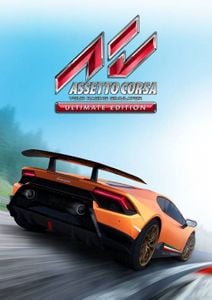 -72% Assetto Corsa Ultimate Edition PCSpecial Price £8.99 RRP £31.99
-72% Assetto Corsa Ultimate Edition PCSpecial Price £8.99 RRP £31.99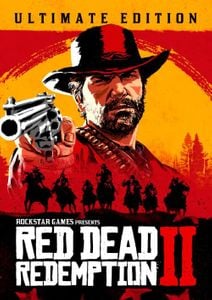 -86% Red Dead Redemption 2 - Ultimate Edition PC - Rockstar Games LauncherSpecial Price £12.99 RRP £89.99
-86% Red Dead Redemption 2 - Ultimate Edition PC - Rockstar Games LauncherSpecial Price £12.99 RRP £89.99 -43% Grand Theft Auto Online (GTA V: Legacy Edition): Megalodon Cash Card PC - Rockstar Games LauncherSpecial Price £33.99 RRP £59.99
-43% Grand Theft Auto Online (GTA V: Legacy Edition): Megalodon Cash Card PC - Rockstar Games LauncherSpecial Price £33.99 RRP £59.99 -71% Risk of Rain 2 PCSpecial Price £5.49 RRP £18.99
-71% Risk of Rain 2 PCSpecial Price £5.49 RRP £18.99 -80% Grand Theft Auto V Enhanced PC - Rockstar Games LauncherSpecial Price £9.99 RRP £49.99
-80% Grand Theft Auto V Enhanced PC - Rockstar Games LauncherSpecial Price £9.99 RRP £49.99 -25% Nintendo Switch Online 12 Month (365 Day) Membership Switch (EU & UK)Special Price £13.49 RRP £17.99
-25% Nintendo Switch Online 12 Month (365 Day) Membership Switch (EU & UK)Special Price £13.49 RRP £17.99 -55% Dead by Daylight PCSpecial Price £6.79 RRP £14.99
-55% Dead by Daylight PCSpecial Price £6.79 RRP £14.99 -79% Fallout 4: Game of the Year Edition PCSpecial Price £8.49 RRP £39.99
-79% Fallout 4: Game of the Year Edition PCSpecial Price £8.49 RRP £39.99 -55% 7 Days to Die PCSpecial Price £16.99 RRP £37.99
-55% 7 Days to Die PCSpecial Price £16.99 RRP £37.99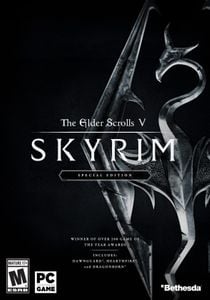 -79% The Elder Scrolls V 5 Skyrim Special Edition PCSpecial Price £7.49 RRP £34.99
-79% The Elder Scrolls V 5 Skyrim Special Edition PCSpecial Price £7.49 RRP £34.99 -65% No Man's Sky PCSpecial Price £13.99 RRP £39.99
-65% No Man's Sky PCSpecial Price £13.99 RRP £39.99
ABOUT THE GAME
In "Mad Tower Tycoon" you have the freedom to build a 100 story skyscraper and include the elements you want to make it succeed; restaurants, cinemas, underground garages or even a zoo. Satisfy potential visitors by choosing the best attractions for your winning plan. The classic construction gameplay challenges you to gain the coveted "six-star award" for your skyscraper. The goal is to complete construction while renting all offices, apartments and shops across a towering 100 floors.
FEATURES
RANDOM EVENTS
As well as complaints from expectant tenants you will be dealing with; a fire in the new office, an earthquake shaking your skyscraper and unexpected UFOs kidnaping tenants. The constantly changing pattern of events introduces additional challenges to overcome. These events help keep you motivated and look after the tower, despite everything that it throws at you.
LEVEL SYSTEM
Daily missions give you the opportunity to improve your success rate while adding to your experience scores. Learn and progress through a points system to unlock more than 50 skills.
INFORMATION IS THE KEY
You’ll need to keep on top of everything; which floors require servicing or where the ambient noise levels are causing customers unnecessary stress. How many visitors came in the last 24 hours? Have I made a profit in the last 30 days? The statistics and filters in "Mad Tower Tycoon" will give you a lot of information about the state of your skyscraper.
THE DEVIL IS IN THE DETAIL
Avoid your visitors having to climb too many stairs or wait too long for the elevator. No problem: the elevator system in "Mad Tower Tycoon" allows you different settings, managing lift waiting times on all floors. It’s a rewarding job, keeping your guests and customers happy and making sure the Tower and your skill sets keep improving.
What are the system requirements?
- OSNintendo Switch
- SubscriptionNintendo Switch Online membership required to play online
- OtherInternet Access
Genre
StrategyPlatform
Switch (EU/NA/AU)





Instructions on redeeming a software download code in Nintendo eShop for Nintendo Switch.
Additional Information:
- An internet connection and Nintendo Account are required to access Nintendo eShop for Nintendo Switch.
- For assistance with redeeming a code for a Nintendo Switch Online membership, click here.
Complete These Steps:
- Select “Nintendo eShop” on the Buy Steam / Origin / Uplay / Xbox / PSN game keys / License keys Menu to launch Nintendo eShop.
- Select the account you want to use.
- Select “Redeem Code” on the left side of the screen.
- Enter the 16-character download code.
- Some retailer cards for Nintendo Switch software will include both a Control Number and a Download Code. Make sure that you are entering the Download Code (usually begins with a B, no hyphens in the number) and not the Control Number (usually begins with an S, has hyphens).
- Any letters and symbols not used with prepaid codes (i.e. O, I, Z, commas, hyphens, etc.) will be disabled from the on-screen keyboard.
- Select “Confirm”. The software will begin downloading once the code is confirmed.
- The software icon will appear on the Buy Steam / Origin / Uplay / Xbox / PSN game keys / License keys Menu, with a download status bar. The status bar will disappear once the game download is complete.






































































