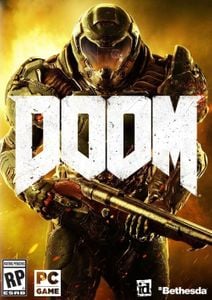- Buy Steam / Origin / Uplay / Xbox / PSN game keys / License keys
- Nintendo
- 3DS Games
- Mario and Sonic at the Rio 2016 Olympic Games 3DS - Game Code (EU & UK)
Mario and Sonic at the Rio 2016 Olympic Games 3DS - Game Code (EU & UK)
Platform
Reviewed
-
£25.99
Notify me
Currently Out Of Stock
Code Delivered To You Digitally
Release Date
08 Apr 2016
Reviewed
-
 Platform
Platform Nintendo
Publisher
Nintendo
Delivery
Out of Stock
Language 























You May Also Like
 -25% Nintendo Switch Online 12 Month (365 Day) Membership Switch (EU & UK)Special Price £13.49 RRP £17.99
-25% Nintendo Switch Online 12 Month (365 Day) Membership Switch (EU & UK)Special Price £13.49 RRP £17.99 -28% HELLDIVERS 2 PCSpecial Price £25.29 RRP £34.99
-28% HELLDIVERS 2 PCSpecial Price £25.29 RRP £34.99 -46% Minecraft: Java & Bedrock Edition PC (WW)Special Price £13.49 RRP £24.99
-46% Minecraft: Java & Bedrock Edition PC (WW)Special Price £13.49 RRP £24.99 -22% 1 Month Xbox Game Pass Ultimate Xbox One / PC (EU) (Non - Stackable)Special Price £11.69 RRP £14.99
-22% 1 Month Xbox Game Pass Ultimate Xbox One / PC (EU) (Non - Stackable)Special Price £11.69 RRP £14.99 -33% 3 Month Xbox Game Pass Ultimate Xbox One / PC (EU & UK)Special Price £29.99 RRP £44.99
-33% 3 Month Xbox Game Pass Ultimate Xbox One / PC (EU & UK)Special Price £29.99 RRP £44.99 -22% 1 Month Xbox Game Pass Ultimate Xbox One / PC (EU)Special Price £11.69 RRP £14.99
-22% 1 Month Xbox Game Pass Ultimate Xbox One / PC (EU)Special Price £11.69 RRP £14.99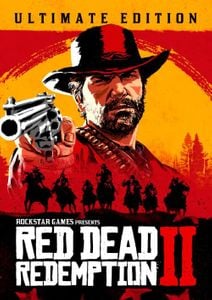 -86% Red Dead Redemption 2 - Ultimate Edition PC - Rockstar Games LauncherSpecial Price £12.99 RRP £89.99
-86% Red Dead Redemption 2 - Ultimate Edition PC - Rockstar Games LauncherSpecial Price £12.99 RRP £89.99 -83% Red Dead Redemption 2 PC - Rockstar Games LauncherSpecial Price £10.49 RRP £59.99
-83% Red Dead Redemption 2 PC - Rockstar Games LauncherSpecial Price £10.49 RRP £59.99 -80% Grand Theft Auto V Enhanced PC - Rockstar Games LauncherSpecial Price £9.99 RRP £49.99
-80% Grand Theft Auto V Enhanced PC - Rockstar Games LauncherSpecial Price £9.99 RRP £49.99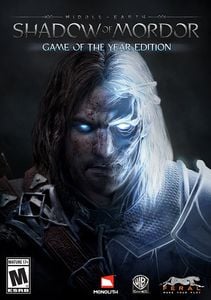 -85% Middle-Earth: Shadow of Mordor Game of the Year Edition PCSpecial Price £2.39 RRP £15.99
-85% Middle-Earth: Shadow of Mordor Game of the Year Edition PCSpecial Price £2.39 RRP £15.99 -55% Dead by Daylight PCSpecial Price £6.79 RRP £14.99
-55% Dead by Daylight PCSpecial Price £6.79 RRP £14.99 -80% Sea of Thieves: 2024 Edition Xbox One / Xbox Series X|S / PCSpecial Price £9.99 RRP £49.99
-80% Sea of Thieves: 2024 Edition Xbox One / Xbox Series X|S / PCSpecial Price £9.99 RRP £49.99 -79% Fallout 4: Game of the Year Edition PCSpecial Price £8.49 RRP £39.99
-79% Fallout 4: Game of the Year Edition PCSpecial Price £8.49 RRP £39.99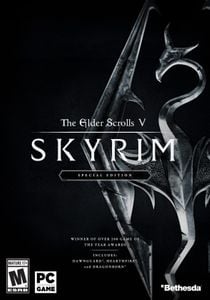 -79% The Elder Scrolls V 5 Skyrim Special Edition PCSpecial Price £7.49 RRP £34.99
-79% The Elder Scrolls V 5 Skyrim Special Edition PCSpecial Price £7.49 RRP £34.99 -65% No Man's Sky PCSpecial Price £13.99 RRP £39.99
-65% No Man's Sky PCSpecial Price £13.99 RRP £39.99 -47% Grand Theft Auto Online (GTA V: Legacy Edition): Megalodon Cash Card PC - Rockstar Games LauncherSpecial Price £31.99 RRP £59.99
-47% Grand Theft Auto Online (GTA V: Legacy Edition): Megalodon Cash Card PC - Rockstar Games LauncherSpecial Price £31.99 RRP £59.99 -89% Tom Clancy's Rainbow Six Siege PC (EU & UK)Special Price £5.99 RRP £53.59
-89% Tom Clancy's Rainbow Six Siege PC (EU & UK)Special Price £5.99 RRP £53.59
Get your instant download with Buy Steam / Origin / Uplay / Xbox / PSN game keys / License keys
This product includes Mario and Sonic at the Rio 2016 Olympic Games – Game Code (3DS). Note: This is the Europe version.
The top 3 reasons to play Mario and Sonic at the Rio 2016 Olympic Games – Game Code
- You get to play some of the classic Olympic Games as some of your favorite Nintendo characters.
- Play golf for the first time in the Olympic Games, and you can even use the stylus as an exclusive control for the Nintendo 3DS.
- Test your skill level with the 14 Plus Events where you can enhance the overall gameplay.
About Mario and Sonic at the Rio 2016 Olympic Games – Game Code
- Set in Rio de Janeiro, host city of the Games of the XXXI Olympiad, the latest instalment of the series features 14 Olympic disciplines, as well as 14 special Plus Events that put a unique Mario and Sonic twist on the athletic action.
- On top of classic events including archery and swimming, new experiences await in this supercharged collection. Golf will make an appearance at the Olympic Games for the first time in 112 years, and players can swing with the stylus and shoot for the cup exclusively in the Nintendo 3DS version.
- If competitors are up for another challenge, they can try their hand at 14 Plus Events, which put a special spin on classic disciplines: dive through and ride on waves caused by a Thwomp to set the fastest time in 100m Freestyle Swimming Plus, or use power-ups to reach the finish line even faster in the 100m Plus Event.
- Aspiring athletes who dream of seeing themselves atop the podium can also go solo and play as their Mii in Road to Rio mode, arriving in Brazil ready to take on the sporting elite and discover the on-going rivalry between two gyms, led by Mario and Sonic respectively. It’s up to the player to decide which team to join, with unique story events unfolding along the way; completing the story will reward you with a Mario or Sonic Mii outfit, depending on whose side you chose.
What are the system requirements?
- Nintendo account
- Broadband internet connection for online play










Write Your Review
Instructions on redeeming a software download code in Nintendo eShop for Nintendo Switch.
Additional Information:
- An internet connection and Nintendo Account are required to access Nintendo eShop for Nintendo Switch.
- For assistance with redeeming a code for a Nintendo Switch Online membership, click here.
Complete These Steps:
- Select “Nintendo eShop” on the Buy Steam / Origin / Uplay / Xbox / PSN game keys / License keys Menu to launch Nintendo eShop.
- Select the account you want to use.
- Select “Redeem Code” on the left side of the screen.
- Enter the 16-character download code.
- Some retailer cards for Nintendo Switch software will include both a Control Number and a Download Code. Make sure that you are entering the Download Code (usually begins with a B, no hyphens in the number) and not the Control Number (usually begins with an S, has hyphens).
- Any letters and symbols not used with prepaid codes (i.e. O, I, Z, commas, hyphens, etc.) will be disabled from the on-screen keyboard.
- Select “Confirm”. The software will begin downloading once the code is confirmed.
- The software icon will appear on the Buy Steam / Origin / Uplay / Xbox / PSN game keys / License keys Menu, with a download status bar. The status bar will disappear once the game download is complete.