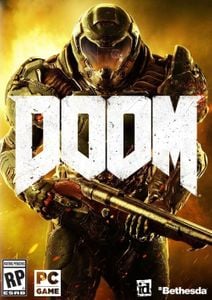- Buy Steam / Origin / Uplay / Xbox / PSN game keys / License keys
- Nintendo
- 3DS Games
- Mario Party Star Rush 3DS - Game Code (EU & UK)
Mario Party Star Rush 3DS - Game Code (EU & UK)
Platform
Reviewed
-
£24.99
Notify me
Currently Out Of Stock
Code Delivered To You Digitally
Release Date
07 Oct 2016
Reviewed
-
 Platform
Platform Nintendo
Publisher
Nintendo
Delivery
Out of Stock
Language 























You May Also Like
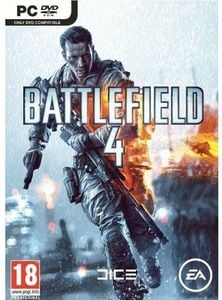 -85% Battlefield 4 (PC)Special Price £3.69 RRP £24.99
-85% Battlefield 4 (PC)Special Price £3.69 RRP £24.99 -82% The Elder Scrolls V: Skyrim Legendary Edition (PC)Special Price £6.49 RRP £35.69
-82% The Elder Scrolls V: Skyrim Legendary Edition (PC)Special Price £6.49 RRP £35.69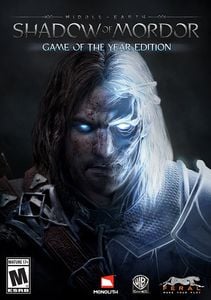 -85% Middle-Earth: Shadow of Mordor Game of the Year Edition PCSpecial Price £2.39 RRP £15.99
-85% Middle-Earth: Shadow of Mordor Game of the Year Edition PCSpecial Price £2.39 RRP £15.99 -89% Fallout 4 PCSpecial Price £4.39 RRP £39.99
-89% Fallout 4 PCSpecial Price £4.39 RRP £39.99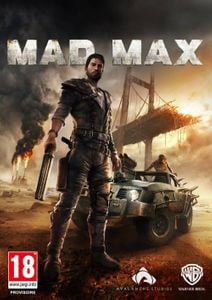 -83% Mad Max PCSpecial Price £2.79 RRP £15.99
-83% Mad Max PCSpecial Price £2.79 RRP £15.99 -69% The Sims 4 - Get Together PCSpecial Price £10.99 RRP £35.69
-69% The Sims 4 - Get Together PCSpecial Price £10.99 RRP £35.69 -89% Battlefield 1 PCSpecial Price £5.59 RRP £49.99
-89% Battlefield 1 PCSpecial Price £5.59 RRP £49.99 -65% No Man's Sky PCSpecial Price £13.99 RRP £39.99
-65% No Man's Sky PCSpecial Price £13.99 RRP £39.99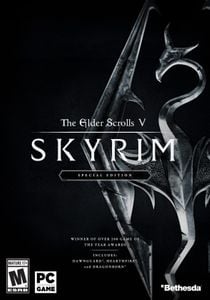 -79% The Elder Scrolls V 5 Skyrim Special Edition PCSpecial Price £7.49 RRP £34.99
-79% The Elder Scrolls V 5 Skyrim Special Edition PCSpecial Price £7.49 RRP £34.99 -79% Fallout 4: Game of the Year Edition PCSpecial Price £8.49 RRP £39.99
-79% Fallout 4: Game of the Year Edition PCSpecial Price £8.49 RRP £39.99 -80% Grand Theft Auto V Enhanced PC - Rockstar Games LauncherSpecial Price £9.99 RRP £49.99
-80% Grand Theft Auto V Enhanced PC - Rockstar Games LauncherSpecial Price £9.99 RRP £49.99
Get your instant download with Buy Steam / Origin / Uplay / Xbox / PSN game keys / License keys
This product includes Mario Party Star Rush – Game Code (3DS). Note: This is the Europe version.
The top 3 reasons to play Mario Party Star Rush – Game Code
- You can play with up to four players at a time.
- Explore a wide variety of worlds as you move your Toad across the maps.
- Team up with your friends in the real world to compete or cooperate to take down bosses in each game board.
About Mario Party Star Rush – Game Code
- Recruit characters like Toadette, Rosalina, and Wario to team up with and support you in Toad Scramble starring Toads.
- Choose from multiple boards in different worlds, each with tricky boss battles.
- Up to four players can simultaneously roll and move freely around a map.
- Team up with up to four Mushroom Kingdom characters who can help you win by participating in different events.
- Fully refined for bite-sized portable play, perfect for the Nintendo 3DS family of systems.
What are the system requirements?
- Nintendo account
- Broadband internet connection for online play










Write Your Review
Instructions on redeeming a software download code in Nintendo eShop for Nintendo Switch.
Additional Information:
- An internet connection and Nintendo Account are required to access Nintendo eShop for Nintendo Switch.
- For assistance with redeeming a code for a Nintendo Switch Online membership, click here.
Complete These Steps:
- Select “Nintendo eShop” on the Buy Steam / Origin / Uplay / Xbox / PSN game keys / License keys Menu to launch Nintendo eShop.
- Select the account you want to use.
- Select “Redeem Code” on the left side of the screen.
- Enter the 16-character download code.
- Some retailer cards for Nintendo Switch software will include both a Control Number and a Download Code. Make sure that you are entering the Download Code (usually begins with a B, no hyphens in the number) and not the Control Number (usually begins with an S, has hyphens).
- Any letters and symbols not used with prepaid codes (i.e. O, I, Z, commas, hyphens, etc.) will be disabled from the on-screen keyboard.
- Select “Confirm”. The software will begin downloading once the code is confirmed.
- The software icon will appear on the Buy Steam / Origin / Uplay / Xbox / PSN game keys / License keys Menu, with a download status bar. The status bar will disappear once the game download is complete.