- Buy Steam / Origin / Uplay / Xbox / PSN game keys / License keys
- Xbox
- Games
- Marvel's Midnight Suns Legendary Edition Xbox One (UK)
Marvel's Midnight Suns Legendary Edition Xbox One (UK)
Platform
Edition
Reviewed
-
Special Price £20.99 RRP £89.99
-76%
Less than 6 games left at this price
Currently In Stock
Code Delivered To You Digitally
Release Date
11 May 2023
Reviewed
-
Developer
Firaxis Games
 Platform
Platform Xbox One
Publisher
2K
Delivery
Instant Delivery
Language 

You May Also Like
 -79% Fallout 4: Game of the Year Edition PCSpecial Price £8.49 RRP £39.99
-79% Fallout 4: Game of the Year Edition PCSpecial Price £8.49 RRP £39.99 -77% Detroit: Become Human PC (Steam)Special Price £6.79 RRP £29.99
-77% Detroit: Become Human PC (Steam)Special Price £6.79 RRP £29.99 -22% 1 Month Xbox Game Pass Ultimate Xbox One / PC (EU)Special Price £11.69 RRP £14.99
-22% 1 Month Xbox Game Pass Ultimate Xbox One / PC (EU)Special Price £11.69 RRP £14.99 -33% 3 Month Xbox Game Pass Ultimate Xbox One / PC (EU & UK)Special Price £29.99 RRP £44.99
-33% 3 Month Xbox Game Pass Ultimate Xbox One / PC (EU & UK)Special Price £29.99 RRP £44.99 -74% Total War: WARHAMMER III PC (EU & UK)Special Price £12.99 RRP £49.99
-74% Total War: WARHAMMER III PC (EU & UK)Special Price £12.99 RRP £49.99 -22% 1 Month Xbox Game Pass Ultimate Xbox One / PC (EU) (Non - Stackable)Special Price £11.69 RRP £14.99
-22% 1 Month Xbox Game Pass Ultimate Xbox One / PC (EU) (Non - Stackable)Special Price £11.69 RRP £14.99 -66% The Sims 4 : For Rent Expansion PC/MacSpecial Price £11.99 RRP £34.99
-66% The Sims 4 : For Rent Expansion PC/MacSpecial Price £11.99 RRP £34.99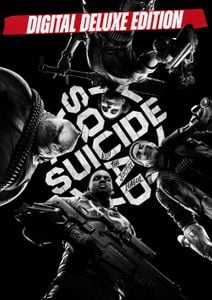 -94% Suicide Squad: Kill the Justice League - Digital Deluxe Edition PC (Europe & North America)Special Price £5.29 RRP £89.99
-94% Suicide Squad: Kill the Justice League - Digital Deluxe Edition PC (Europe & North America)Special Price £5.29 RRP £89.99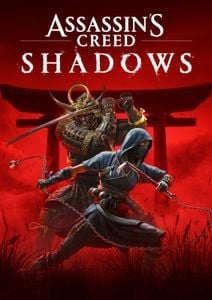 -27% Assassin's Creed Shadows Xbox Series X|S (WW)Special Price £50.99 RRP £69.99
-27% Assassin's Creed Shadows Xbox Series X|S (WW)Special Price £50.99 RRP £69.99
THIS EDITION INCLUDES
- Marvel’s Midnight Suns base game
- Legendary Premium Pack (featuring 23 premium skins)
- Marvel's Midnight Suns Season Pass
ABOUT THE GAME
When the demonic Lilith and her fearsome horde unite with the evil armies of Hydra, it’s time to unleash Marvel’s dark side. As The Hunter, your mission is to lead an unlikely team of seasoned Super Heroes and dangerous supernatural warriors to victory. Can legends such as Doctor Strange, Iron Man, and Blade put aside their differences in the face of a growing apocalyptic threat? If you’re going to save the world, you'll have to forge alliances and lead the team into battle as the legendary Midnight Suns.
With an array of upgradeable characters and skills allowing you to build your own unique version of The Hunter, you will choose how to send Lilith’s army back to the underworld.
What are the system requirements?
- OSXbox One / Xbox X|S
- Optimised for Xbox Series X|S?No
- SubscriptionOnline multiplayer on Xbox requires Xbox Live Gold (subscription sold separately).
- OtherInternet Access
Genre
Action, Fighting, Multiplayer, Singleplayer, Story Rich, Role PlayingPlatform
Xbox One (UK)







Write Your Review
HOW TO REDEEM XBOX ONE GAME CODE

Xbox One Console:
- Sign in to your Xbox One (make sure you’re signed in with the Microsoft account you want to redeem the code with)
- Press the Xbox button on the controller to open the guide, and then select Store.

- Press the View button on the controller to open the side menu, and then select Redeem.

- Enter your unique code that’s displayed on the ‘Orders’ page of Buy Steam / Origin / Uplay / Xbox / PSN game keys / License keys and select Next, and then follow the prompts.

Web Browser:
- On your PC or phone’s browser, navigate to https://redeem.microsoft.com
- Sign in with your Microsoft account credentials (make sure you’re signed in with the Microsoft account you want to redeem the code with).
- Enter your unique code that’s displayed on the ‘Orders’ page of Buy Steam / Origin / Uplay / Xbox / PSN game keys / License keys and select Next, and then follow the prompts.
Microsoft Store on Windows:
- On your PC, press the Start button , and then enter the store into the search bar.
- Choose Microsoft Store from the results to open the app and sign in with your Microsoft account credentials (make sure you’re signed in with the Microsoft account you want to redeem the code with).
- Select your account in the top-right corner of the screen, and then select Redeem code or gift cards.

- Enter your unique code that’s displayed on the ‘Orders’ page of Buy Steam / Origin / Uplay / Xbox / PSN game keys / License keys and select Next, and then follow the prompts.

Xbox App for Windows (ONLY PC):
- On your PC, press the Start button , and then enter Xbox into the search bar.
- Choose the Xbox app from the results to open the app and sign in with your Microsoft account credentials (make sure you’re signed in with the Microsoft account you want to redeem the code with)
- Select your gamerpic, and then select Settings.

- Select Redeem under Redeem a code.

- Enter your unique code that’s displayed on the ‘Orders’ page of Buy Steam / Origin / Uplay / Xbox / PSN game keys / License keys and select Next and then follow the prompts.







































































