- Buy Steam / Origin / Uplay / Xbox / PSN game keys / License keys
- PC
- Games
- MegaTagmension Blanc + Neptune VS Zombies (Neptunia) PC
MegaTagmension Blanc + Neptune VS Zombies (Neptunia) PC
Platform
Edition
Reviewed
-
Special Price £3.59 RRP £11.39
-68%
Notify me
Currently Out Of Stock
Code Delivered To You Digitally
Release Date
03 Oct 2016
Reviewed
-
Developer
Idea Factory International
 Platform
Platform Steam
Publisher
IDEA FACTORY
Delivery
Out of Stock
Language 



You May Also Like
 -91% Gal*Gun Returns PCSpecial Price £3.49 RRP £40.49
-91% Gal*Gun Returns PCSpecial Price £3.49 RRP £40.49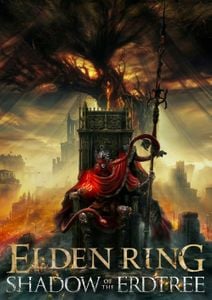 -22% ELDEN RING Shadow of the Erdtree PC - DLC (EMEA)Special Price £27.19 RRP £34.99
-22% ELDEN RING Shadow of the Erdtree PC - DLC (EMEA)Special Price £27.19 RRP £34.99 -28% HELLDIVERS 2 PCSpecial Price £25.29 RRP £34.99
-28% HELLDIVERS 2 PCSpecial Price £25.29 RRP £34.99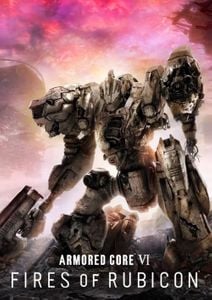 -58% ARMORED CORE VI FIRES OF RUBICON PCSpecial Price £20.99 RRP £49.99
-58% ARMORED CORE VI FIRES OF RUBICON PCSpecial Price £20.99 RRP £49.99 -95% Destiny 2: Lightfall PC - DLCSpecial Price £1.99 RRP £39.99
-95% Destiny 2: Lightfall PC - DLCSpecial Price £1.99 RRP £39.99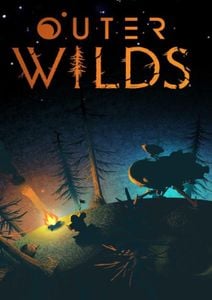 -51% Outer Wilds PCSpecial Price £9.49 RRP £19.49
-51% Outer Wilds PCSpecial Price £9.49 RRP £19.49 -63% Megadimension Neptunia VIIR PCSpecial Price £8.89 RRP £23.79
-63% Megadimension Neptunia VIIR PCSpecial Price £8.89 RRP £23.79 -70% Death end reQuest PCSpecial Price £7.09 RRP £23.79
-70% Death end reQuest PCSpecial Price £7.09 RRP £23.79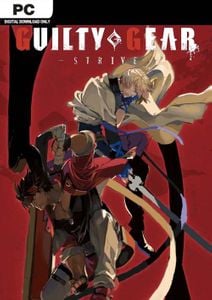 -73% GUILTY GEAR -STRIVE- PCSpecial Price £13.99 RRP £52.59
-73% GUILTY GEAR -STRIVE- PCSpecial Price £13.99 RRP £52.59 -81% Saints Row IV: Re-Elected PCSpecial Price £3.29 RRP £16.99
-81% Saints Row IV: Re-Elected PCSpecial Price £3.29 RRP £16.99 -58% Megadimension Neptunia VII PCSpecial Price £6.49 RRP £15.49
-58% Megadimension Neptunia VII PCSpecial Price £6.49 RRP £15.49 -83% Star Wars Jedi Knight Collection PCSpecial Price £3.29 RRP £19.49
-83% Star Wars Jedi Knight Collection PCSpecial Price £3.29 RRP £19.49 -93% Accel World VS. Sword Art Online - Deluxe Edition PCSpecial Price £2.69 RRP £39.99
-93% Accel World VS. Sword Art Online - Deluxe Edition PCSpecial Price £2.69 RRP £39.99 -22% Hyperdimension Neptunia U Action Unleashed PCSpecial Price £8.89 RRP £11.39
-22% Hyperdimension Neptunia U Action Unleashed PCSpecial Price £8.89 RRP £11.39 -71% Risk of Rain 2 PCSpecial Price £5.49 RRP £18.99
-71% Risk of Rain 2 PCSpecial Price £5.49 RRP £18.99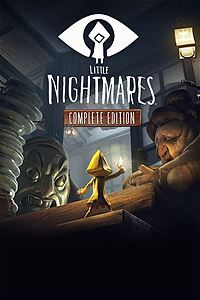 -78% Little Nightmares: Complete Edition PCSpecial Price £5.19 RRP £23.99
-78% Little Nightmares: Complete Edition PCSpecial Price £5.19 RRP £23.99 -79% Sleeping Dogs: Definitive Edition PCSpecial Price £4.29 RRP £19.99
-79% Sleeping Dogs: Definitive Edition PCSpecial Price £4.29 RRP £19.99 -97% Escape Dead Island PCSpecial Price £0.99 RRP £29.99
-97% Escape Dead Island PCSpecial Price £0.99 RRP £29.99
Get your instant download with Buy Steam / Origin / Uplay / Xbox / PSN game keys / License keys
This product includes MegaTagmension Blanc + Neptune VS Zombies (Neptunia) PC.
The top 3 reasons to play MegaTagmension Blanc + Neptune VS Zombies (Neptunia) PC
- Fight off zombie hordes in 1080p with a two-person tag team and rack up crazy combos!
- Team up with up to 3 other friends in online Multiplay mode to take on multiplayer quests, with new quests updated daily!
- Dress to kill with customizable equipment, and accessories that can be put pretty much anywhere.
About MegaTagmension Blanc + Neptune VS Zombies (Neptunia) PC
- The prestigious Gamicademi – a school of fading glory. To put it back in the spotlight, Blanc and friends decide to film a zombie flick on campus.
- All’s quiet on the set until real zombies start crawling out of the woodworks! Now they’ve got to send these zombies to detention in this hack ‘n’ slash or else be history!
- Fight off zombie hordes in 1080p with a two-person tag team and rack up crazy combos!
- Team up with up to 3 other friends in online Multiplay mode to take on multiplayer quests, with new quests updated daily!
- More characters join the battle with their own fighting styles, including Plutia, Peashy, Uzume, and a new playable character – Tamsoft!
- Dress to kill with customizable equipment, and accessories that can be put pretty much anywhere.
What are the system requirements?
MINIMUM
- OSWindows 7 (64-bit)
- Processor3 GHz Intel i3 or equivalent
- Memory4 GB RAM
- GraphicsDirectX 10.x or OpenGL 3.3 or better graphics card with 1 GB RAM and support for v4 shaders
- Storage3 GB available space
RECOMMENDED
- OSWindows 10 Buy Steam / Origin / Uplay / Xbox / PSN game keys / License keys (64-bit)
- ProcessorIntel(R) Core(TM) i5-4460 CPU @ 3.20GHz
- Memory8 GB RAM
- GraphicsNVIDIA GeForce GTX 960
- Storage3 GB available space
Genre
Action, Adventure, Anime, Great Soundtrack, Multiplayer, Singleplayer, Co-opPlatform
PC (WW)









Write Your Review
Activate with Steam:
- Download and install the Steam client on your PC.
- Open the Steam client, login and locate the Games tab on the top menu. Click this and then select “Activate a Product on Steam…”

- Enter your unique code that's displayed on the 'Orders' page of Buy Steam / Origin / Uplay / Xbox / PSN game keys / License keys and follow the prompts to activate.

- Your game is now viewable in the “Library” tab and is available to download/install when you’re ready.
You can find additional support for the Steam client here: https://help.steampowered.com/en/wizard/HelpWithSteam






































































