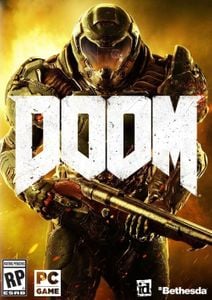- Buy Steam / Origin / Uplay / Xbox / PSN game keys / License keys
- PC
- Games
- METAL SLUG X PC
METAL SLUG X PC
Platform
Reviewed
-
Special Price £4.89 RRP £5.69
-14%
Notify me
Currently Out Of Stock
Code Delivered To You Digitally
Release Date
02 Oct 2014
Reviewed
-
 Platform
Platform Steam
Delivery
Out of Stock
Language 













You May Also Like
 -90% The Evil Within PCSpecial Price £2.99 RRP £29.99
-90% The Evil Within PCSpecial Price £2.99 RRP £29.99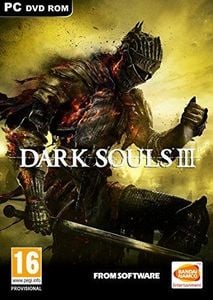 -62% Dark Souls III 3 PCSpecial Price £18.99 RRP £49.99
-62% Dark Souls III 3 PCSpecial Price £18.99 RRP £49.99 -43% Grand Theft Auto Online (GTA V: Legacy Edition): Megalodon Cash Card PC - Rockstar Games LauncherSpecial Price £33.99 RRP £59.99
-43% Grand Theft Auto Online (GTA V: Legacy Edition): Megalodon Cash Card PC - Rockstar Games LauncherSpecial Price £33.99 RRP £59.99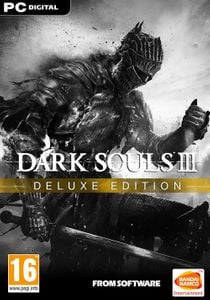 -53% Dark Souls III 3 Deluxe Edition PCSpecial Price £27.99 RRP £59.99
-53% Dark Souls III 3 Deluxe Edition PCSpecial Price £27.99 RRP £59.99 -65% No Man's Sky PCSpecial Price £13.99 RRP £39.99
-65% No Man's Sky PCSpecial Price £13.99 RRP £39.99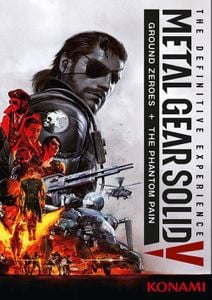 -60% Metal Gear Solid V 5 Definitive Experience PCSpecial Price £9.99 RRP £24.99
-60% Metal Gear Solid V 5 Definitive Experience PCSpecial Price £9.99 RRP £24.99 -79% Fallout 4: Game of the Year Edition PCSpecial Price £8.49 RRP £39.99
-79% Fallout 4: Game of the Year Edition PCSpecial Price £8.49 RRP £39.99 -72% Devil May Cry HD Collection PCSpecial Price £6.99 RRP £24.99
-72% Devil May Cry HD Collection PCSpecial Price £6.99 RRP £24.99 -65% Metal Gear Rising Revengeance PCSpecial Price £6.99 RRP £19.99
-65% Metal Gear Rising Revengeance PCSpecial Price £6.99 RRP £19.99 -80% Grand Theft Auto V Enhanced PC - Rockstar Games LauncherSpecial Price £9.99 RRP £49.99
-80% Grand Theft Auto V Enhanced PC - Rockstar Games LauncherSpecial Price £9.99 RRP £49.99 -88% Mortal Kombat 11 Ultimate Edition PCSpecial Price £5.99 RRP £49.99
-88% Mortal Kombat 11 Ultimate Edition PCSpecial Price £5.99 RRP £49.99 -85% Monster Hunter Rise Deluxe Edition PCSpecial Price £9.49 RRP £61.99
-85% Monster Hunter Rise Deluxe Edition PCSpecial Price £9.49 RRP £61.99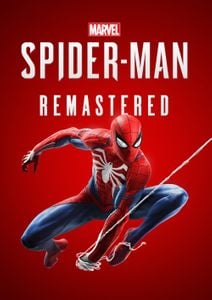 -60% Marvel's Spider-Man Remastered PCSpecial Price £19.99 RRP £49.99
-60% Marvel's Spider-Man Remastered PCSpecial Price £19.99 RRP £49.99 -61% Marvel's Spider-Man: Miles Morales PCSpecial Price £15.49 RRP £39.99
-61% Marvel's Spider-Man: Miles Morales PCSpecial Price £15.49 RRP £39.99 -28% HELLDIVERS 2 PCSpecial Price £25.29 RRP £34.99
-28% HELLDIVERS 2 PCSpecial Price £25.29 RRP £34.99
“METAL SLUG X”, one of the most highly praised titles in the series among Metal Slug fans for its refined balance and game volume, heads out to the Steam gaming platform!
Genre
ActionWrite Your Review
Activate with Steam:
- Download and install the Steam client on your PC.
- Open the Steam client, login and locate the Games tab on the top menu. Click this and then select “Activate a Product on Steam…”

- Enter your unique code that's displayed on the 'Orders' page of Buy Steam / Origin / Uplay / Xbox / PSN game keys / License keys and follow the prompts to activate.

- Your game is now viewable in the “Library” tab and is available to download/install when you’re ready.
You can find additional support for the Steam client here: https://help.steampowered.com/en/wizard/HelpWithSteam