- Buy Steam / Origin / Uplay / Xbox / PSN game keys / License keys
- Xbox
- Games
- Metro Exodus - Gold Edition Xbox One & Xbox Series X|S (Europe & UK)
Metro Exodus - Gold Edition Xbox One & Xbox Series X|S (Europe & UK)
 Platform
Platform 




 -22% 1 Month Xbox Game Pass Ultimate Xbox One / PC (EU)Special Price £11.69 RRP £14.99
-22% 1 Month Xbox Game Pass Ultimate Xbox One / PC (EU)Special Price £11.69 RRP £14.99 -33% 3 Month Xbox Game Pass Ultimate Xbox One / PC (EU & UK)Special Price £29.99 RRP £44.99
-33% 3 Month Xbox Game Pass Ultimate Xbox One / PC (EU & UK)Special Price £29.99 RRP £44.99 -58% Grand Theft Auto 5: Premium Edition Xbox (EU & UK)Special Price £10.99 RRP £25.99
-58% Grand Theft Auto 5: Premium Edition Xbox (EU & UK)Special Price £10.99 RRP £25.99 -60% Subnautica Xbox One & Xbox Series X|S (EU)Special Price £9.99 RRP £24.99
-60% Subnautica Xbox One & Xbox Series X|S (EU)Special Price £9.99 RRP £24.99 -53% Grand Theft Auto V Xbox Series X|S (EU & UK)Special Price £15.99 RRP £33.69
-53% Grand Theft Auto V Xbox Series X|S (EU & UK)Special Price £15.99 RRP £33.69 -22% 1 Month Xbox Game Pass Ultimate Xbox One / PC (EU) (Non - Stackable)Special Price £11.69 RRP £14.99
-22% 1 Month Xbox Game Pass Ultimate Xbox One / PC (EU) (Non - Stackable)Special Price £11.69 RRP £14.99 -9% 500 Call of Duty Points Xbox (WW)Special Price £3.99 RRP £4.39
-9% 500 Call of Duty Points Xbox (WW)Special Price £3.99 RRP £4.39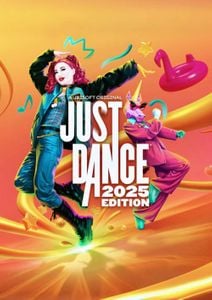 -68% Just Dance 2025 Edition Switch (Europe & UK)Special Price £15.99 RRP £49.99
-68% Just Dance 2025 Edition Switch (Europe & UK)Special Price £15.99 RRP £49.99 -25% EA Sports FC 25 - 2800 FC Points Xbox (WW)Special Price £16.49 RRP £21.99
-25% EA Sports FC 25 - 2800 FC Points Xbox (WW)Special Price £16.49 RRP £21.99 -26% EA Sports FC 25 - 12000 FC Points Xbox (WW)Special Price £64.99 RRP £87.99
-26% EA Sports FC 25 - 12000 FC Points Xbox (WW)Special Price £64.99 RRP £87.99 -52% Monster Hunter Wilds PC (Europe & UK)Special Price £28.99 RRP £59.99
-52% Monster Hunter Wilds PC (Europe & UK)Special Price £28.99 RRP £59.99
THIS EDITION INCLUDES
- Metro Exodus (Base Game)
- Metro Exodus Expansion Pass.
ABOUT THE GAME
Xbox One copies of Metro Exodus include a digital upgrade to the Xbox Series X|S version! Rebuilt for Xbox Series X | S with stunning Ray Traced visuals at 60FPS, faster loading times, and dramatic 3D Spatial Sound.
Metro Exodus is an epic, story-driven first person shooter from 4A Games that blends deadly combat and stealth with exploration and survival horror in one of the most immersive game worlds ever created.
Flee the shattered ruins of dead Moscow and embark on an epic, continent-spanning journey across post-apocalyptic Russia in the greatest Metro adventure yet.
Explore the Russian wilderness in vast, non-linear levels and follow a thrilling story-line inspired by the novels of Dmitry Glukhovsky that spans an entire year through spring, summer and autumn to the depths of nuclear winter.
The Gold Edition includes the Metro Exodus Expansion Pass, giving access to two major pieces of story-driven DLC - The Two Colonels and Sam's Story.
What are the system requirements?
- OSXbox One / Xbox X|S
- Optimised for Xbox Series X|S?Yes
- SubscriptionOnline multiplayer on Xbox requires Xbox Live Gold (subscription sold separately).
- OtherInternet Access
Genre
ShooterPlatform
Xbox (EU)









HOW TO REDEEM XBOX ONE AND XBOX SERIES X|S GAME CODE

Xbox One Console / Xbox Series X|S Console:
- Sign in to your Xbox One / Xbox Series X|S (make sure you’re signed in with the Microsoft account you want to redeem the code with)
- Press the Xbox button on the controller to open the guide, and then select Store.

- Press the View button on the controller to open the side menu, and then select Redeem.

- Enter your unique code that’s displayed on the ‘Orders’ page of Buy Steam / Origin / Uplay / Xbox / PSN game keys / License keys and select Next, and then follow the prompts.

Web Browser:
- On your PC or phone’s browser, navigate to https://redeem.microsoft.com
- Sign in with your Microsoft account credentials (make sure you’re signed in with the Microsoft account you want to redeem the code with).
- Enter your unique code that’s displayed on the ‘Orders’ page of Buy Steam / Origin / Uplay / Xbox / PSN game keys / License keys and select Next, and then follow the prompts.
Microsoft Store on Windows:
- On your PC, press the Start button , and then enter the store into the search bar.
- Choose Microsoft Store from the results to open the app and sign in with your Microsoft account credentials (make sure you’re signed in with the Microsoft account you want to redeem the code with).
- Select your account in the top-right corner of the screen, and then select Redeem code or gift cards.

- Enter your unique code that’s displayed on the ‘Orders’ page of Buy Steam / Origin / Uplay / Xbox / PSN game keys / License keys and select Next, and then follow the prompts.

Xbox App for Windows (ONLY PC):
- On your PC, press the Start button , and then enter Xbox into the search bar.
- Choose the Xbox app from the results to open the app and sign in with your Microsoft account credentials (make sure you’re signed in with the Microsoft account you want to redeem the code with)
- Select your gamerpic, and then select Settings.

- Select Redeem under Redeem a code.

- Enter your unique code that’s displayed on the ‘Orders’ page of Buy Steam / Origin / Uplay / Xbox / PSN game keys / License keys and select Next and then follow the prompts.







































































