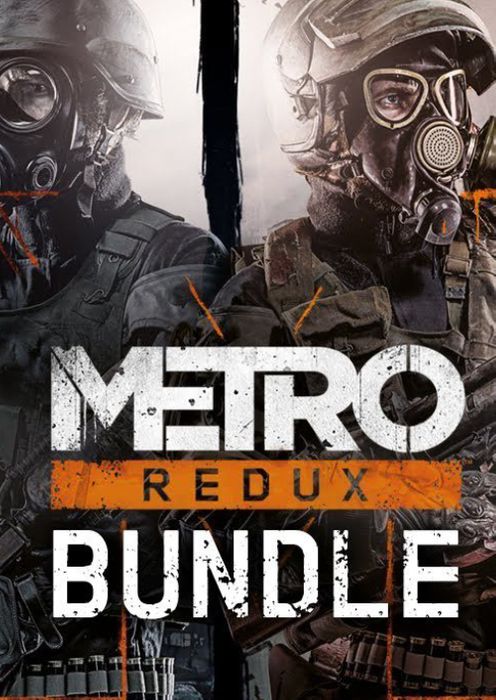- Buy Steam / Origin / Uplay / Xbox / PSN game keys / License keys
- Xbox
- Games
- Metro Redux Bundle Xbox (Europe & UK)
Metro Redux Bundle Xbox (Europe & UK)
 Platform
Platform 




 -31% Minecraft: 1720 MinecoinsSpecial Price £5.79 RRP £8.39
-31% Minecraft: 1720 MinecoinsSpecial Price £5.79 RRP £8.39 -22% 1 Month Xbox Game Pass Ultimate Xbox One / PC (EU)Special Price £11.69 RRP £14.99
-22% 1 Month Xbox Game Pass Ultimate Xbox One / PC (EU)Special Price £11.69 RRP £14.99 -33% 3 Month Xbox Game Pass Ultimate Xbox One / PC (EU & UK)Special Price £29.99 RRP £44.99
-33% 3 Month Xbox Game Pass Ultimate Xbox One / PC (EU & UK)Special Price £29.99 RRP £44.99 -75% The Elder Scrolls V: Skyrim Anniversary Edition PCSpecial Price £10.99 RRP £43.99
-75% The Elder Scrolls V: Skyrim Anniversary Edition PCSpecial Price £10.99 RRP £43.99 -22% 1 Month Xbox Game Pass Ultimate Xbox One / PC (EU) (Non - Stackable)Special Price £11.69 RRP £14.99
-22% 1 Month Xbox Game Pass Ultimate Xbox One / PC (EU) (Non - Stackable)Special Price £11.69 RRP £14.99 -27% Xbox Game Pass Core - 6 Month Membership (Europe & UK)Special Price £21.99 RRP £29.99
-27% Xbox Game Pass Core - 6 Month Membership (Europe & UK)Special Price £21.99 RRP £29.99 -20% Xbox Game Pass Core - 3 Month Membership (WW)Special Price £15.99 RRP £19.99
-20% Xbox Game Pass Core - 3 Month Membership (WW)Special Price £15.99 RRP £19.99 -83% Metro Exodus Xbox One & Xbox Series X|S (Europe & UK)Special Price £4.29 RRP £25.29
-83% Metro Exodus Xbox One & Xbox Series X|S (Europe & UK)Special Price £4.29 RRP £25.29 -22% EA Sports FC 25 - 1050 FC Points Xbox (WW)Special Price £6.99 RRP £8.99
-22% EA Sports FC 25 - 1050 FC Points Xbox (WW)Special Price £6.99 RRP £8.99 -23% EA Sports FC 25 - 5900 FC Points Xbox (WW)Special Price £34.99 RRP £45.49
-23% EA Sports FC 25 - 5900 FC Points Xbox (WW)Special Price £34.99 RRP £45.49 -19% Funko Fusion Xbox Series X|S (Europe & UK)Special Price £40.99 RRP £50.69
-19% Funko Fusion Xbox Series X|S (Europe & UK)Special Price £40.99 RRP £50.69 -74% Forza Horizon 4 Ultimate Edition Xbox One & Xbox Series X|S / PC (WW)Special Price £21.99 RRP £84.99
-74% Forza Horizon 4 Ultimate Edition Xbox One & Xbox Series X|S / PC (WW)Special Price £21.99 RRP £84.99 -32% Split Fiction Xbox Series X|S (WW)Special Price £30.49 RRP £44.99
-32% Split Fiction Xbox Series X|S (WW)Special Price £30.49 RRP £44.99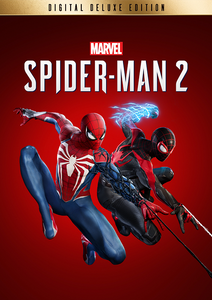 -39% Marvel's Spider-Man 2 Deluxe Edition PC (Europe & UK)Special Price £42.99 RRP £69.99
-39% Marvel's Spider-Man 2 Deluxe Edition PC (Europe & UK)Special Price £42.99 RRP £69.99
THIS EDITION INCLUDES
- Metro 2033 Redux
- Metro Last Light Redux
ABOUT THE GAME
In 2013 the world was devastated by an apocalyptic event, annihilating almost all mankind and turning the earth’s surface into a poisonous wasteland. A handful of survivors took refuge in the depths of the Moscow underground, and human civilization entered a new Dark Age.
The year is 2033. An entire generation has been born and raised underground, and their besieged Metro Station-Cities struggle for survival, with each other, and the mutant horrors that await outside. You are Artyom, born in the last days before the fire, but raised underground. Having never ventured beyond the city limits, one fateful event sparks a desperate mission to the heart of the Metro system, to warn the remnants of mankind of a terrible impending threat. But will they even listen? Rather than stand united, the factions of the Metro are locked in a struggle for the ultimate power, a doomsday device from the military vaults of D6. A civil war is stirring that could wipe humanity from the face of the earth forever.
Including the epic single-player campaigns of both Metro 2033 and Metro: Last Light, Metro Redux takes you on a journey from the forgotten catacombs beneath the subway to the desolate wastelands above, where your actions will determine the fate of mankind.
• Immerse yourself in the Moscow Metro – witness one of the most atmospheric worlds in gaming brought to life with stunning next-gen visuals at 60FPS
• Brave the horrors of the Russian apocalypse – equip your gasmask and an arsenal of hand-made weaponry as you face the threat of deadly mutants, human foes, and the terrifying environment itself
• Two campaigns, and all downloadable content included – Metro Redux includes two complete campaigns that combine to create one epic solo adventure, plus a further 10 hours of bonus content
• Two unique Play Styles : ‘Spartan’ and ‘Survival’ – approach the campaign as a slow burn Survival Horror , or tackle it with the combat skills of a Spartan Ranger in these two unique modes
• The legendary Ranger Mode returns – dare you play the fearsome Ranger Mode? No HUD, UI, deadlier combat and limited resources combine to create the ultimate immersive experience
What are the system requirements?
- OSXbox One / Xbox X|S
- Optimised for Xbox Series X|S?No
- SubscriptionOnline multiplayer on Xbox requires Xbox Live Gold (subscription sold separately).
- OtherInternet Access
Genre
ShooterPlatform
Xbox (EU)









Activate with Xbox
Xbox One
- Sign in to your Xbox One (make sure you’re signed in with the Microsoft account you want to redeem the code with).
- Press the Xbox button to open the guide, then select Buy Steam / Origin / Uplay / Xbox / PSN game keys / License keys.
- Select Store.
- Select Use a code
- Enter the 25-character code that’s displayed on the ‘Order’ page of Buy Steam / Origin / Uplay / Xbox / PSN game keys / License keys, then follow the prompts. Don’t worry about hyphens, the system takes care of those for you.
Note If you can’t locate Store, scroll down to Add more on the Buy Steam / Origin / Uplay / Xbox / PSN game keys / License keys screen and select the Store tile. (You may need to select See all suggestions.) Then select Add to Buy Steam / Origin / Uplay / Xbox / PSN game keys / License keys.
Xbox Series X And Series S
- Sign in to your Xbox One (make sure you’re signed in with the Microsoft account you want to redeem the code with).
- Select the Microsoft Store app from your Buy Steam / Origin / Uplay / Xbox / PSN game keys / License keys Screen or search for it.
- Scroll down to "Redeem Code" (on the left-hand side (under your account name).)
- Enter the 25-character code that’s displayed on the ‘Order’ page of Buy Steam / Origin / Uplay / Xbox / PSN game keys / License keys, then follow the prompts. Don’t worry about hyphens, the system takes care of those for you.
Note If you can’t locate Store, scroll down to Add more on the Buy Steam / Origin / Uplay / Xbox / PSN game keys / License keys screen and select the Store tile. (You may need to select See all suggestions.) Then select Add to Buy Steam / Origin / Uplay / Xbox / PSN game keys / License keys.
Web Browser
- Load a web browser and go to this address: https://redeem.microsoft.com/enter
- Sign in with your Microsoft account credentials.
- Enter your unique code that’s displayed on the ‘Order’ page of Buy Steam / Origin / Uplay / Xbox / PSN game keys / License keys and follow the prompts to activate. Don’t worry about hyphens, the system takes care of those for you.
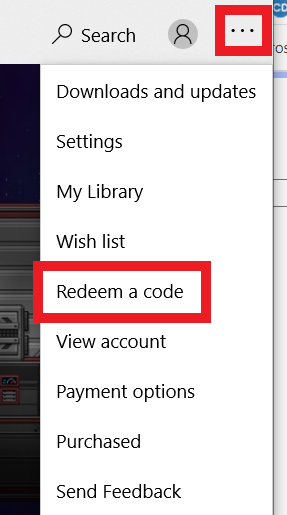
Windows 10
- Sign in to your PC (make sure you’re signed in with the Microsoft account you want to redeem the code with).
- Press the Start button, type store, then select Microsoft Store.
- Select More … > Redeem a code.
- Select “Redeem Code”
- Enter the 25-character code that’s displayed on the ‘Order’ page of Buy Steam / Origin / Uplay / Xbox / PSN game keys / License keys, then follow the prompts. Don’t worry about hyphens, the system takes care of those for you.
Android/Windows 10 Mobile device
- Open the Xbox mobile app, then sign in (make sure you’re signed in with the Microsoft account you want to redeem the code with).
- Press the Menu button in the upper left corner.
- Select Microsoft Store from this list, then choose Redeem a code.
- Select “Redeem Code”
- Enter the 25-character code that’s displayed on the ‘Order’ page of Buy Steam / Origin / Uplay / Xbox / PSN game keys / License keys, then follow the prompts. Don’t worry about hyphens, the system takes care of those for you.
iOS Mobile device
- Go to https://redeem.microsoft.com.
- Enter the 25-character code that’s displayed on the ‘Order’ page of Buy Steam / Origin / Uplay / Xbox / PSN game keys / License keys, then follow the prompts. Don’t worry about hyphens, the system takes care of those for you.
Xbox Console Companion App on Windows 10
- On your PC, press the Start button , then select Xbox Console Companion from the list of apps.
- Make sure you're signed in with the account that you want to redeem the code with. If you need to sign in with a different account, select the Gamertag picture on the left navigation bar, then select Sign out and sign in with the correct account.
- Select Microsoft Store from the left navigation bar, then select Redeem a code.
- Enter the 25-character code that’s displayed on the ‘Order’ page of Buy Steam / Origin / Uplay / Xbox / PSN game keys / License keys, then follow the prompts. Don’t worry about hyphens, the system takes care of those for you.
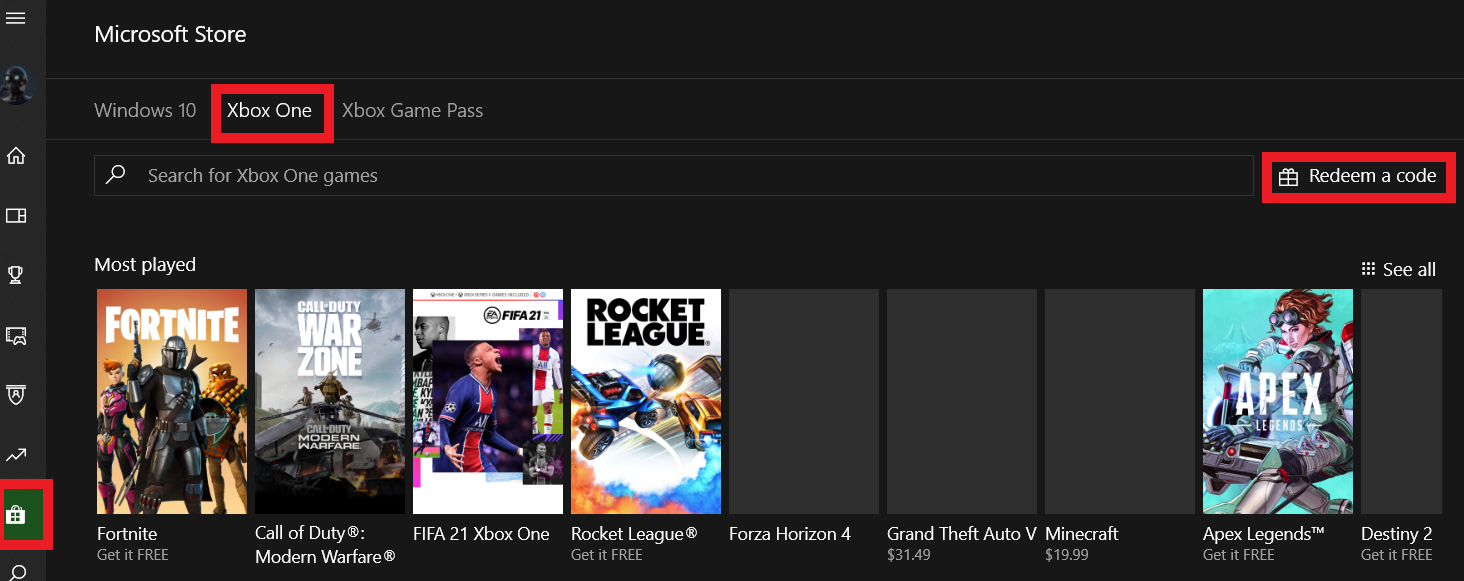
Xbox 360
- Sign in to your Xbox 360 (make sure you’re signed in with the Microsoft account you want to redeem the code with).
- Press the Xbox Guide button on your controller
- Select Games & Apps, then choose Redeem Code.
- Enter the 25-character code that’s displayed on the ‘Order’ page of Buy Steam / Origin / Uplay / Xbox / PSN game keys / License keys, then follow the prompts. Don’t worry about hyphens, the system takes care of those for you.