- Buy Steam / Origin / Uplay / Xbox / PSN game keys / License keys
- Xbox
- Gift Cards / Points
- Microsoft Gift Card - €30 EUR Xbox One/360
Microsoft Gift Card - €30 EUR Xbox One/360
Stay aware: get tips on how to protect yourself from gift card fraud online here.
Platforms (1)
Value (8)
Reviewed
100%
Special Price £22.79 RRP £25.69
-11%
Less than 12 games left at this price
Currently In Stock
Code Delivered To You Digitally
Release Date
01 Oct 2013
Reviewed
100%
Developer
Microsoft Corporation
 Platform
Platform Xbox Live
Publisher
Microsoft
Delivery
Instant Delivery
Language 























You May Also Like
 -22% 1 Month Xbox Game Pass Ultimate Xbox One / PC (EU)Special Price £11.69 RRP £14.99
-22% 1 Month Xbox Game Pass Ultimate Xbox One / PC (EU)Special Price £11.69 RRP £14.99 -33% 3 Month Xbox Game Pass Ultimate Xbox One / PC (EU & UK)Special Price £29.99 RRP £44.99
-33% 3 Month Xbox Game Pass Ultimate Xbox One / PC (EU & UK)Special Price £29.99 RRP £44.99 -22% 1 Month Xbox Game Pass Ultimate Xbox One / PC (EU) (Non - Stackable)Special Price £11.69 RRP £14.99
-22% 1 Month Xbox Game Pass Ultimate Xbox One / PC (EU) (Non - Stackable)Special Price £11.69 RRP £14.99 -27% NINTENDO SWITCH ONLINE 12 MONTH MEMBERSHIP PLUS EXPANSION PACK SWITCH (Europe & UK)Special Price £27.99 RRP £38.19
-27% NINTENDO SWITCH ONLINE 12 MONTH MEMBERSHIP PLUS EXPANSION PACK SWITCH (Europe & UK)Special Price £27.99 RRP £38.19 -25% Xbox Game Pass Core - 3 Month Membership (Europe & UK)Special Price £14.99 RRP £19.99
-25% Xbox Game Pass Core - 3 Month Membership (Europe & UK)Special Price £14.99 RRP £19.99 -20% Xbox Game Pass Core - 12 Month Membership (Europe & UK)Special Price £39.99 RRP £49.99
-20% Xbox Game Pass Core - 12 Month Membership (Europe & UK)Special Price £39.99 RRP £49.99 -20% Xbox Game Pass Core - 3 Month Membership (WW)Special Price £15.99 RRP £19.99
-20% Xbox Game Pass Core - 3 Month Membership (WW)Special Price £15.99 RRP £19.99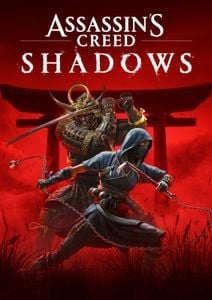 -27% Assassin's Creed Shadows Xbox Series X|S (WW)Special Price £50.99 RRP £69.99
-27% Assassin's Creed Shadows Xbox Series X|S (WW)Special Price £50.99 RRP £69.99 -22% EA Sports FC 25 - 1050 FC Points Xbox (WW)Special Price £6.99 RRP £8.99
-22% EA Sports FC 25 - 1050 FC Points Xbox (WW)Special Price £6.99 RRP £8.99 -25% EA Sports FC 25 - 2800 FC Points Xbox (WW)Special Price £16.49 RRP £21.99
-25% EA Sports FC 25 - 2800 FC Points Xbox (WW)Special Price £16.49 RRP £21.99 -26% EA Sports FC 25 - 12000 FC Points Xbox (WW)Special Price £64.99 RRP £87.99
-26% EA Sports FC 25 - 12000 FC Points Xbox (WW)Special Price £64.99 RRP £87.99
NOTE: THIS CARD IS DENOMINATED IN EUROS AND NOT GBP.
Platform
GIft Card - EUR



Buy Steam / Origin / Uplay / Xbox / PSN game keys / License keys Customer Reviews Write a Review
Overall score
100 /100
- 100
 Reviewed by KevinWorked perfectlyInstant, no problems. Thank you!
Reviewed by KevinWorked perfectlyInstant, no problems. Thank you! - 100
 Reviewed by AkaPixelChickFantasticNo Fussing about… back in the game!
Reviewed by AkaPixelChickFantasticNo Fussing about… back in the game! - 100
 Reviewed by EmanueleDecent delivery, code is okDecent delivery, code is ok
Reviewed by EmanueleDecent delivery, code is okDecent delivery, code is ok - 100
 Reviewed by MichelEasy, fast and great! like always!easy to order, instant code delivery and works every time! :)
Reviewed by MichelEasy, fast and great! like always!easy to order, instant code delivery and works every time! :) - 100
 Reviewed by TurtperfectExactly as it says, 50 euro, instant delivery, worked first time like everything i buy here.
Reviewed by TurtperfectExactly as it says, 50 euro, instant delivery, worked first time like everything i buy here.
Great job guys :) - 100
 Reviewed by Turtinstantbought 2 at once to get ark while on sale, it's actually cheaper to buy than the value of the card lol got the division weapon skin dlc and ark for under 20 euro, ordered it, opened my email and it was already there instantly, all 3 codes worked first time,
Reviewed by Turtinstantbought 2 at once to get ark while on sale, it's actually cheaper to buy than the value of the card lol got the division weapon skin dlc and ark for under 20 euro, ordered it, opened my email and it was already there instantly, all 3 codes worked first time,
thanks guys as always!!!
Write Your Review
Activate with Xbox
Xbox One
- Sign in to your Xbox One (make sure you’re signed in with the Microsoft account you want to redeem the code with).
- Press the Xbox button to open the guide, then select Buy Steam / Origin / Uplay / Xbox / PSN game keys / License keys.
- Select Store.
- Select Use a code
- Enter the 25-character code that’s displayed on the ‘Order’ page of Buy Steam / Origin / Uplay / Xbox / PSN game keys / License keys, then follow the prompts. Don’t worry about hyphens, the system takes care of those for you.
Note If you can’t locate Store, scroll down to Add more on the Buy Steam / Origin / Uplay / Xbox / PSN game keys / License keys screen and select the Store tile. (You may need to select See all suggestions.) Then select Add to Buy Steam / Origin / Uplay / Xbox / PSN game keys / License keys.
Xbox Series X And Series S
- Sign in to your Xbox One (make sure you’re signed in with the Microsoft account you want to redeem the code with).
- Select the Microsoft Store app from your Buy Steam / Origin / Uplay / Xbox / PSN game keys / License keys Screen or search for it.
- Scroll down to "Redeem Code" (on the left-hand side (under your account name).)
- Enter the 25-character code that’s displayed on the ‘Order’ page of Buy Steam / Origin / Uplay / Xbox / PSN game keys / License keys, then follow the prompts. Don’t worry about hyphens, the system takes care of those for you.
Note If you can’t locate Store, scroll down to Add more on the Buy Steam / Origin / Uplay / Xbox / PSN game keys / License keys screen and select the Store tile. (You may need to select See all suggestions.) Then select Add to Buy Steam / Origin / Uplay / Xbox / PSN game keys / License keys.
Web Browser
- Load a web browser and go to this address: https://redeem.microsoft.com/enter
- Sign in with your Microsoft account credentials.
- Enter your unique code that’s displayed on the ‘Order’ page of Buy Steam / Origin / Uplay / Xbox / PSN game keys / License keys and follow the prompts to activate. Don’t worry about hyphens, the system takes care of those for you.
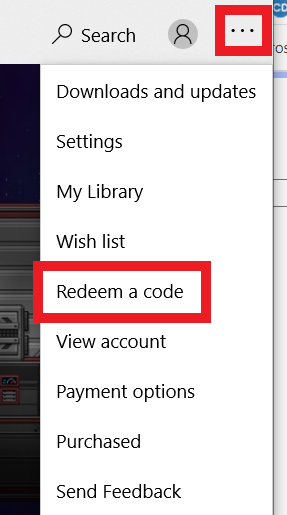
Windows 10
- Sign in to your PC (make sure you’re signed in with the Microsoft account you want to redeem the code with).
- Press the Start button, type store, then select Microsoft Store.
- Select More … > Redeem a code.
- Select “Redeem Code”
- Enter the 25-character code that’s displayed on the ‘Order’ page of Buy Steam / Origin / Uplay / Xbox / PSN game keys / License keys, then follow the prompts. Don’t worry about hyphens, the system takes care of those for you.
Android/Windows 10 Mobile device
- Open the Xbox mobile app, then sign in (make sure you’re signed in with the Microsoft account you want to redeem the code with).
- Press the Menu button in the upper left corner.
- Select Microsoft Store from this list, then choose Redeem a code.
- Select “Redeem Code”
- Enter the 25-character code that’s displayed on the ‘Order’ page of Buy Steam / Origin / Uplay / Xbox / PSN game keys / License keys, then follow the prompts. Don’t worry about hyphens, the system takes care of those for you.
iOS Mobile device
- Go to https://redeem.microsoft.com.
- Enter the 25-character code that’s displayed on the ‘Order’ page of Buy Steam / Origin / Uplay / Xbox / PSN game keys / License keys, then follow the prompts. Don’t worry about hyphens, the system takes care of those for you.
Xbox Console Companion App on Windows 10
- On your PC, press the Start button , then select Xbox Console Companion from the list of apps.
- Make sure you're signed in with the account that you want to redeem the code with. If you need to sign in with a different account, select the Gamertag picture on the left navigation bar, then select Sign out and sign in with the correct account.
- Select Microsoft Store from the left navigation bar, then select Redeem a code.
- Enter the 25-character code that’s displayed on the ‘Order’ page of Buy Steam / Origin / Uplay / Xbox / PSN game keys / License keys, then follow the prompts. Don’t worry about hyphens, the system takes care of those for you.
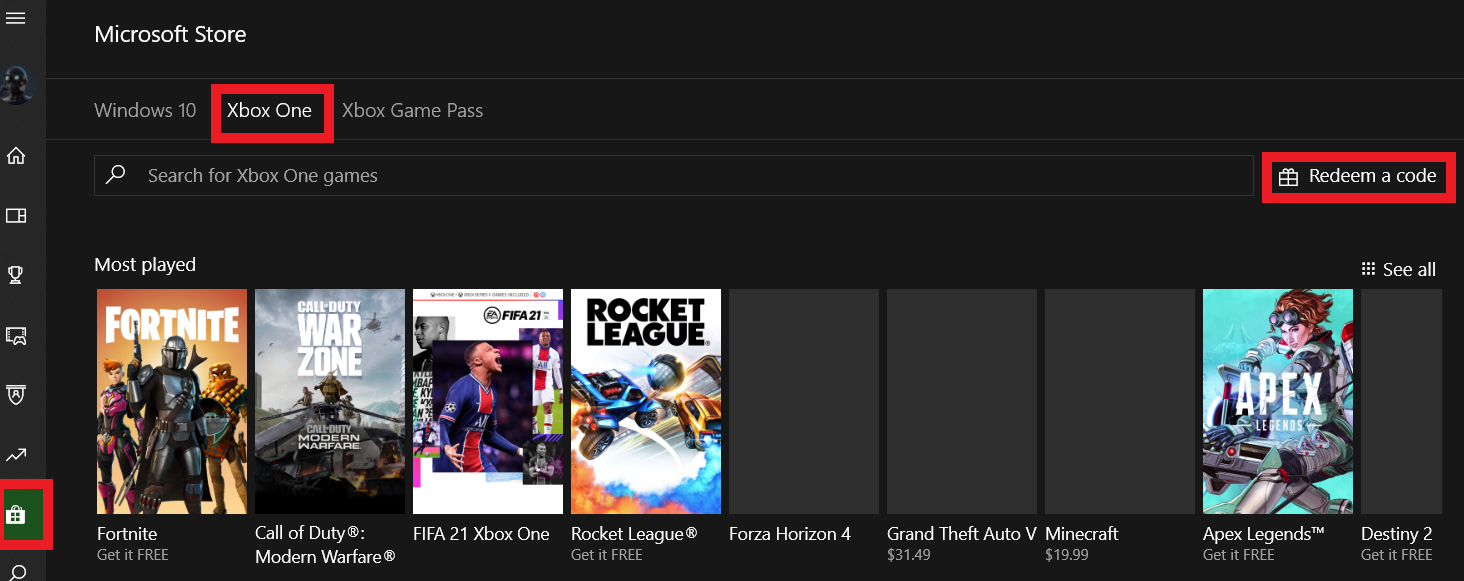
Xbox 360
- Sign in to your Xbox 360 (make sure you’re signed in with the Microsoft account you want to redeem the code with).
- Press the Xbox Guide button on your controller
- Select Games & Apps, then choose Redeem Code.
- Enter the 25-character code that’s displayed on the ‘Order’ page of Buy Steam / Origin / Uplay / Xbox / PSN game keys / License keys, then follow the prompts. Don’t worry about hyphens, the system takes care of those for you.






































































