- Buy Steam / Origin / Uplay / Xbox / PSN game keys / License keys
- Xbox
- Games
- Monster Energy Supercross - The Official Videogame 3 Xbox One (UK)
Monster Energy Supercross - The Official Videogame 3 Xbox One (UK)
Platform
Reviewed
-
Special Price £22.49 RRP £49.99
-55%
Notify me
Currently Out Of Stock
Code Delivered To You Digitally
Release Date
04 Feb 2020
Reviewed
-
Developer
Milestone S.r.l.
 Platform
Platform Xbox One
Publisher
Milestone S.r.l.
Delivery
Out of Stock
Language 

You May Also Like
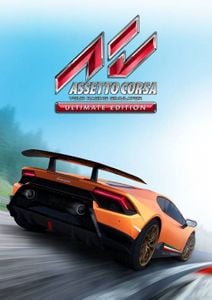 -72% Assetto Corsa Ultimate Edition PCSpecial Price £8.99 RRP £31.99
-72% Assetto Corsa Ultimate Edition PCSpecial Price £8.99 RRP £31.99 -22% 1 Month Xbox Game Pass Ultimate Xbox One / PC (EU)Special Price £11.69 RRP £14.99
-22% 1 Month Xbox Game Pass Ultimate Xbox One / PC (EU)Special Price £11.69 RRP £14.99
Get your instant download with Buy Steam / Origin / Uplay / Xbox / PSN game keys / License keys
This product includes Monster Energy Supercross - The Official Videogame 3.
The top 3 reasons to play Monster Energy Supercross - The Official Videogame 3
- New ground and in-air physics, new rider models and new animations will create a more immersive experience and enable you to enjoy the Supercross world at its best
- Create, share and download an infinite number of tracks with the track editor. Create the track of your dreams or vote and download your favourite one.
- Race as a female rider to become the next Supercross champion!
About Monster Energy Supercross - The Official Videogame 3
- Relive the 2019 AMA Monster Energy Supercross season with 100 riders of both 450SX and 250SX categories, 15 official stadiums and tracks and, for the very first time, you have the possibility to join the Official Supercross Teams of the 2019 championship in the career mode. Get ready for an amazing Co-op experience in the brand new compound inspired by the official Supercross test tracks!
- The addition of dedicated servers has made playing online even more fun! Challenge your friends in a Public or Private Lobby or play as a Race Director!
What are the system requirements?
- OSXbox One / Xbox One X
- SubscriptionOnline multiplayer on Xbox requires Xbox Live Gold (subscription sold separately).
- OtherInternet Access
Genre
Racing













Write Your Review
HOW TO REDEEM XBOX ONE GAME CODE

Xbox One Console:
- Sign in to your Xbox One (make sure you’re signed in with the Microsoft account you want to redeem the code with)
- Press the Xbox button on the controller to open the guide, and then select Store.

- Press the View button on the controller to open the side menu, and then select Redeem.

- Enter your unique code that’s displayed on the ‘Orders’ page of Buy Steam / Origin / Uplay / Xbox / PSN game keys / License keys and select Next, and then follow the prompts.

Web Browser:
- On your PC or phone’s browser, navigate to https://redeem.microsoft.com
- Sign in with your Microsoft account credentials (make sure you’re signed in with the Microsoft account you want to redeem the code with).
- Enter your unique code that’s displayed on the ‘Orders’ page of Buy Steam / Origin / Uplay / Xbox / PSN game keys / License keys and select Next, and then follow the prompts.
Microsoft Store on Windows:
- On your PC, press the Start button , and then enter the store into the search bar.
- Choose Microsoft Store from the results to open the app and sign in with your Microsoft account credentials (make sure you’re signed in with the Microsoft account you want to redeem the code with).
- Select your account in the top-right corner of the screen, and then select Redeem code or gift cards.

- Enter your unique code that’s displayed on the ‘Orders’ page of Buy Steam / Origin / Uplay / Xbox / PSN game keys / License keys and select Next, and then follow the prompts.

Xbox App for Windows (ONLY PC):
- On your PC, press the Start button , and then enter Xbox into the search bar.
- Choose the Xbox app from the results to open the app and sign in with your Microsoft account credentials (make sure you’re signed in with the Microsoft account you want to redeem the code with)
- Select your gamerpic, and then select Settings.

- Select Redeem under Redeem a code.

- Enter your unique code that’s displayed on the ‘Orders’ page of Buy Steam / Origin / Uplay / Xbox / PSN game keys / License keys and select Next and then follow the prompts.







































































