- Buy Steam / Origin / Uplay / Xbox / PSN game keys / License keys
- Xbox
- Games
- Mount & Blade: Warband Xbox (Europe & UK)
Mount & Blade: Warband Xbox (Europe & UK)
 Platform
Platform 




 -80% Grand Theft Auto V Enhanced PC - Rockstar Games LauncherSpecial Price £9.99 RRP £49.99
-80% Grand Theft Auto V Enhanced PC - Rockstar Games LauncherSpecial Price £9.99 RRP £49.99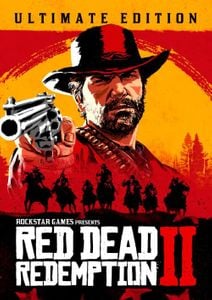 -86% Red Dead Redemption 2 - Ultimate Edition PC - Rockstar Games LauncherSpecial Price £12.99 RRP £89.99
-86% Red Dead Redemption 2 - Ultimate Edition PC - Rockstar Games LauncherSpecial Price £12.99 RRP £89.99 -22% 1 Month Xbox Game Pass Ultimate Xbox One / PC (EU)Special Price £11.69 RRP £14.99
-22% 1 Month Xbox Game Pass Ultimate Xbox One / PC (EU)Special Price £11.69 RRP £14.99 -63% Sins of a Solar Empire Rebellion - Minor Factions PC - DLCSpecial Price £1.79 RRP £4.79
-63% Sins of a Solar Empire Rebellion - Minor Factions PC - DLCSpecial Price £1.79 RRP £4.79 -33% 3 Month Xbox Game Pass Ultimate Xbox One / PC (EU & UK)Special Price £29.99 RRP £44.99
-33% 3 Month Xbox Game Pass Ultimate Xbox One / PC (EU & UK)Special Price £29.99 RRP £44.99 -93% The Forgotten City PCSpecial Price £1.29 RRP £19.49
-93% The Forgotten City PCSpecial Price £1.29 RRP £19.49 -75% The Elder Scrolls V: Skyrim Anniversary Edition PCSpecial Price £10.99 RRP £43.99
-75% The Elder Scrolls V: Skyrim Anniversary Edition PCSpecial Price £10.99 RRP £43.99 -59% Manor Lords PCSpecial Price £14.49 RRP £34.99
-59% Manor Lords PCSpecial Price £14.49 RRP £34.99 -60% Ready or Not PCSpecial Price £17.99 RRP £44.99
-60% Ready or Not PCSpecial Price £17.99 RRP £44.99 -22% 1 Month Xbox Game Pass Ultimate Xbox One / PC (EU) (Non - Stackable)Special Price £11.69 RRP £14.99
-22% 1 Month Xbox Game Pass Ultimate Xbox One / PC (EU) (Non - Stackable)Special Price £11.69 RRP £14.99 -46% Minecraft: Java & Bedrock Edition PC (WW)Special Price £13.49 RRP £24.99
-46% Minecraft: Java & Bedrock Edition PC (WW)Special Price £13.49 RRP £24.99 -57% Football Manager 2024 PC (Steam) (Europe & UK)Special Price £19.49 RRP £44.99
-57% Football Manager 2024 PC (Steam) (Europe & UK)Special Price £19.49 RRP £44.99 -28% HELLDIVERS 2 PCSpecial Price £25.29 RRP £34.99
-28% HELLDIVERS 2 PCSpecial Price £25.29 RRP £34.99 -51% Crusader Kings III: Legacy of Persia PC - DLCSpecial Price £6.39 RRP £12.99
-51% Crusader Kings III: Legacy of Persia PC - DLCSpecial Price £6.39 RRP £12.99 -59% The Sims 4: Lovestruck Expansion Pack PC/MacSpecial Price £13.99 RRP £33.99
-59% The Sims 4: Lovestruck Expansion Pack PC/MacSpecial Price £13.99 RRP £33.99
ABOUT THE GAME
Mount & Blade: Warband is the iconic entry in the series that brought medieval battlefields to life with its realistic mounted combat and detailed fighting system.
FEATURES
Free-form sandbox gameplay. You are free to go anywhere in a world with more than a hundred unique locations including villages, castles and towns.
Groundbreaking horseback combat.
Highly advanced and intuitive sword-fighting systems.
Fight on horseback and foot using a vast variety of medieval weapons, each with unique characteristics.
You can become anything from a lonesome adventurer to a ruler of a faction.
Varied cultures with unique troop types and equipment.
Sophisticated AI will challenge you in combat and in your strategic plans.
Freedom to interact with hundreds of characters.
Multiplayer battles with up to 32 players. Multiplayer modes include Deathmatch, Team Deathmatch, Capture the Flag, Conquest, Battle, and Siege.
What are the system requirements?
- OSXbox One / Xbox X|S
- Optimised for Xbox Series X|S?No
- SubscriptionOnline multiplayer on Xbox requires Xbox Live Gold (subscription sold separately).
- OtherInternet Access
Genre
Action, Adventure, Medieval, Open World, RPGPlatform
Xbox (EU)







HOW TO REDEEM XBOX ONE AND XBOX SERIES X|S GAME CODE

Xbox One Console / Xbox Series X|S Console:
- Sign in to your Xbox One / Xbox Series X|S (make sure you’re signed in with the Microsoft account you want to redeem the code with)
- Press the Xbox button on the controller to open the guide, and then select Store.

- Press the View button on the controller to open the side menu, and then select Redeem.

- Enter your unique code that’s displayed on the ‘Orders’ page of Buy Steam / Origin / Uplay / Xbox / PSN game keys / License keys and select Next, and then follow the prompts.

Web Browser:
- On your PC or phone’s browser, navigate to https://redeem.microsoft.com
- Sign in with your Microsoft account credentials (make sure you’re signed in with the Microsoft account you want to redeem the code with).
- Enter your unique code that’s displayed on the ‘Orders’ page of Buy Steam / Origin / Uplay / Xbox / PSN game keys / License keys and select Next, and then follow the prompts.
Microsoft Store on Windows:
- On your PC, press the Start button , and then enter the store into the search bar.
- Choose Microsoft Store from the results to open the app and sign in with your Microsoft account credentials (make sure you’re signed in with the Microsoft account you want to redeem the code with).
- Select your account in the top-right corner of the screen, and then select Redeem code or gift cards.

- Enter your unique code that’s displayed on the ‘Orders’ page of Buy Steam / Origin / Uplay / Xbox / PSN game keys / License keys and select Next, and then follow the prompts.

Xbox App for Windows (ONLY PC):
- On your PC, press the Start button , and then enter Xbox into the search bar.
- Choose the Xbox app from the results to open the app and sign in with your Microsoft account credentials (make sure you’re signed in with the Microsoft account you want to redeem the code with)
- Select your gamerpic, and then select Settings.

- Select Redeem under Redeem a code.

- Enter your unique code that’s displayed on the ‘Orders’ page of Buy Steam / Origin / Uplay / Xbox / PSN game keys / License keys and select Next and then follow the prompts.







































































