Munin PC
Platform
Edition
Reviewed
-
Special Price £0.89 RRP £3.99
-77%
Less than 3 games left at this price
Currently In Stock
Code Delivered To You Digitally
Release Date
10 Jun 2014
Reviewed
-
Developer
Gojira
 Platform
Platform Steam
Publisher
Daedalic Entertainment
Delivery
Instant Delivery
Language 













You May Also Like
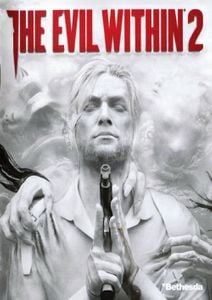 -90% The Evil Within 2 PCSpecial Price £3.89 RRP £39.99
-90% The Evil Within 2 PCSpecial Price £3.89 RRP £39.99 -96% WILD HEARTS PC (EA App)Special Price £1.99 RRP £54.19
-96% WILD HEARTS PC (EA App)Special Price £1.99 RRP £54.19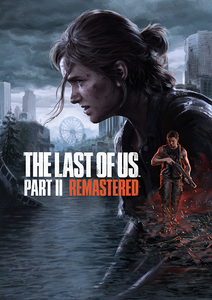 -25% The Last of Us Part II Remastered PC (Europe & UK)Special Price £29.99 RRP £39.99
-25% The Last of Us Part II Remastered PC (Europe & UK)Special Price £29.99 RRP £39.99 -94% TowerFall Ascension PCSpecial Price £0.79 RRP £12.79
-94% TowerFall Ascension PCSpecial Price £0.79 RRP £12.79 -89% Achilles: Legends Untold PCSpecial Price £5.49 RRP £49.99
-89% Achilles: Legends Untold PCSpecial Price £5.49 RRP £49.99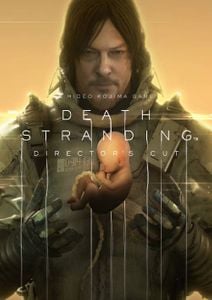 -65% DEATH STRANDING DIRECTOR'S CUT PCSpecial Price £10.49 RRP £29.89
-65% DEATH STRANDING DIRECTOR'S CUT PCSpecial Price £10.49 RRP £29.89 -48% Elden Ring PC (EMEA)Special Price £25.99 RRP £49.99
-48% Elden Ring PC (EMEA)Special Price £25.99 RRP £49.99 -58% Far Cry 6 - Season Pass PCSpecial Price £10.99 RRP £25.99
-58% Far Cry 6 - Season Pass PCSpecial Price £10.99 RRP £25.99 -94% Army General PCSpecial Price £0.69 RRP £11.39
-94% Army General PCSpecial Price £0.69 RRP £11.39 -78% Shooting Stars PCSpecial Price £0.89 RRP £3.99
-78% Shooting Stars PCSpecial Price £0.89 RRP £3.99 -93% Construction Simulator 2015 Deluxe Edition PCSpecial Price £1.49 RRP £22.49
-93% Construction Simulator 2015 Deluxe Edition PCSpecial Price £1.49 RRP £22.49 -73% Golf With Your Friends PCSpecial Price £2.99 RRP £10.99
-73% Golf With Your Friends PCSpecial Price £2.99 RRP £10.99 -87% Metro Last Light Redux PCSpecial Price £1.99 RRP £14.99
-87% Metro Last Light Redux PCSpecial Price £1.99 RRP £14.99 -77% Detroit: Become Human PC (Steam)Special Price £6.79 RRP £29.99
-77% Detroit: Become Human PC (Steam)Special Price £6.79 RRP £29.99 -75% Chronology PCSpecial Price £0.99 RRP £3.99
-75% Chronology PCSpecial Price £0.99 RRP £3.99 -88% Blackguards PCSpecial Price £0.99 RRP £7.99
-88% Blackguards PCSpecial Price £0.99 RRP £7.99 -84% STAR WARS The Force Unleashed Ultimate Sith Edition PCSpecial Price £2.49 RRP £15.49
-84% STAR WARS The Force Unleashed Ultimate Sith Edition PCSpecial Price £2.49 RRP £15.49 -78% Devil May Cry 4 Special Edition PCSpecial Price £4.49 RRP £19.99
-78% Devil May Cry 4 Special Edition PCSpecial Price £4.49 RRP £19.99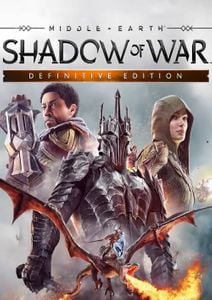 -93% Middle-earth Shadow of War Definitive Edition PCSpecial Price £2.79 RRP £39.99
-93% Middle-earth Shadow of War Definitive Edition PCSpecial Price £2.79 RRP £39.99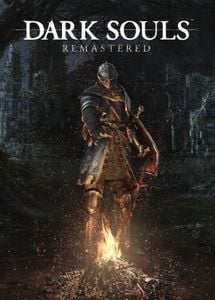 -60% Dark Souls Remastered PCSpecial Price £13.99 RRP £34.99
-60% Dark Souls Remastered PCSpecial Price £13.99 RRP £34.99 -72% Devil May Cry HD Collection PCSpecial Price £6.99 RRP £24.99
-72% Devil May Cry HD Collection PCSpecial Price £6.99 RRP £24.99
Get your instant download with Buy Steam / Origin / Uplay / Xbox / PSN game keys / License keys
This product includes Munin PC.
The top 3 reasons to play Munin PC
- Experience the exciting world of Norse mythology.
- Spin and shift the game world's elements to reach all the lost feathers.
- Solve tricky puzzles and 77 challenging levels featuring extraordinary worlds.
About Munin PC
- Imagine you could move mountains - literally! With realistic physics, Norse runes, rotating platforms and a lot of gray cells you'll help Munin, Odin's messenger in her very own 2D-adventure, to reclaim her power on a journey through Yggdrasil.
- VENTURE TO A WORLD OF NORSE MYTHOLOGY.
- Munin the raven, faithful messenger to Odin, now stands stripped of wings and transformed by Loki into a mortal girl. Flightless and determined, she will stride through the nine worlds of Yggdrasil to reclaim the lost feathers and return to Asgard.
- Munin bolsters the traditional side-scrolling experience with the use of rotating environments to surpass obstacles and to solve puzzles. By twisting portions of the environment, players will create bridges from pillars, turn walls into floors or open new passages.
- Further gameplay elements, like switches, moving environment or items influence by physics add even more depth to the puzzles: by rotating the game's world, boulders and debris will rumble, roll and fall. Liquids like water or lava will flow accordingly and Norse runes will show the way to the raven's lost feathers.
- Munin features nine amazing worlds, 77 exciting levels and roughly 7 hours of enjoyable playtime.
- Experience the exciting world of Norse mythology.
- Spin and shift the game world's elements to reach all the lost feathers.
- Solve tricky puzzles.
- 77 challenging levels featuring extraordinary worlds.
What are the system requirements?
Windows
- OSWindows XP/Vista/7/8
- Processor2.33 GHz Single Core
- Memory1 GB RAM
- GraphicsDirectX 9 compatible
- Storage2 GB available space
Mac OS X
- OSOSX 10.5
- Processor2.33 GHz Single Core
- Memory1 GB RAM
- GraphicsDirectX 9 compatible
- Storage2 GB available space
SteamOS + Linux
- OSUbuntu Linux 10.10 or later, other distros incl. Arch Linux, Gentoo, Debian should work. Both 32-bit and 64-bit systems are supported
- Processor2.33 GHz Single Core
- Memory1 GB RAM
- Storage2 GB available space
Genre
AdventurePlatform
PC (WW)Write Your Review
Activate with Steam:
- Download and install the Steam client on your PC.
- Open the Steam client, login and locate the Games tab on the top menu. Click this and then select “Activate a Product on Steam…”

- Enter your unique code that's displayed on the 'Orders' page of Buy Steam / Origin / Uplay / Xbox / PSN game keys / License keys and follow the prompts to activate.

- Your game is now viewable in the “Library” tab and is available to download/install when you’re ready.
You can find additional support for the Steam client here: https://help.steampowered.com/en/wizard/HelpWithSteam







































































