- Buy Steam / Origin / Uplay / Xbox / PSN game keys / License keys
- Xbox
- Gift Cards / Points
- NBA 2K18 200,000 VC (Xbox One)
NBA 2K18 200,000 VC (Xbox One)
Platform
Reviewed
-
£36.99
Notify me
Currently Out Of Stock
Code Delivered To You Digitally
Release Date
19 Sept 2017
Reviewed
-
 Platform
Platform Xbox One
Publisher
2k Games
Delivery
Out of Stock
Language 









You May Also Like
 -89% Tom Clancy's Rainbow Six Siege PC (EU & UK)Special Price £5.99 RRP £53.59
-89% Tom Clancy's Rainbow Six Siege PC (EU & UK)Special Price £5.99 RRP £53.59 -79% Fallout 4: Game of the Year Edition PCSpecial Price £8.49 RRP £39.99
-79% Fallout 4: Game of the Year Edition PCSpecial Price £8.49 RRP £39.99 -80% Sea of Thieves: 2024 Edition Xbox One / Xbox Series X|S / PCSpecial Price £9.99 RRP £49.99
-80% Sea of Thieves: 2024 Edition Xbox One / Xbox Series X|S / PCSpecial Price £9.99 RRP £49.99 -80% Grand Theft Auto V Enhanced PC - Rockstar Games LauncherSpecial Price £9.99 RRP £49.99
-80% Grand Theft Auto V Enhanced PC - Rockstar Games LauncherSpecial Price £9.99 RRP £49.99 -22% 1 Month Xbox Game Pass Ultimate Xbox One / PC (EU)Special Price £11.69 RRP £14.99
-22% 1 Month Xbox Game Pass Ultimate Xbox One / PC (EU)Special Price £11.69 RRP £14.99 -78% Football Manager 2022 PC (EU & UK)Special Price £8.79 RRP £39.99
-78% Football Manager 2022 PC (EU & UK)Special Price £8.79 RRP £39.99 -22% 1 Month Xbox Game Pass Ultimate Xbox One / PC (EU) (Non - Stackable)Special Price £11.69 RRP £14.99
-22% 1 Month Xbox Game Pass Ultimate Xbox One / PC (EU) (Non - Stackable)Special Price £11.69 RRP £14.99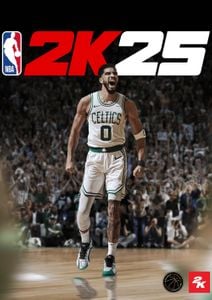 -82% NBA 2K25 Standard Edition PC (WW)Special Price £10.99 RRP £59.99
-82% NBA 2K25 Standard Edition PC (WW)Special Price £10.99 RRP £59.99
Get your instant download with Buy Steam / Origin / Uplay / Xbox / PSN game keys / License keys
This product includes NBA 2K18 200,000 VC. Base game required.
The top 3 reasons to play NBA 2K18 200,000 VC
- Get an extra 200,000 VC for your NBA 2K18 experience.
- Use VC to upgrade your MyPLAYER and other exclusive upgrades.
- Enhance your NBA 2K18 experience with VC currency.
About NBA 2K18 200,000 VC
- There are more ways than ever before to spend your VC. Upgrade your MyPLAYER, buy MyTEAM packs to build your perfect fantasy team, and so much more!
- DEVELOP your MyPLAYER by increasing attributes and learning new animations.
- CUSTOMIZE your MyPLAYER with the latest gear by visiting the 2K Store.
- BUILD your MyTEAM by opening packs and creating a team of current players and NBA Legends!
What are the system requirements?
MINIMUM
- Broadband internet connection
- Xbox Live account
- Xbox One
Write Your Review
HOW TO REDEEM XBOX ONE GAME CODE

Xbox One Console:
- Sign in to your Xbox One (make sure you’re signed in with the Microsoft account you want to redeem the code with)
- Press the Xbox button on the controller to open the guide, and then select Store.

- Press the View button on the controller to open the side menu, and then select Redeem.

- Enter your unique code that’s displayed on the ‘Orders’ page of Buy Steam / Origin / Uplay / Xbox / PSN game keys / License keys and select Next, and then follow the prompts.

Web Browser:
- On your PC or phone’s browser, navigate to https://redeem.microsoft.com
- Sign in with your Microsoft account credentials (make sure you’re signed in with the Microsoft account you want to redeem the code with).
- Enter your unique code that’s displayed on the ‘Orders’ page of Buy Steam / Origin / Uplay / Xbox / PSN game keys / License keys and select Next, and then follow the prompts.
Microsoft Store on Windows:
- On your PC, press the Start button , and then enter the store into the search bar.
- Choose Microsoft Store from the results to open the app and sign in with your Microsoft account credentials (make sure you’re signed in with the Microsoft account you want to redeem the code with).
- Select your account in the top-right corner of the screen, and then select Redeem code or gift cards.

- Enter your unique code that’s displayed on the ‘Orders’ page of Buy Steam / Origin / Uplay / Xbox / PSN game keys / License keys and select Next, and then follow the prompts.

Xbox App for Windows (ONLY PC):
- On your PC, press the Start button , and then enter Xbox into the search bar.
- Choose the Xbox app from the results to open the app and sign in with your Microsoft account credentials (make sure you’re signed in with the Microsoft account you want to redeem the code with)
- Select your gamerpic, and then select Settings.

- Select Redeem under Redeem a code.

- Enter your unique code that’s displayed on the ‘Orders’ page of Buy Steam / Origin / Uplay / Xbox / PSN game keys / License keys and select Next and then follow the prompts.






































































