- Buy Steam / Origin / Uplay / Xbox / PSN game keys / License keys
- Xbox
- Games
- Nickelodeon All-Star Brawl Xbox One/ Xbox Series X|S (UK)
Add to Wish List
Nickelodeon All-Star Brawl Xbox One/ Xbox Series X|S (UK)
Platform
Edition
Reviewed
-
Special Price £5.99 RRP £39.99
-85%
Limited stock available
Currently In Stock
Code Delivered To You Digitally
Release Date
05 Oct 2021
Reviewed
-
 Platform
Platform Xbox One & Xbox Series X/S
Publisher
GameMill Entertainment
Delivery
Instant Delivery
Language 

You May Also Like
 -25% Nintendo Switch Online 12 Month (365 Day) Membership Switch (EU & UK)Special Price £13.49 RRP £17.99
-25% Nintendo Switch Online 12 Month (365 Day) Membership Switch (EU & UK)Special Price £13.49 RRP £17.99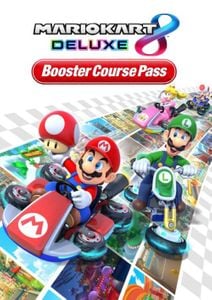 -30% Mario Kart 8 Deluxe Booster Pack Switch (EUROPE & UK)Special Price £15.79 RRP £22.49
-30% Mario Kart 8 Deluxe Booster Pack Switch (EUROPE & UK)Special Price £15.79 RRP £22.49 -22% 1 Month Xbox Game Pass Ultimate Xbox One / PC (EU) (Non - Stackable)Special Price £11.69 RRP £14.99
-22% 1 Month Xbox Game Pass Ultimate Xbox One / PC (EU) (Non - Stackable)Special Price £11.69 RRP £14.99 -20% Xbox Game Pass Core - 12 Month Membership (Europe & UK)Special Price £39.99 RRP £49.99
-20% Xbox Game Pass Core - 12 Month Membership (Europe & UK)Special Price £39.99 RRP £49.99
Get your instant download with Buy Steam / Origin / Uplay / Xbox / PSN game keys / License keys
This product includes Nickelodeon All-Star Brawl
The top 3 reasons to play Nickelodeon All-Star Brawl
- Brawl it out as your favorite Nickelodeon characters in bombastic platform battles!
- Playable characters include SpongeBob, Lincoln Loud, Ninja Turtles Michelangelo and Leonardo, Oblina from Aaahh!!!
- Battle your friends locally with up to 4 players simultaneously or in online competitive multiplayer.
About Nickelodeon All-Star Brawl
- Brawl it out as your favorite Nickelodeon characters in bombastic platform battles!
- With a power-packed cast of heroes from the Nickelodeon universe, face-off with all-stars from SpongeBob Squarepants, Teenage Mutant Ninja Turtles, The Loud House, Danny Phantom, Aaahh!!! Real Monsters, The Wild Thornberrys, Hey Arnold!, Rugrats, and more to determine ultimate animation dominance.
- With unique move sets and attacks inspired by their personalities, each character has an individual style of play enabling endless action for Nickelodeon’s legion of fans. Select your favorite and then let the intense brawls begin with online and local multiplayer action.
- Playable characters include SpongeBob, Lincoln Loud, Ninja Turtles Michelangelo and Leonardo, Oblina from Aaahh!!! Real Monsters, Invader Zim, and many more!
- 20 themed levels like Jellyfish Field from the Spongebob Squarepants series, Technodrome from Teenage Mutant Ninja Turtles series, plus many more!
- Each character offers a completely different and innovative playstyle and move set drawn from their lovable personalities.
- Battle your friends locally with up to 4 players simultaneously or in online competitive multiplayer.
What are the system requirements?
- OSXbox One / Xbox X
- SubscriptionOnline multiplayer on Xbox requires Xbox Live Gold (subscription sold separately).
- OtherInternet Access
Genre
Action, Arcade, Comedy, Multiplayer, Singleplayer, 2D, Family FriendlyPlatform
Xbox One (UK)









Write Your Review
HOW TO REDEEM XBOX ONE AND XBOX SERIES X|S GAME CODE

Xbox One Console / Xbox Series X|S Console:
- Sign in to your Xbox One / Xbox Series X|S (make sure you’re signed in with the Microsoft account you want to redeem the code with)
- Press the Xbox button on the controller to open the guide, and then select Store.

- Press the View button on the controller to open the side menu, and then select Redeem.

- Enter your unique code that’s displayed on the ‘Orders’ page of Buy Steam / Origin / Uplay / Xbox / PSN game keys / License keys and select Next, and then follow the prompts.

Web Browser:
- On your PC or phone’s browser, navigate to https://redeem.microsoft.com
- Sign in with your Microsoft account credentials (make sure you’re signed in with the Microsoft account you want to redeem the code with).
- Enter your unique code that’s displayed on the ‘Orders’ page of Buy Steam / Origin / Uplay / Xbox / PSN game keys / License keys and select Next, and then follow the prompts.
Microsoft Store on Windows:
- On your PC, press the Start button , and then enter the store into the search bar.
- Choose Microsoft Store from the results to open the app and sign in with your Microsoft account credentials (make sure you’re signed in with the Microsoft account you want to redeem the code with).
- Select your account in the top-right corner of the screen, and then select Redeem code or gift cards.

- Enter your unique code that’s displayed on the ‘Orders’ page of Buy Steam / Origin / Uplay / Xbox / PSN game keys / License keys and select Next, and then follow the prompts.

Xbox App for Windows (ONLY PC):
- On your PC, press the Start button , and then enter Xbox into the search bar.
- Choose the Xbox app from the results to open the app and sign in with your Microsoft account credentials (make sure you’re signed in with the Microsoft account you want to redeem the code with)
- Select your gamerpic, and then select Settings.

- Select Redeem under Redeem a code.

- Enter your unique code that’s displayed on the ‘Orders’ page of Buy Steam / Origin / Uplay / Xbox / PSN game keys / License keys and select Next and then follow the prompts.







































































