- Buy Steam / Origin / Uplay / Xbox / PSN game keys / License keys
- Nintendo
- eShop Topup Cards
- Nintendo eShop Card - 100 GBP
Nintendo eShop Card - 100 GBP
Platform
Value
Reviewed
100%
Special Price £89.99 RRP £99.99
-10%
Notify me
Currently Out Of Stock
Code Delivered To You Digitally
Release Date
01 Jan 2015
Reviewed
100%
Developer
Nintendo
 Platform
Platform Nintendo
Publisher
Nintendo
Delivery
Out of Stock
Language 

You May Also Like
 -25% Nintendo Switch Online 12 Month (365 Day) Membership Switch (EU & UK)Special Price £13.49 RRP £17.99
-25% Nintendo Switch Online 12 Month (365 Day) Membership Switch (EU & UK)Special Price £13.49 RRP £17.99 -27% Nintendo Switch Online 12 Month (365 Day) Family Membership Switch (EU & UK)Special Price £22.99 RRP £31.49
-27% Nintendo Switch Online 12 Month (365 Day) Family Membership Switch (EU & UK)Special Price £22.99 RRP £31.49 -33% 3 Month Xbox Game Pass Ultimate Xbox One / PC (EU & UK)Special Price £29.99 RRP £44.99
-33% 3 Month Xbox Game Pass Ultimate Xbox One / PC (EU & UK)Special Price £29.99 RRP £44.99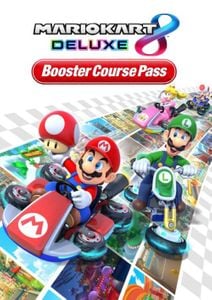 -30% Mario Kart 8 Deluxe Booster Pack Switch (EUROPE & UK)Special Price £15.79 RRP £22.49
-30% Mario Kart 8 Deluxe Booster Pack Switch (EUROPE & UK)Special Price £15.79 RRP £22.49 -22% 1 Month Xbox Game Pass Ultimate Xbox One / PC (EU) (Non - Stackable)Special Price £11.69 RRP £14.99
-22% 1 Month Xbox Game Pass Ultimate Xbox One / PC (EU) (Non - Stackable)Special Price £11.69 RRP £14.99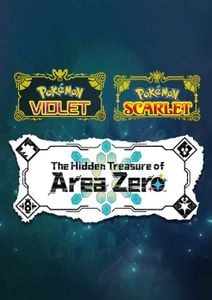 -29% Pokémon Scarlet & Violet: The Hidden Treasure of Area Zero Switch (EU & UK)Special Price £22.29 RRP £31.49
-29% Pokémon Scarlet & Violet: The Hidden Treasure of Area Zero Switch (EU & UK)Special Price £22.29 RRP £31.49 -24% NINTENDO SWITCH ONLINE 12 MONTH FAMILY MEMBERSHIP PLUS EXPANSION PACK SWITCH (Europe & UK)Special Price £46.49 RRP £61.09
-24% NINTENDO SWITCH ONLINE 12 MONTH FAMILY MEMBERSHIP PLUS EXPANSION PACK SWITCH (Europe & UK)Special Price £46.49 RRP £61.09 -27% NINTENDO SWITCH ONLINE 12 MONTH MEMBERSHIP PLUS EXPANSION PACK SWITCH (Europe & UK)Special Price £27.99 RRP £38.19
-27% NINTENDO SWITCH ONLINE 12 MONTH MEMBERSHIP PLUS EXPANSION PACK SWITCH (Europe & UK)Special Price £27.99 RRP £38.19 -39% HELLDIVERS 2 PCSpecial Price £21.49 RRP £34.99
-39% HELLDIVERS 2 PCSpecial Price £21.49 RRP £34.99
NINTENDO eSHOP CARD
You can use Nintendo eShop Cards as a fast and easy way to add credit to your virtual wallet for purchasing games and other content on Nintendo eShop.
Discover a world of games and free demos available to download straight away on Nintendo eShop! You can redeem your credit by visiting the Nintendo eShop on your Nintendo Switch.
It's easy—apply it to your Nintendo eShop account in seconds. It ensures that you’ll always have funds on hand for new games and applications. It’s designed for your Nintendo eShop purchases—no credit card required.
What are the system requirements?
- Nintendo account
- Nintendo eShop access
- Internet connection
Platform
NintendoBuy Steam / Origin / Uplay / Xbox / PSN game keys / License keys Customer Reviews Write a Review
Overall score
100 /100
- 100
 Reviewed by Harvey10/10Get more then what you paid for so you can get moreThe Pros
Reviewed by Harvey10/10Get more then what you paid for so you can get moreThe Pros- instant
The Cons- nothing
- 100Reviewed by CurtisJL93Great ValueFar better value than buying elsewhere, worked fine and delivered quicklyThe Pros
- Value
- Delivered quickly
Write Your Review
Instructions on redeeming a software download code in Nintendo eShop for Nintendo Switch.
Additional Information:
- An internet connection and Nintendo Account are required to access Nintendo eShop for Nintendo Switch.
- For assistance with redeeming a code for a Nintendo Switch Online membership, click here.
Complete These Steps:
- Select “Nintendo eShop” on the Buy Steam / Origin / Uplay / Xbox / PSN game keys / License keys Menu to launch Nintendo eShop.
- Select the account you want to use.
- Select “Redeem Code” on the left side of the screen.
- Enter the 16-character download code.
- Some retailer cards for Nintendo Switch software will include both a Control Number and a Download Code. Make sure that you are entering the Download Code (usually begins with a B, no hyphens in the number) and not the Control Number (usually begins with an S, has hyphens).
- Any letters and symbols not used with prepaid codes (i.e. O, I, Z, commas, hyphens, etc.) will be disabled from the on-screen keyboard.
- Select “Confirm”. The software will begin downloading once the code is confirmed.
- The software icon will appear on the Buy Steam / Origin / Uplay / Xbox / PSN game keys / License keys Menu, with a download status bar. The status bar will disappear once the game download is complete.






































































