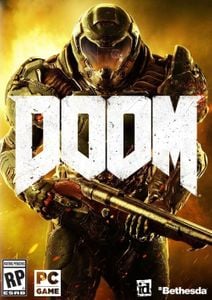- Startpagina
- PC
- Seizoenspassen
- Bioshock Infinite - Clash in the Clouds PC - DLC
Bioshock Infinite - Clash in the Clouds PC - DLC
Platform
Edition
Beoordeeld
-
Special Price € 1,39 RRP € 4,79
-70%
Less than 3 games left at this price
Op voorraad
De code wordt u digitaal bezorgd
Release datum
30 jul. 2013
Beoordeeld
-
Ontwikkelaar
Irrational Games
 Platform
Platform Steam
Uitgever
2K
Verzending
Direct geleverd
Taal 









Aanbevolen
 -85% DOOM Eternal - Deluxe Edition PC (STEAM)Special Price € 13,69 RRP € 89,19
-85% DOOM Eternal - Deluxe Edition PC (STEAM)Special Price € 13,69 RRP € 89,19 -57% DAVE THE DIVER PCSpecial Price € 8,69 RRP € 20,19
-57% DAVE THE DIVER PCSpecial Price € 8,69 RRP € 20,19 -24% The Last of Us Part I PCSpecial Price € 45,19 RRP € 59,49
-24% The Last of Us Part I PCSpecial Price € 45,19 RRP € 59,49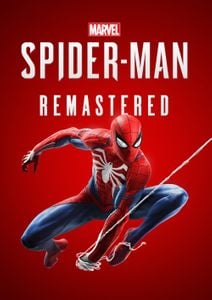 -60% Marvel's Spider-Man Remastered PCSpecial Price € 23,79 RRP € 59,49
-60% Marvel's Spider-Man Remastered PCSpecial Price € 23,79 RRP € 59,49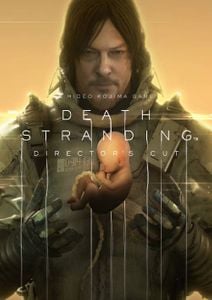 -65% DEATH STRANDING DIRECTOR'S CUT PCSpecial Price € 12,49 RRP € 35,59
-65% DEATH STRANDING DIRECTOR'S CUT PCSpecial Price € 12,49 RRP € 35,59 -68% Bioshock Infinite - Columbias Finest PC - DLCSpecial Price € 1,39 RRP € 4,39
-68% Bioshock Infinite - Columbias Finest PC - DLCSpecial Price € 1,39 RRP € 4,39 -85% The Evil Within 2: Last Chance Pack PC - DLC (EU)Special Price € 0,89 RRP € 5,89
-85% The Evil Within 2: Last Chance Pack PC - DLC (EU)Special Price € 0,89 RRP € 5,89 -78% BioShock Infinite: Burial at Sea - Episode One PC - DLCSpecial Price € 3,19 RRP € 14,29
-78% BioShock Infinite: Burial at Sea - Episode One PC - DLCSpecial Price € 3,19 RRP € 14,29 -78% BioShock Infinite: Burial at Sea - Episode Two PC - DLCSpecial Price € 3,19 RRP € 14,29
-78% BioShock Infinite: Burial at Sea - Episode Two PC - DLCSpecial Price € 3,19 RRP € 14,29 -85% Kingdoms of Amalur: Re-Reckoning PCSpecial Price € 7,29 RRP € 47,59
-85% Kingdoms of Amalur: Re-Reckoning PCSpecial Price € 7,29 RRP € 47,59 -79% BioShock Infinite - Season Pass PCSpecial Price € 3,99 RRP € 18,99
-79% BioShock Infinite - Season Pass PCSpecial Price € 3,99 RRP € 18,99 -78% Devil May Cry 4 Special Edition PCSpecial Price € 5,29 RRP € 23,79
-78% Devil May Cry 4 Special Edition PCSpecial Price € 5,29 RRP € 23,79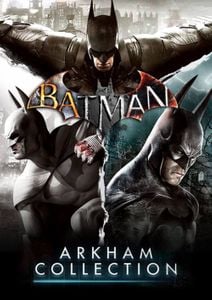 -93% Batman: Arkham Collection PCSpecial Price € 3,99 RRP € 59,49
-93% Batman: Arkham Collection PCSpecial Price € 3,99 RRP € 59,49 -82% BioShock The Collection PCSpecial Price € 8,69 RRP € 47,59
-82% BioShock The Collection PCSpecial Price € 8,69 RRP € 47,59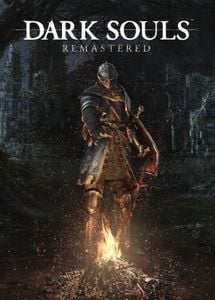 -60% Dark Souls Remastered PCSpecial Price € 16,69 RRP € 41,59
-60% Dark Souls Remastered PCSpecial Price € 16,69 RRP € 41,59 -72% Devil May Cry HD Collection PCSpecial Price € 8,29 RRP € 29,69
-72% Devil May Cry HD Collection PCSpecial Price € 8,29 RRP € 29,69 -71% Final Fantasy XV 15 Windows Edition PCSpecial Price € 11,89 RRP € 41,59
-71% Final Fantasy XV 15 Windows Edition PCSpecial Price € 11,89 RRP € 41,59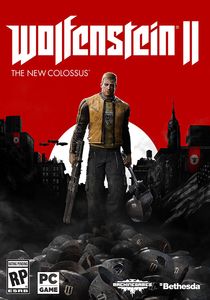 -92% Wolfenstein II 2: The New Colossus PCSpecial Price € 3,59 RRP € 47,59
-92% Wolfenstein II 2: The New Colossus PCSpecial Price € 3,59 RRP € 47,59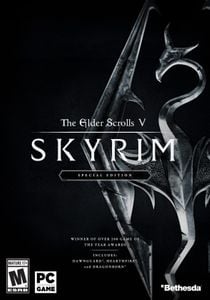 -79% The Elder Scrolls V 5 Skyrim Special Edition PCSpecial Price € 8,89 RRP € 41,59
-79% The Elder Scrolls V 5 Skyrim Special Edition PCSpecial Price € 8,89 RRP € 41,59
Direct downloaden met Buy Steam / Origin / Uplay / Xbox / PSN game keys / License keys
De top 3 redenen om Bioshock Infinite - Clash in the Clouds PC - DLC te spelen
- Zweep, Zip, en Kill - Verander de Sky-Lines van de stad in bewapende achtbanen terwijl je door de vliegende stad scheurt en dodelijke hands-on straffen uitdeelt.
- Combineer wapens, Vigors, Gear, Tears en Sky-Lines op manieren die je nooit voor mogelijk had gehouden en neem het op tegen onmogelijke tegenstanders.
- Voltooi Blue Ribbon Challenges en speel concept art, Voxophones, Kinetoscopes en meer vrij in The Columbian Archeological Society.
Over Bioshock Infinite - Clash in the Clouds PC - DLC
- Dit eerste uitbreidingspakket legt een intense focus op de BioShock Infinite®-gevechten.
- Combineer wapens, Vigors, Gear, Tears en Sky-Lines op manieren die je nooit voor mogelijk had gehouden terwijl je het opneemt tegen onmogelijke kansen.
- Dit pakket bevat 60 uitdagingen in 4 gloednieuwe maps. Voltooi Blue Ribbon-uitdagingen en speel concept art, Voxophones, Kinetoscopes en meer vrij in The Columbian Archeological Society.
Wat zijn de systeemvereisten?
Windows
- OSWindows 7 Service Pack 1 64-bit
- ProcessorQuad Core-processor
- Geheugen2 GB RAM
- GraphicsCompatibel met DirectX11, AMD Radeon HD 6950 / NVIDIA GeForce GTX 560
- Opslag30 MB beschikbare ruimte
SteamOS + Linux
- OSUbuntu 14.10, Mint 17.1 of soortgelijke Linux-distributie
- ProcessorIntel Core 2 DUO 2.4 GHz / AMD Athlon X2 2.7 GHz
- Geheugen4 GB RAM
- GraphicsNVidia/AMD OpenGL 4.1/DirectX 10.0 niveau compatibel
- Opslag20 GB beschikbare ruimte
Genre
Actie, Fantasie, FPS, Geweldige soundtrack, Shooter, Singleplayer, Story RichPlatform
PC (WW)





Schrijf uw eigen review
Activeren met Steam:
- Download en installeer de Steam-client op je pc.
- Open de Steam-client, meld je aan en zoek het Spellen-tabblad in het menu bovenin. Klik hierop en selecteer vervolgens “Product op Steam activeren…”
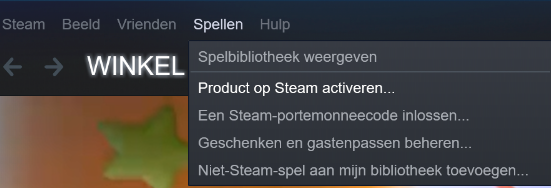
- Voer je unieke code in die wordt weergegeven op de pagina 'Bestellingen' op Buy Steam / Origin / Uplay / Xbox / PSN game keys / License keys en volg de instructies om te activeren.

- Je game is nu zichtbaar in het “Bibliotheek”-tabblad en is beschikbaar voor download/installatie wanneer je er klaar voor bent.
Voor aanvullende ondersteuning voor de Steam-client ga je naar:
https://help.steampowered.com/en/wizard/HelpWithSteam